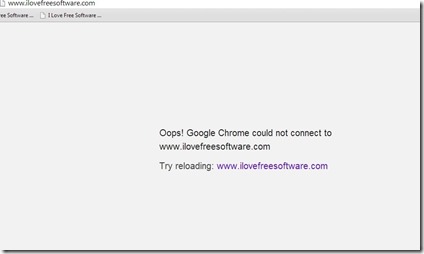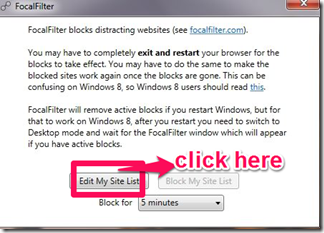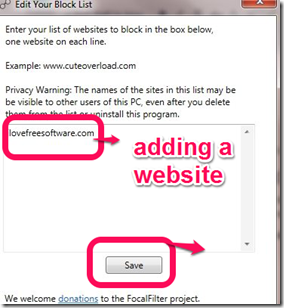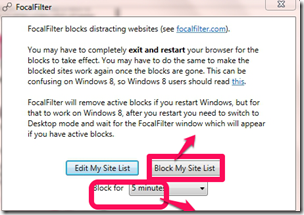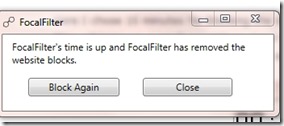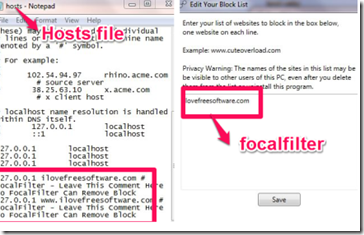Focalfilter is a free tool for blocking distracting websites for a certain time period. Focalfilter gives you the option to block websites between 5 minutes to 12 hours. Focalfilter lets you surf the net without worrying about distracting websites. This is a browser independent application and the websites that you block will be blocked for all browsers.
For the blocks to take effect you have to exit and restart your browser. To make the blocked sites work again you have to again exit and restart your browser (after specified time has elapsed). For Windows 8 users, you need to switch to desktop mode to make the blocks work again.
Focalfilter is very easy to use and helps you block websites temporarily. There is no limit on the number of websites which you can block, but the websites can be blocked to up to 12 hours only.
If you want to block programs as well, then you can try Seriousd.
Using This Freeware To Blocking Websites for a limited time:
Download and install this freeware from the link given at the end of this review. It’s setup file is nearly 2 MB in size. Double click on it to start the installation process. The installation process is simple and easy. After installation, launch this application from the desktop or start menu.
How to Block Websites:
For blocking a website, you need to click on “Edit my Site list” in the main program window and add a website there.
Here I add a website www.ilovefreesoftware.com
After that, click on “Save” button. Next you need to specify the duration for which you want to block the website. After that you need to click on “Block my site list” button and that’s it. Here I have blocked the website for 5 minutes.
After 5 minutes it will automatically unblock the website.
You can add as many websites as you want to block, but all of them will be blocked for same time duration only.
How Does Focalfilter works?
FocalFilter works a lot like a similar program I reviewed earlier, called SelfRestraint. When you block a website, then it edits the host file of your PC and adds the website which you blocked. After expiry of time, it automatically removes those websites from Hosts file.
My Opinion About Focalfilter:
The main limitation of this software is that it can block websites temporarily only. Also, there is no option to specify separate time period for each website. Other than that, this software is pretty good for temporarily blocking websites.