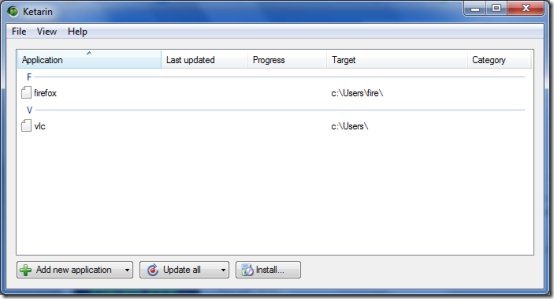Ketarin is a great free software update utility which lets you update setup packages automatically. A major feature of this utility tool is that it is open source, hence its functionality can be easily extended.
Interface of this software update tool
The interface of this free utility tool is simple and clean. It does not contain many complex options and this is the beauty of this utility tool. The sophisticated users can easily use the functions, however beginners can do a great deal once they have gone through the tutorial.
Key features of Ketarin
- A number of applications can be installed and updated in batch in just a few clicks.
- It also allows to use custom user agents which are needed to download certain applications.
- Ketarin also offers the feature of storing relative paths of files so that the file location is always known irrespective of the fact that there are changes to drive letters.
- Sophisticated users can avail the advanced setting feature easily allowing them to customize the software in their own way.
- Ketarin also supports XML based import/export of applications.
How to use?
Ketarin can be used easily once you are clear with the basics. Though, the functions might be a breeze to use for the advanced users however beginners might find it difficult to use it for the first time. However, once you are aware of the basics you would fall in love with the software which would download the applications for you.
How to monitor the software update using Ketarin?
- Click on the Add new application option. A window pops up where you are supposed to enter the URL from which the particular software you wish to be updated is downloaded. Enter the specified location where you wish to save the downloaded file. It is always preferred to save the downloaded contents in a folder as the downloaded file name would be different every time because it also includes the version number.
- Click on ok for the above settings to take form.
How this software update tool uses filehippo.com?
- FileHippo is one of the best sites for downloading updated software. Ketarin can help you perform this task easily as it also lists the option of filehippo.com. The initial steps are similar where you are supposed to add/ an application as well as enter the name.
- In the File Hippo id, you need to enter the URL of the particular application on filehippo.com. The particular ID for the application would be extracted automatically.
- You can fix the download location by specifying the file or folder and finally click on ok.
Verdict
On the whole, this free software update tool, Ketarin is of great use. If you are using it for the first time, then you should completely go through the tutorial on the original website. Ketarin is well-designed to fit the needs of the people. Especially when the tool is available in the market as freeware, it is worth using. There is no reason as to why you would want to reject the software!
Download Ketarin