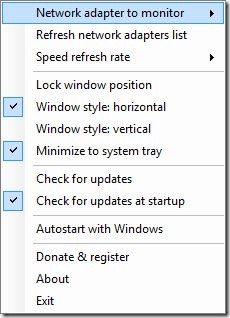My Network Speed is a free application that performs the task of monitoring your network card and hence displays the download and upload speed on your desktop in a small window. So if you are using any network card and want to keep a track of the speed, then using this free application can help you do it.
Installation
This application is easy to install and available in a very compact size of 78.47 KB. On downloading the application, you can find a zip file at the download destination. Extract the files to a specific folder and begin the installation. The application does not come bundled with any adware hence My Network Speed is solely designed for you to check the speed without taking any additional space on your system. The installation is zippy and it’s just a couple of minutes when you can begin using the application. In case, there are more network cards on your system, you need to choose the appropriate card to begin tracking the speed for the same. After the installation, you can notice a bluish icon on your system tray for My network speed.
Using My Network Speed
There is nothing too advanced about using My Network Speed. Beginners and sophisticated users can use it alike. To begin working with this, you need to right-click on the My Network Speed icon on the system tray. If you have more than one network adapters, then choose the particular network adapter by clicking on the appropriate one.
The download speed and upload speed can be viewed on a tiny window. You can customize the window accordingly by changing its style that can be set to horizontal or vertical.
Requirements
My Network Speed works well on Windows operating system that includes XP/ Vista/ 7 (32 bit and 64 bit). Besides, you need to have .NET framework on your system so that this application can run. This is just a minimal requirement of this application and of course a network card to monitor, if you have it all, the application should work well.
Also check out free network monitoring software like Spyome and TCPEye.
Verdict
Overall, My Network Speed is fine if you wish to monitor your network speed. However, this application does not boost the network speed or perform any other such advanced function if you are expecting it that way. This application offers some basic functions related to customizing the window, refreshing the network adapter list and speed refresh rate which work well in addition to the main task of monitoring the network speed. So you can try it if your requirements are minimal!
Download My Network Speed for free!