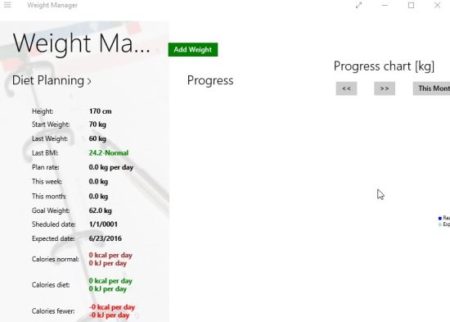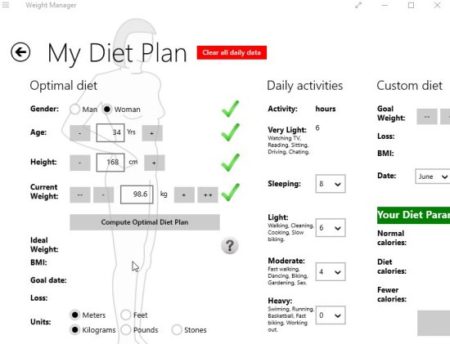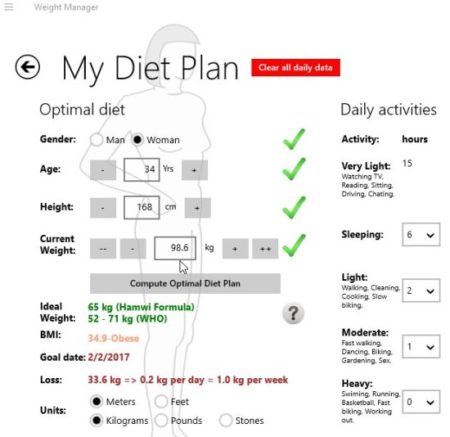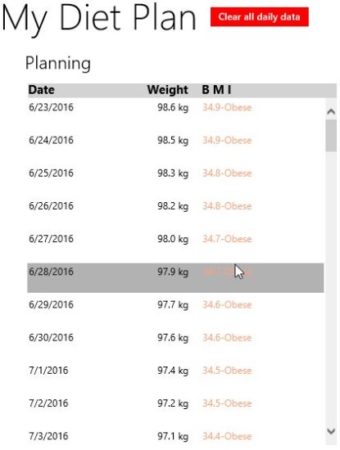Weight Manager is a free Windows 10 weight tracking app to help you keep track of your weight loss. The app calculates your BMI (Body Mass Index) using the details you enter like height, weight, age, etc. On the basis of BMI the app determines if you are over weight, obese, or normal. The app tells you what your normal weight should be and calorie intake per day.
The Windows 10 weight tracking app can be downloaded from the Windows 10 store or from the link given at the end of this article. The first time you start this app you will see an interface like the one shown in the screenshot below.
Click on the diet planning link to enter details about yourself as shown in the screenshot below. Once entered the details click the compute optimal diet plan button.
Clicking this button will fill up all the fields and you can scroll to check them out. The first two columns are shown below where the app shows your ideal weight as compared to your current weight.
The BMI shows whether you are in the normal, over weight, or obese range. Then the app shows how much weight you should loose per day and per week to reach your goal weight.
The next section of the app shows your daily activity, which you need to input. The next section in the app is diet plan as shown in the screenshot below.
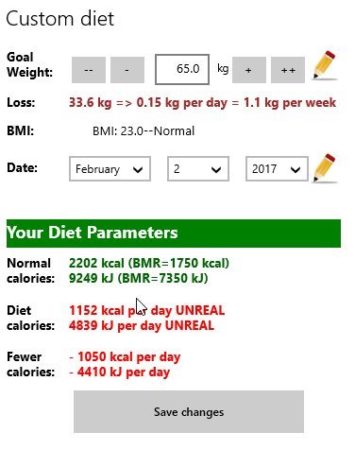 You can see your diet parameters in regards to how many calories you should intake in a day to reach your goal weight. This section also displays how much time would it take you to loose the excess weight and reach your goal weight if you follow this diet parameter.
You can see your diet parameters in regards to how many calories you should intake in a day to reach your goal weight. This section also displays how much time would it take you to loose the excess weight and reach your goal weight if you follow this diet parameter.
The next sections is the BMI section, which shows you how your BMI changes with weight loss. This can be seen in the screenshot below.
The BMI keeps changing with every kilo of weight you loose. This can help you keep your target in mind.
Features of this Windows 10 weight tracking app:
- Keep a log of your weight loss.
- Track weight loss .
- BMI calculator.
- Diet plan suggestions.
- Units can be changed between cms & meters, kg & pounds.
Conclusion:
Weight Manager is a good app to keep track of your weight loss. You can input your weight after every few days to check how close or far you are from your goal weight. Every few grams lost can also be a great motivation when trying to loose weight. Everything might not go according to plan, but the thing to keep in mind is never to give up.
Check out Weight Manager for Windows 10 here.