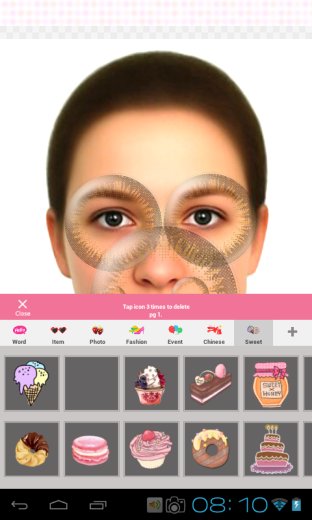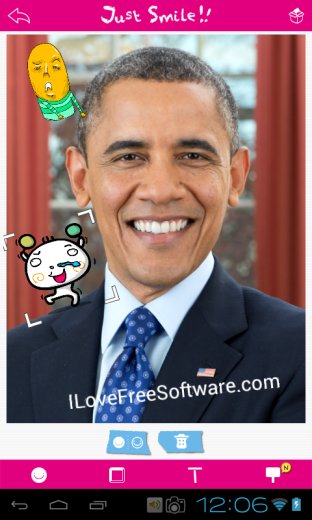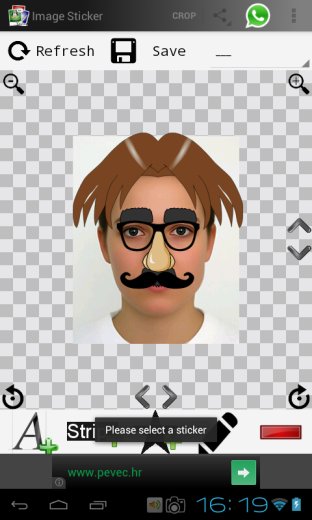Here’s a list of 5 photo sticker apps for Android which you can use to add stickers and stamps to your photos and images. By doing that you can have fun when uploading photos of yourself to social networks from your phone or tablet. Even more fun can be had by taking your friends photos and then uploading them with Micky Mouse ears, or something even worse.
Let’s see what’s available in the Google Play Store.
Stickers + Photo Edit
Changing photos with Stickers + Photos Edit is very easy. All that’s required from you to start adding stickers to images is to select the image that you’d like to modify.
Photo opens up center stage, with a toolbar down below where you can find various sticker shapes. Like you can see we’ve added a mustache, bunny ears and glasses, the winning combination. Tap on the top right corner buttons to save the image, or share it right away on social networks.
PhotoBooth Sticker: GirlsCamera
GirlsCamera is a photo sticker app that has a built-in camera app for creating photos for editing. Existing images from the gallery can also be loaded.
More interesting feature of GirlsCamera is its support for sticker download. Stickers can be downloaded from online, more precisely from the user contributed sticker repository. You can also create and upload your own stickers. There are literally thousands of different stickers and stamps available for you to use.
Get PhotoBooth Sticker: GirlsCamera.
Smile Sticker
Smile Sticker comes with even more functionalities than the two previously mentioned photo sticker apps for Android.
Photos that are gonna be manipulated can either be photos created with camera or images from your gallery. Available stamps and stickers are mostly funny cartoonish characters, but you can also find mouse ears, glasses, hats, wigs and other similar “accessories” that can be used to decorate your of your friends face and get a few laughs going. Instead of sticker downloads, Smile Sticker lets you load up stickers from your phone.
Get Smile Sticker.
Kawai390Camera-Jung + sticker
Despite having a long and complicated name, Kawai390 is very easy to use, it’s the simplest photo sticker app that we tested.
Photos for editing are loaded from gallery right away at app startup. Once that the image is loaded, all that’s left for you is to start adding stickers to it. Use the toolbar down below to select between dozens of available designs. App can also add effects, crop image, supports drawing, and tons of other cool stuff.
Get Kawai390Camera-Jung + sticker.
Image Sticker
We’ll finish our list with a simpler, but still pretty interesting photo stamp app for Android called Image Sticker.
To start adding stickers to images, tap on the star in the toolbar down below. Long list of stickers and stamps of all shapes and sizes will pop-up. If you don’t want stickers, you can also add text boxes, comic strip type bubbles and more.
Get Image Sticker.
Conclusion
Image Sticker might be last on our list, but we suggest that you try it first, because it’s a very good way how you can add stickers and shapes to images. Others are also good, Kawai390Camera for example. Try them all and tell us what you think in comments down below.