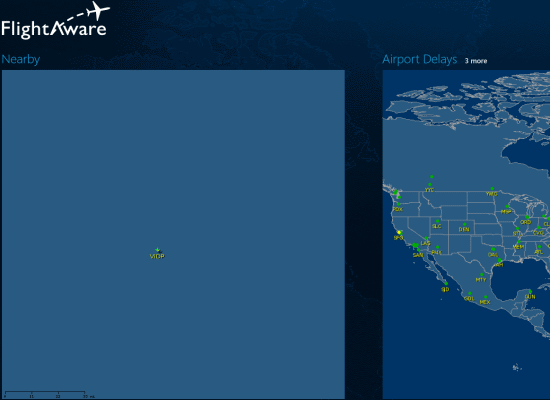FlightAware is a flight tracking Windows 8 app available for free under the ‘Travel’ category of Windows 8 Store. This Windows 8 flight tracking app lets you track flight status in real-time. You can easily track general aviation like charter, private, etc. or airline flights.
Apart from tracking flight status, you can also track map of any flight, view flight delays, check nearby flights, get email alerts, and more.
The interesting part is that you do not have to look around the entire lists of flights just to check one. There is an option from where you can track flight by flight number, by airline, by city airport, by Trail number, or search by flight route. The data gives you complete details about flights including origin, destination, files duration, terminal gate, filed route, map, etc.
Do not miss out Travel App For Android, Search Flights On Android.
How To Use FlightAware Flight Tracking Windows 8 App:
As you open the flight tracking Windows 8 app, you will see two different columns: Nearby and Airport Delays. Now, to track a specific flight, right-click anywhere on the screen to open the horizontal bat at the bottom → click on ‘Track Flight’ → three options: Track By Flight Number, Track By Trail Number, Search By Flight Route will open → click on the one you want to open flight details with, For Example: I searched for AAL293 and in no time the app showed me the results → now, click on the extracted flight to view details along with map.
Here, on this screen, if you right-click anywhere, a horizontal bar at the bottom will open → click on ‘More’ to track more AAL293 flights or to track other airports between these flights. There is another ‘Website’ option, clicking on this will take you to the default browser and will open the ‘Live Flight Tracking’ of the same flight, on a webpage.
Similarly, you can look for other flights and their details, map, using all these options.
Features Of FlightAware App:
- Lets you track flight status in real-time.
- You can track general aviation like Charter, private, etc. or airline flights.
- Lets you track map of flights, view flight delays, check nearby flights.
- Get details about flights including origin, destination, files duration, terminal gate, filed route, map, etc..

- You can track flight by flight number, by airline, by city airport, by Trail number, or search by flight route.
- It’s a free Windows 8 app.
How To Install FlightAware In Windows 8:
- Go onto the Windows 8 Store and open the Search Charm (press ‘Win+Q’ combo).
- Type the app’s name i.e FlightAware and hit ‘Enter’
- Install it and start tracking flights
In short, FlightAware is a good utility flight tracking Windows 8 app that lets you track live flight status and make it easy to travel around the world. Go ahead and install FlightAware now.