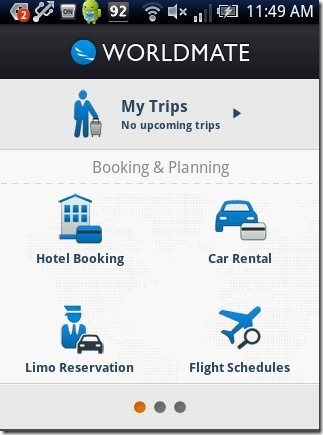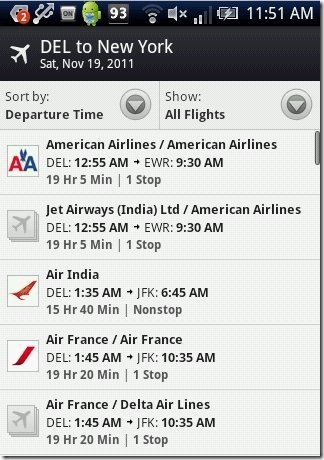WorldMate is a free travel app for Android to plan, book and manage trips on Android. It is the best and number one mobile travel app which is now available Android Market too.
Worldmate for Android has all the necessary features that one looks for, in any travel app. It allows user to keep him/her in a right direction while planning his/her trip.
Also Worldmate app provides you multiple options starting from flight schedules, hotel booking to weather forecast and many other options.
Worldmate is an up-to-date trip manager app and reflects a notification if there is any change made in the app.
This travel app can be easily called the best trip manager app on Android as you can have complete details about every travel source. This includes your flight schedules, Hotel booking, car rental, Ticket master and many more.
This app also let you know about the current weather forecast status of your city/area. Also get 5-day weather forecast, book last second hotel room and much more.
You can even have your confirmation number for flight right on your Android device.
In addition it gives you travel notification, which is very common for Android users. It includes notification time, weather narration, time before flight, notification sound and much more.
You can check out Skyscanner app, to search flights on Android reviewed by us.
Some Key Features Of WorldMate Trip Manager App:
-
Have information about Flight schedule, hotel booking, car rental etc..
-
Also get instant updates on flight delays, cancellation or gate changes with pushed alerts directly to your Android.
-
Check real-time flight updates for over 350 airlines.
-
You can have travel widgets which includes your next flight, location you are going to and much more.
-
Get current and 5 days weather forecast of your city on your Android phone.
-
This app also provides flight reminder notification 4 hours before as well as the details regarding your flight.
-
It also convert currencies with correct up-to-date exchange rates on your Android phone.
-
You can synchronize your detailed plan of journey to Outlook or your Android/Google Calendar.
-
Get logged in with your own Email ID and password.
Also check out Indian Rail info App for Android reviewed by us.
How To Install WorldMate App:
-
Just login to “Android Market” or Scan QR Code below.
-
Click on “Search” option. Type “WorldMate” in search tab.
-
Click on “WorldMate”.
-
Click on “Install”.
The free WorldMate trip manager app will be automatically installed. Now just be updated every time and plan your trip on right your Android phone. Install WorldMate today on your smart phone.