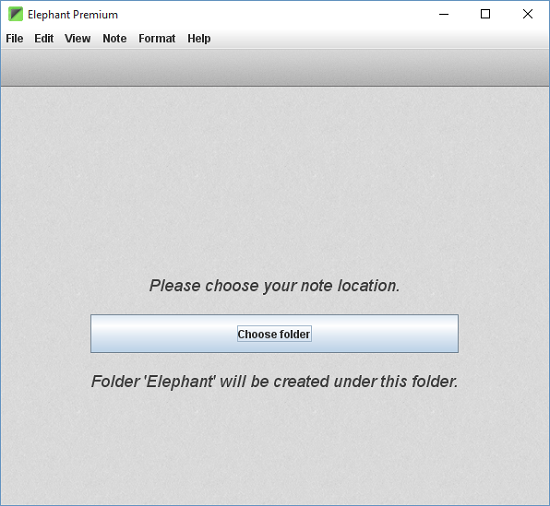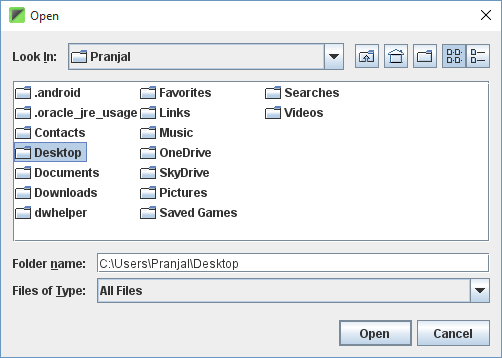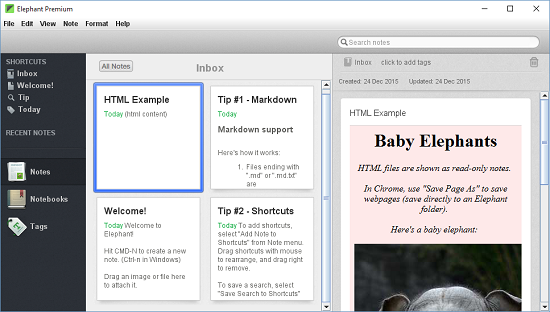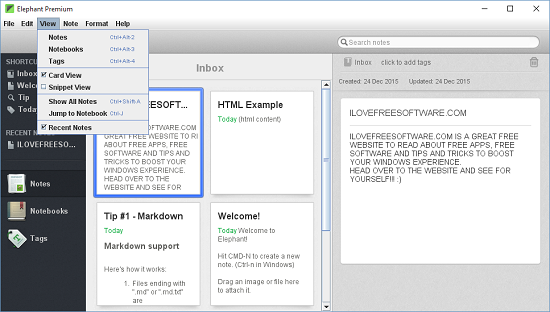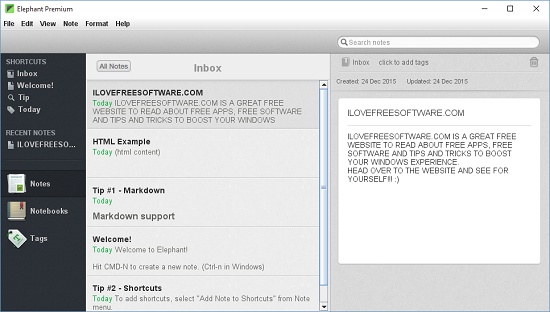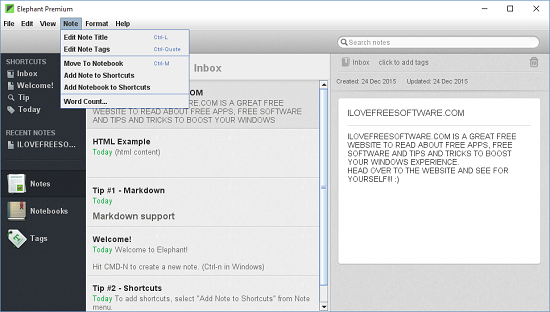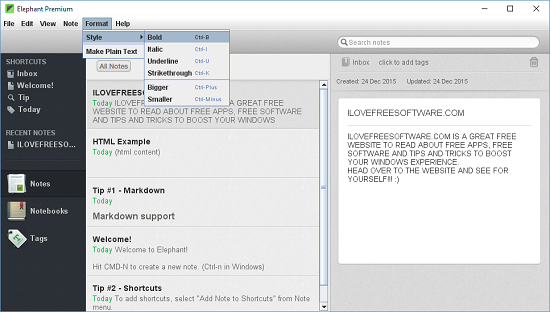Elephant Premium is a free notepad software for Windows, Mac and Linux devices. This software makes for a great download as it is very lightweight and has lots of templates to choose from. Also, it is a open source software with no ads of any kind. When launched the software presents you with a neat interface. Here you can choose the template of the note. As the software is a desktop app, and not a metro app, it supports a lot of Windows Versions, and not just Windows 8, 8.1 and Windows 10, not to mention the welcome support for Mac and Linux too.
Elephant Premium is available for free. Just head over to the link at the bottom of this article to grab it for your device.
Main features of Elephant Premium:
When you have run the installer and installed it on your device, you can launch this tool and the first screen which you will see is attached below.
Here, you will be prompted to choose the folder where you wish for your notes to be saved. Clicking on the Choose Folder button pops up a box like the one shown below.
Click on the Open button at the bottom right upon making your selection. This brings you to the next screen where you can choose the template.
You can see the toolbar of the app at the top of the screen, just below the title bar of the app. In the main interface towards the center are the tips and styles. You can click on a card preview and the snippet opens up in detail on the right side. Feel free to use the maximize button to increase the screen area. The various menus of the app are detailed below.
The File Menu: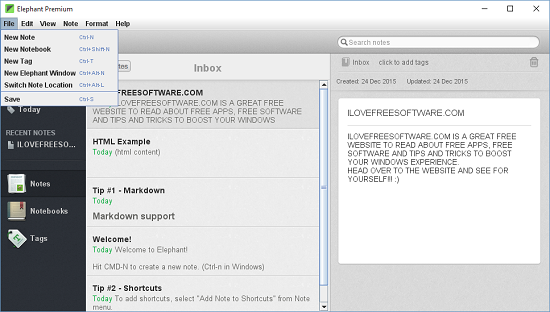
The file menu has the following content:
New Note: As the name suggests, clicking here opens up a new note. This is a blank note where you can type anything your heart desires. You can see in the above screenshot that I have created a random note about our website.
New Notebook: If you wish to create a notebook of multiple notes, this is the option to go for.
New Tag: Create new tags for your notes by clicking here. Tagged notes are easier to sort.
New Elephant Window: This option opens up another instance of the app.
Save: Saves the note. Notes can be saved in plain text, styled RTF, markdown or HTML file types.
The Edit Menu:
Nothing much to talk about here, this menu basically consists of the Undo, Redo, Cut, Copy, Paste etc. options which serve the same purpose as in any other software.
The View Menu:
The main outline of this menu is that it allows you to switch note view type from card type to snippet type. The screenshot below shows the card type note view in the center of the screen, and the screenshot below shows the snippet type view mode.
The view type is a matter of personal taste and preference, but I like the card view better. You can also sort notes by tags, notebooks, notes etc. from the View menu.
The Note Menu:
This menu allows for editing note titles, moving notes to a new notebook, checking the word count of the document etc.
The Format Menu:
This menu is the place to go if you want beautiful text with features like bold, italics, underline etc.
The Help Menu:
This menu serves no purpose apart from viewing the “about” section of the app. Not really helpful, if you ask me! ![]()
Other similar apps:
To sum it up:
The app serves for a good notepad app, albeit with no cloud save option. If you rely on cloud storage then you have to manually save your notes to the cloud by logging in to your cloud website of choice.
Pros:
- Good graphic design.
- Supports multiple platforms – Windows, Mac and Linux.
- Lightweight.
- Easy installation.
Cons:
- No cloud support.
Seriously, the above point is the only con I could come up with after testing this app for pretty long on my device!
Get Elephant Premium.