Reddit Check is a free Chrome extension to find if a URL already exists on Reddit. That means using this simple Chrome extension, you’ll be able to easily check whether a URL opened on your Chrome browser is already submitted on Reddit or not. If a URL already exists, then the extension icon will show the number of posts in which the URL is submitted. Then you can simply click on the extension icon and select the discussion link to jump into the discussion instantly. And if it is not, then you can submit it by clicking on the extension icon which will redirect you to the submission page of Reddit. Apart from that, if you think any existing URL on Reddit is not active, then you can also re-post it using this extension.
Additionally, it is also pretty useful for checking out comments on any URL on Reddit without searching for it on Reddit first. One more feature of this extension is that it lets you blacklist URLs and keywords which you don’t want this extension to check.
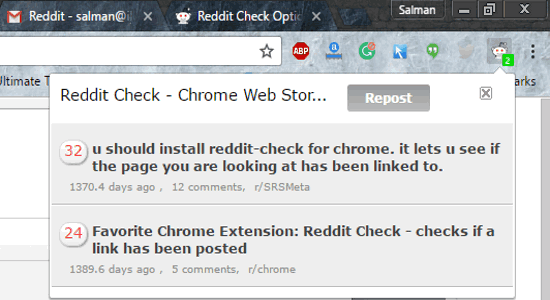
You might also want to look at our post on 5 Free Reddit Extensions For Chrome.
How to Find If a URL Already Exists on Reddit:
First, install the Chrome extension “Reddit Check” on your browser and then open up any URL which you want to check. Now, if the URL already exists on Reddit then the extension icon will show the number of posts in which the URL is submitted, as shown below.
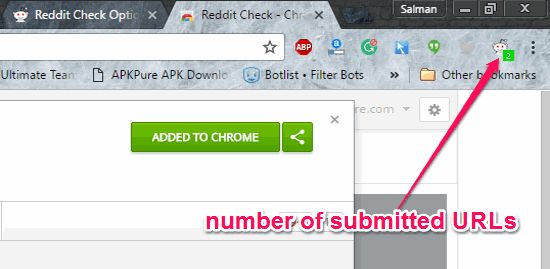
Now, when you click on the extension icon, it will exactly show the posts in which the URL exists on Reddit. You can simply click on the links to join the discussion instantly. Apart from that, there will also be a button named “Repost” using which you can re-post that particular link if you would like to start a fresh discussion.
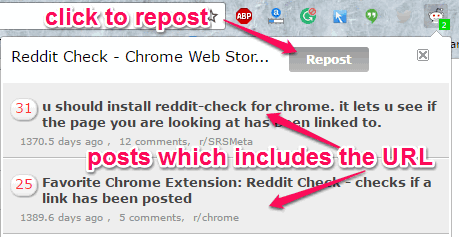
Suppose the link which you’ve opened on Chrome browser does not exist on Reddit, then on the extension icon you’ll see the number “Zero”. Now, if you would like to post the link which does not exist on Reddit, all you got to do is click on the extension icon. As soon as you do that, it will open up the submission page where the link will be automatically added and you can enter a title and add subreddit to submit the post.
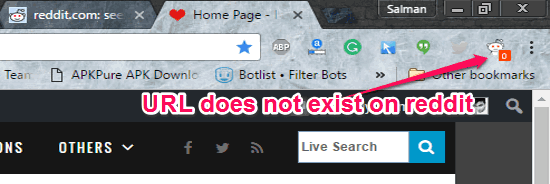
Another additional feature of this extension is that it lets you blacklist URLs and keywords which you don’t want this extension to check. For this, simply right-click on the extension icon and then select “Options”. After that, you can either enter an entire URL or any keyword and this extension will not run on URLs containing the keywords.
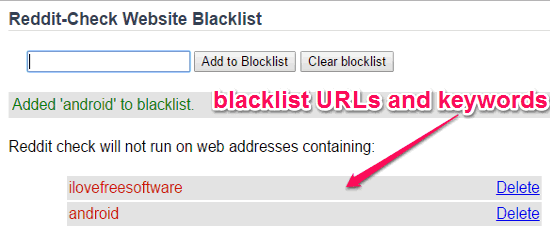
My Final Verdict:
Reddit Check is a pretty useful Chrome extension for all the Reddit users out there. This can help you save time by easily checking whether a URL is already submitted on Reddit or not before you re-post it unnecessarily. So, give it a try to check URL existence on Reddit and also join discussion with just a click.