This article covers a free canned response software that can be used with emails, messenger, and other chat clients. Canned responses are predetermined responses to common questions. These responses come handy in customer support where they not only save time but makes the overall process convenient for the helpdesk executives and the customers.
typedesk is a free canned responses workflow which you can use with almost any communication tool to quickly answers the customers queries. You can build a multi-language database of canned responses in this tool and quickly summon it anywhere either using the software or the browser extension. The browser extension comes handy for web-based communication tools (Emails, social media, IM services, etc.) and the software takes care of the rest of the tools (Intercom, Zendesk, Front, Customerly, etc.). The extension supports the popular web browsers and the software is available for Windows and macOS.
This canned response software also supports teams. You can create multiple teams and invite members to join the respective teams. Once the members accept your invitation, you can share all or selected number of canned responses with each team member.
Also read: Create Knowledge Base in Gmail to Answer Customer Emails with Ease
Free Canned Response Software for Emails, Messengers, Chat Clients
typedesk has a web application along with a desktop client and a browser extension for convenience. Initially, you have to use the web app or website to create a free account and build your teams. Once this is done, you can use either the web app or desktop client to create a database of canned responses. The browser extension is solely for quickly accessing the responses in the browser. It automatically integrates a typedesk button to supported platforms where you can search and insert your saved canned responses. Apart from the team management, the rest of the options are the same in the web app and desktop client.
Dashboard
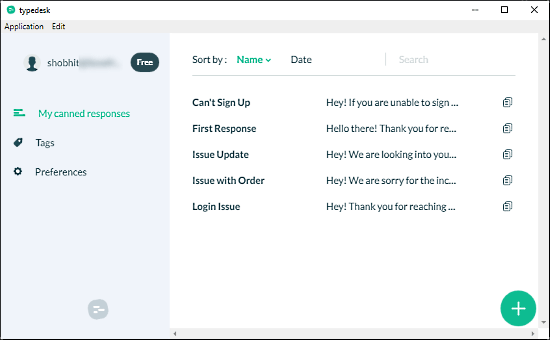
When you log in to the typedesk, it takes you to the Dashboard where it lists all your saved canned responses. Along with the responses, it has Tags and Preferences sections as well. The Tags section lists all the tags you have used in the responses and the preference section lets you set a hotkey to launch the typedesk search interface to quickly access the saved responses. The default hotkey to launch typedesk search interface is Ctrl+R.
Create Canned Responses
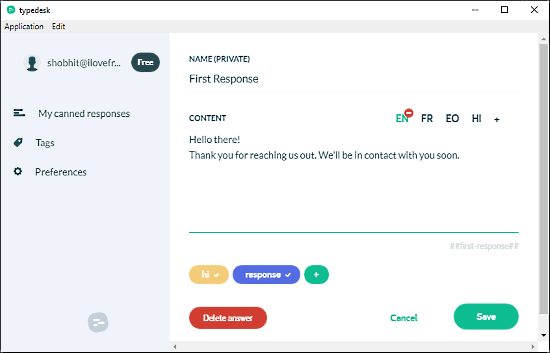
Initially, this tool has an empty response section with a button to add new responses. To create a response, you have to provide a title along with response content. As this tool has multi-language support, you can add the same response in different languages. To do that, simply, select a language next to the response content box and type your response in the respective language. After adding a response, you can define tags for sorting and easy access. This way, you can save any number of canned responses to this tool.
Manage Tags & Quick Access
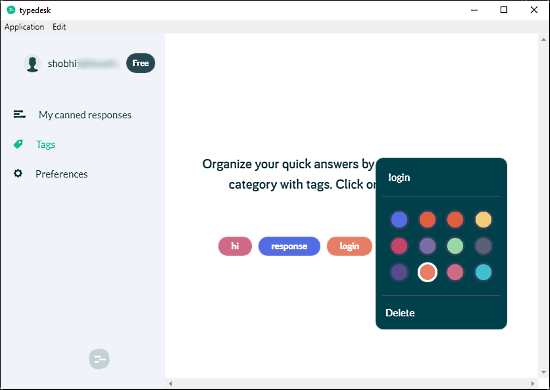
All the tags you have used in your responses are listed under the Tags section. You can manage all your tags here and customize their color as per your liking.
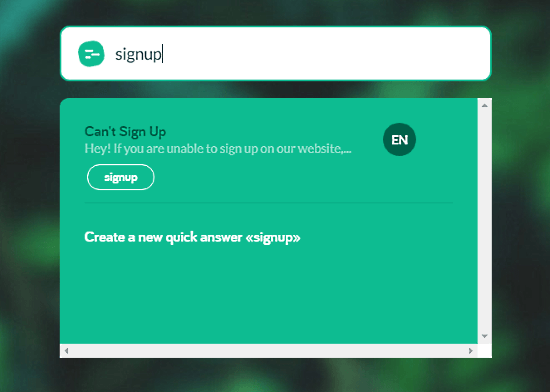
After creating your collection of canned responses, you can summon a search interface of typedesk with the hotkey and look for responses by response titles or tags. This tool shows you the matching response(s) in the results along with an option to create a new response answer. Tapping on any of these options takes you to the typedesk desktop client and copy the response to the clipboard.
Browser Extension
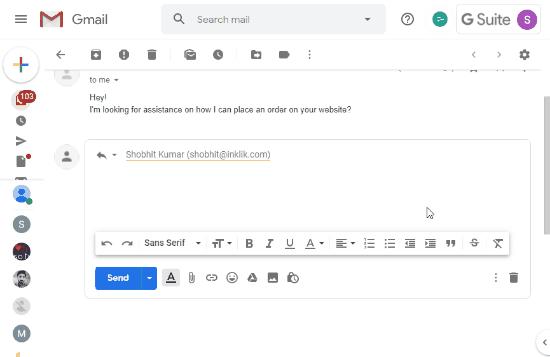
If you want to take the full advantage of this tool, I recommend you to install the browser extension as well. The extension automatically adds a quick search option to the supported platform which you can use quickly to find and insert the responses. As you can see in the above attachment, the typedesk extension added the search option to my Gmail and now I can easily search my canned responses and insert them in the email with a single tap.
Wrap Up
typedesk is a handy tool to create and easily access a database of canned responses to commonly asked questions. It is very convenient for help desk executives who face similar questions from their customers. With this tool, they can answer their customer queries quickly and conveniently. The browser integration and hotkey access give it an advantage over other canned responses options like Gmail’s built-in canned response feature. With typedesk, you are just one click away from your canned responses whereas, Gmail’s canned responses are three clicks away and limited to Gmail only.