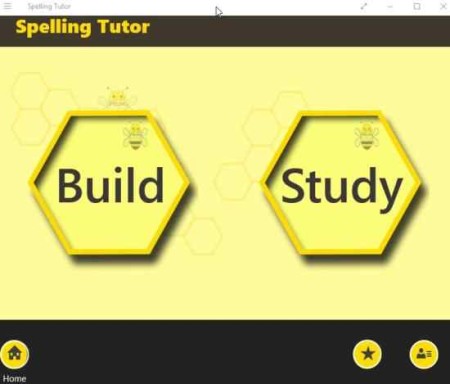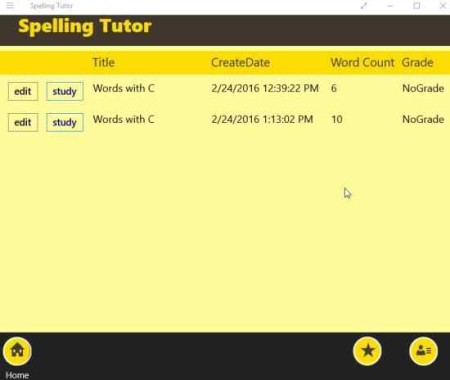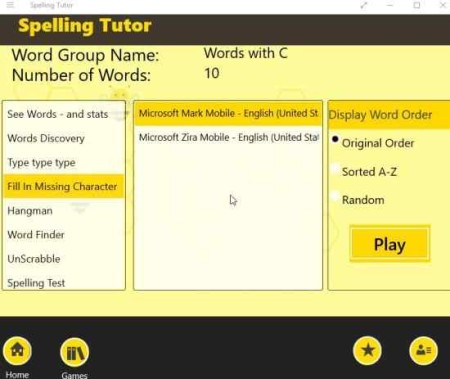Spelling Tutor for Windows 10 is a free app to teach kids spellings by making custom word lists. The app lets you build your own spelling word lists and learn them by playing various games with that word list. The app can read the words out loud as well, so kids could learn the right pronunciation of the word.
The app can be downloaded from the Windows 10 store or you can download using the link given at the end of this article. When you open the app, you will see a screenshot like the one given below.
In the above screenshot build option is for creating a custom word list and study is for learning spellings through various games.
How to build custom word lists:
Parents can make custom word lists for the kids to learn in a fun way. Let’s follow the steps below to create a custom word list.
- Click on the build option from the above given interface.
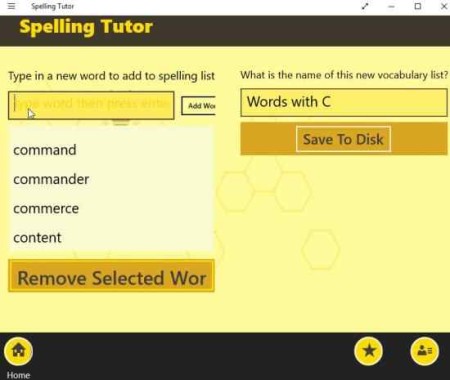
- This will take you to a interface like the one given above. In this window, to add words to the list, just type in a word in the given text box and press enter. This way you can keep adding words to the list.
- When you are done adding words, give a name to this word list in the text box on the right.
- To save this list click on the save to disk button.
After adding word list, go to your home screen and select the study option. This will bring you to a screen like the one shown in the screenshot below. The word list the you created and saved will be available to study in here.
Click on the study button to start playing games related to this word list. The study button brings up a screen like the one below.
On this window there are various ways to practice these spelling word list. You can select the display order of the words from your list. The play button will start the game which you selected.
- Type type type game will make you type the words in the list again and again to learn and perfect them.
- Fill in missing characters game will show you the words with one character missing, which you would need to fill out.
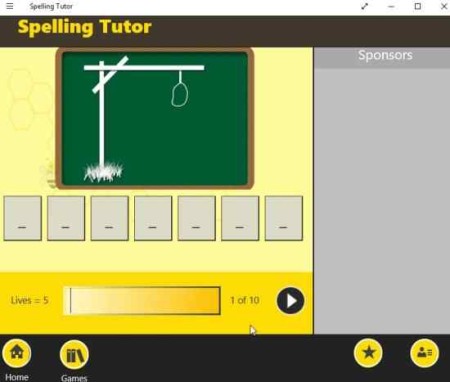
- Hangman is a popular game where you need to enter the word correctly. Each wrong response draws a man hanging from a rope step by step.
- Word Finder game makes you find the words in a grid of characters. You have to find all the words from your word list.
- UnScrabble game gives you words in a jumbled up form. You have to form a correct word from those jumbled up letters.
- Spelling Test is like teachers giving you dictation in class. The app says a word out loud and you have to write the correct spelling for that word.
Conclusion:
The app overall is nice and easy. Making your own custom spelling word list helps teach kids words that they are learning in school. So practicing using the games given in the app will make them perfect at them. And you can always add a new list when they have perfected the previous one.
Check out Spelling Tutor for Windows 10 here.