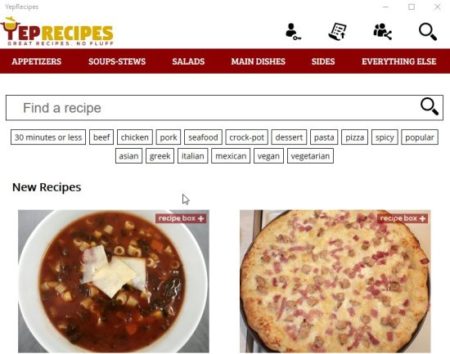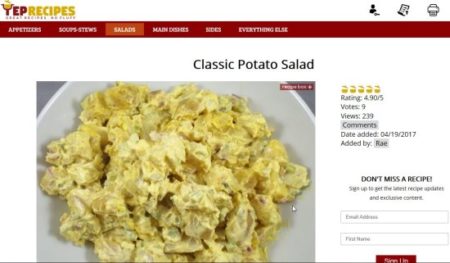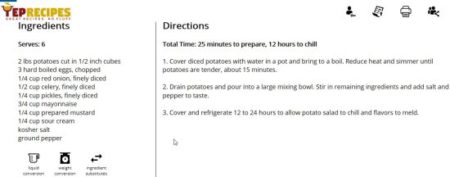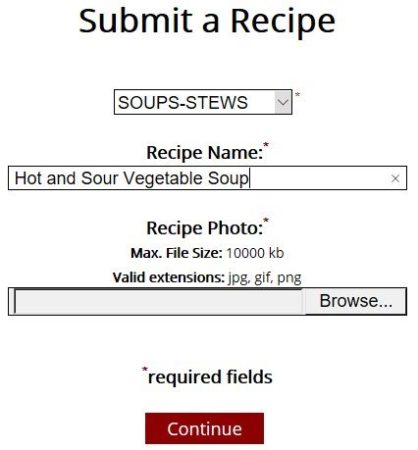YepRecipes is a Windows 10 recipes app where you can find and submit delicious food recipes. The app is pretty neat with no clutter and ads. All the recipes have easy to follow directions. You can also submit your own food recipes.
The Windows 10 recipes app can be downloaded from the Windows 10 store or from the link given at the end of this article. When you start this app you will come across an interface as shown in the screenshot below.
The app has broad categories given at the top of the page like appetizers, soups-stews, salads, main dishes, sides, and everything else. You can easily browse for a recipe under any of these categories. You can also use the search box given below to search for a desired recipe. Below the search box you have some commonly used tags for recipes. You can also look up dishes using these tags.
The home page lists out all the new recipes that have been added to the app. The app also lets you login so that you can store your favorite recipes in the app. You also get a print option at the top of the window, using which you can take a print of the recipe you like. You also have an option to share a recipe you like with your friends.
When you click on a recipe and open it up, you will see a rating given on the recipe, as can be seen in the screenshot below.
These ratings are given by users of the app who have tried this recipe out. Users can also add comments on a recipe. Below the image of the dish, you will find the ingredients to be used for this particular recipe and the directions to prepare the dish. This can be seen in the screenshot below.
As you can see under ingredients you have a few options like
Liquid Conversion: this will help you in the unit conversion of the liquid being used in the recipe. Say the measure given in the recipe is in ounces and you want to know how much that would be in liters, then you can use this conversion to know that.
Weight Conversion: Same goes for weight as well, if the unit of weight measurement in the recipe is something else, you can always go ahead and change it to a unit you use or understand.
Ingredient Substitutes: In case you do not have certain ingredient to prepare the recipe, then you can always look under here for substitutes to a particular ingredient.
Towards the right side of the ingredients you have the directions to make the recipe. The directions are pretty simple to follow. You also have the option to submit your own recipe to the app. Just go to the submit a recipe option. This can be seen in the screenshot below.
You do need to enter a picture of the dish that you are submitting, along with a recipe name, after entering this click the continue button to fill in rest of the fields like ingredients, directions, etc.
Features of this Windows 10 recipes app:
- View recipes for your favorite dishes.
- No ads and clean interface.
- Submit your own recipes.
- Easy to follow directions.
- Convert weight and liquid units.
- Suggests ingredient substitute.
- User ratings and comments on every dish.
Conclusion:
Yeprecipes is a nice app to get some real nice recipes to try out. You can also submit your own tried and tested recipes for other users to try on. The app has a nice interface with out any ads. The navigation is also pretty simple. So do give this recipe app a try.
Check out YepRecipes for Windows 10 here.