In this post, you will learn about a simple method to let your visitors follow your blog with a “Subscribe with Slack” button for website. This can be done with the help of a free online service called “Subscribing.Rocks“. It allows you to generate a “Subscribe with Slack” button and add it to your website. Your visitors can now use the button to subscribe to your blog for getting feeds and updates. The best part is that your feeds will be sent to them on their own Slack channels. It automatically creates a button which you can directly use or you can create a custom one and use the subscription link provided by this service.
Slack is no doubt one of the best and most popular communication platform with millions of users. And now, you can use it for providing your feeds to your blog followers. That means you also don’t have to ask for your visitors’ email anymore to send feeds.

How to Create a “Subscribe with Slack” Button for Website to Let Visitors Follow your Blog:
To get started, simply visit the homepage of “Subscribing.Rocks” and then follow the simple wizard which will guide you to create and setup the “Subscribe with Slack” button. In the first step, you would need to authorize this service to access your Slack account. For that, simply click on the “Let’s Get Started” button and then click on the “Authorize” button.
Now, in the second step, it will ask you to enter your Feed URL. You can enter the feed URL of your blog or website in the input field shown on the website. After that, click on the “Generate” button to proceed.
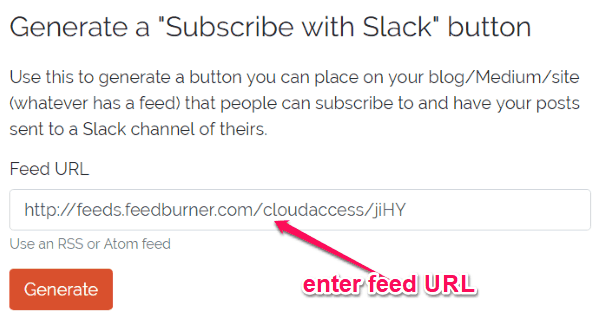
As soon as you do that, it will automatically generate a subscription button and provide you with the code. Now, you can copy the code and paste it anywhere you want on your blog or use a widget to display the button. The default button will say “Add to Slack”, but if you want to use a customized button then you can use the magic URL provided by this service for that. You can create a button of your choice (like “Subscribe with Slack”) and make it clickable to redirect the visitors to the magic link.
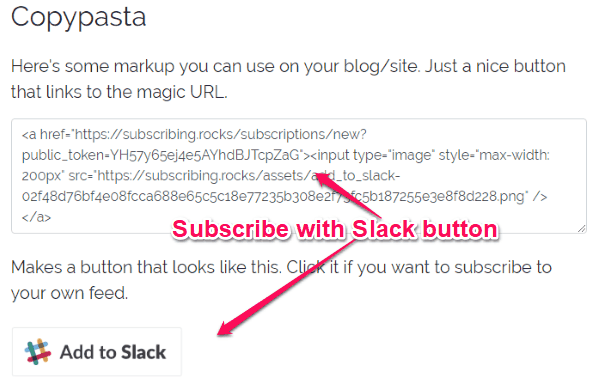
Now, when your visitors open your blog, they can see the subscription button using which they can subscribe to your blog. When they click the button, it will ask them to choose a Slack channel of their own in which they would like to get your latest feeds or updates. They can simply select any channel they want and click on the “Authorize” button. It also allows you to subscribe to your own blog.
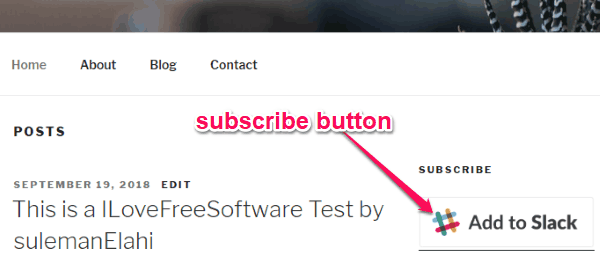
After that, whenever you have new updates or feeds on your blog, the subscriber will get a message on the selected channel. The message will be from “Subscribing.Rocks”. The message will contain the name of your blog along with the new feed’s link which they can click to view the full post.
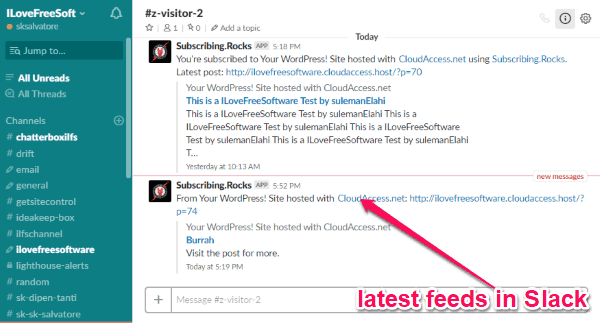
Closing Words:
So, if you ever wanted to let your visitors follow your blog via Slack instead of using their email, then this tutorial is for you. The method explained in this post can help you do that with ease. The “Subscribing.Rocks” service makes it possible for you. No more frustrating emails to subscribe to your blog for getting the feeds.