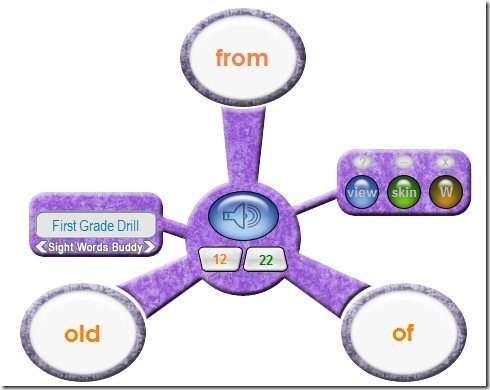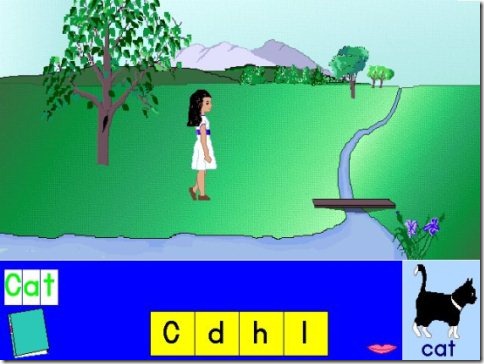Here, are 4 free software to teach reading to kids in a Playful manner. These software basically aim to teach English alphabets and it’s reading aspect. Most of kids enjoy their time spent on computer, as they indulge themselves in various computer games. These software are designed keeping in mind the playful manner of kids. These software basically act like games and teache your kids how to read different words in English. Download these software to teach reading for free.
Sight Words Buddy
Sight Words Buddy is a free teaching software to teach reading to kids by offering few sight word exercises. As the exercise starts on this software, your kid will hear a word and it displays three words on it’s interface, so your kid needs to choose the correct written representation of the work heard. In case, if your kid needs to listen to the word again, he/she simply needs to click the speaker button. This free software comes with a capability to give the feedback both visually and in the form of audio to indicate that whether the response from your side is correct. Providing correct answer takes your kid to the next word. Sight Words Buddy include various Sight Word drills like Pre-Primer drill, Primer drill, First grade drill, second grade drill and third grade drill. In addition, you can view the results and choose between colourful skins for making this tool more attractive. Try Sight Words Buddy for free.
Read more about Sight words Buddy or try it here.
Bridge To Read
Bridge To Read, from the name itself, it’s very clear that this is a free software to teach reading in a playful way. This free software basically comes with 7 chapters, 50 scenes and 12 animated characters to teach reading to your kid. When you select a scene from a chapter, it gets displayed on the interface with the words displayed below along with the letters to choose from. This free software even speaks out the word that is displayed. For listening to the word again, user needs to simply place the mouse cursor on lips displayed on the interface. So your kids need to choose the correct letters order wise in order to move on to the next scene and next chapter. In this way, you kids can easily learn to read.
Read more about Bridge To Reading or try it here. Don’t forget to check out our post on Kidoz safe browser for kids.
Letter Sounds
Letter Sounds is another free educational software to teach reading to kids. This free software helps your kids in understanding the letters and the sound which they represent. This free software is small in size and is easy to use, as it comes with only 3 basic levels. When you start this game, it displays three houses, each of them having one letter on them. Then you will see picture being displayed, whose name starts with any of the three letters, this free software even speaks the name of the thing being displayed. So you need to simply drag the picture to the correct house that represents the letter with which the name of the picture begins. In this way, your kids can learn reading. Try Letter Sounds for free.
Read more about Letter Sounds or try it here. Also, check out our featured post on free iPhone apps for kids.
Sebran’s ABC
Sebran’s ABC is also a free educational software using which your kids can learn letters and numbers. The soft music, sound effects, colorful pictures and simple game teaches letters and numbers in a playful way. Serban includes 9 games both to teach numbers and letters. If it’s difficult for your child to learn letters from the books, then it’s worth trying out this educational game that offers a playful way to teach letters and numbers. In addition, this free educational game supports multiple languages, so you can choose your preferred language for the interface to teach your child.
Read more about Sebran’s ABC or try it here.