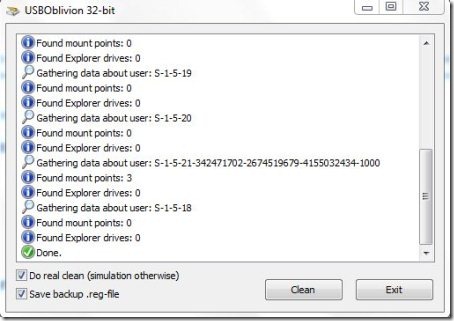USB oblivion is a free Windows utility software to erase traces of CD-ROMs and USB connected drives. This software basically erases tracks or logs of USB drives connected to a system. This free software consist of a simple user interface with straight-forward functionality. You can clean all the traces with a single click on the clean button. This utility software is small in size and offers the easiest way to remove tracks from a computer.
There are two modes of cleanup: automatic and test mode. In automatic mode the registry is modified during the cleanup process to erase tracks. Whereas in test mode this software creates and saves a backup .reg file. This .reg file is a backup of the registry file, just in case you would like to undo the changes this software made to the system. At the end of the cleaning process, it shows “Done” at the bottom of the screen.
Don’t forget to check out Browser Cleaner reviewed by us.
Some Key Features Of USB Oblivion To Erase Traces:
- Entirely Free and easy to use.
- User-friendly interface.
- Windows utility software.
- No installation required.
- Cleans traces quicker.
- Saves backup of registry in .reg file.
You would also like to check out MRU Blaster reviewed by us.
How To Download And Install USB Oblivion To Erase Traces:
- Go on to the homepage of USB Oblivion.
- Click the Downloads option on top.
- Now, click the “download” link for the respective Windows operating system.
- A zip format file of this Windows utility software will be downloaded to your system.
- Unzip the zip format file.
- Click on the exe file to run the application.
USB Oblivion is a simple utility software to erase traces of CD-ROMs and USB connected drives from the Windows registry. Try this out and erase traces for free.