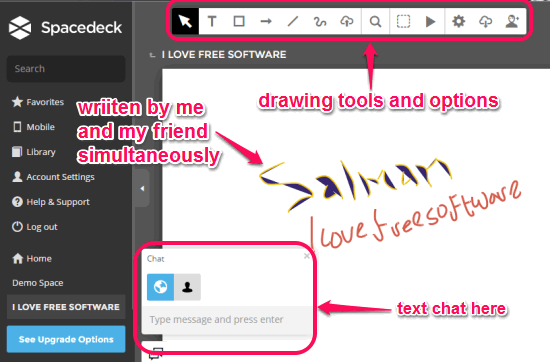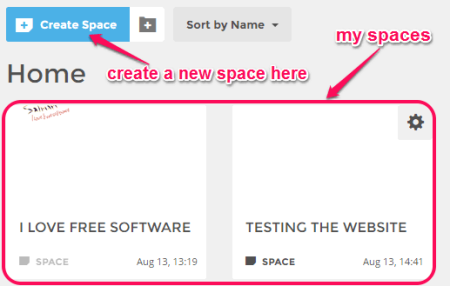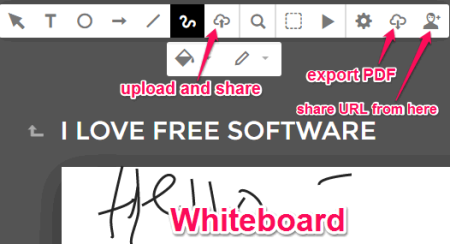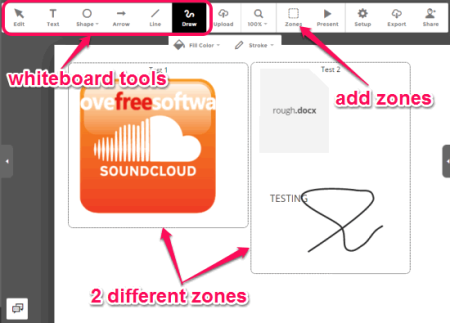Folks, today I want to share my experience of using Spacedeck.com. It is one of the best online Whiteboards that I have come across. It comes with a real-time collaboration feature. Using this real-time collaboration feature, you can easily create and share interactive presentations via this website. If you want to discuss some important matters or ideas with your friends, colleagues, or family members, then your search ends here. Create a real-time collaborative space and start discussions instantly using this website. Simply invite others to join your space session by providing them the unique URL.
This free online whiteboard has tons of important features, like you can draw, add images and shapes, drag and drop items, view slideshow, etc. on a huge canvas. My favorite feature is that I can text chat with other collaborators during the real-time session. All the participants including viewers and editors in a particular session can text chat in a single chat popup.
The above snapshot shows the whiteboard with different tools and options.
How to Use this Whiteboard with Real-Time Collaboration:
First of all, create a new Whiteboard session, and proceed to the whiteboard for starting the session. The sessions can be made either private or public. For each private and public session, you can assign other participants as viewers or editors. The following image shows how to create a new session (this website calls that “Space”).
Then generate different URLs for viewers and editors and share them. When other participants join your space, you can start a discussion and work together in real-time. You can draw on the whiteboard using different shapes such as line, square, circle, and a freehand writer tool. It also lets you add text and more importantly you can upload and share different files, like images, documents, etc. with other participants. For all the above tools, you can choose different fill colors and strokes (different colors and sizes). After a particular session, save the session on the cloud or download PDF for later use.
The above screenshot shows from where you can export PDF, upload docs/images, and share your unique URL.
One of the most interesting and unique features of this whiteboard is the “Zones“. You can divide the whiteboard canvas into several zones to enhance interactive and understandable presentations. It lets you create, rename, duplicate, delete, and hyperlink as many zones as you want. Once you have created a zone, you can lock it into the different areas of the whiteboard. The below image shows different zones added to the whiteboard.
It also has a tab “Library” which includes multiple icons with different categories, like universal icon, weather icon, commercial icons, and much more. These icons can be dragged and dropped into the whiteboard during a session. The below image is of the library tab with icons.
Some of the Important Features of Spacedeck.com are:
- Real-time collaboration.
- Divide Space into different zones for better understanding.
- Unlimited space and folders.
- Storage up to 500MB per user.
- Slideshow presentation during sessions.
- Text chat while using the whiteboard, and much more.
- Mobile apps for iPhone, Android, and Windows (only 8.1), and much more.
The Verdict:
Honestly, I like this free online whiteboard due to its intuitive features. Simply create a whiteboard session and start brainstorming or sharing ideas. You might have used many online whiteboards with basic features, but this online whiteboard has some interesting features, like zones, icon library, etc. This website offers paid plans as well, but all of its important features can be used in this free version except some, like your own logo, email/phone support, no watermark on PDF, etc.
So you can try this website from here.