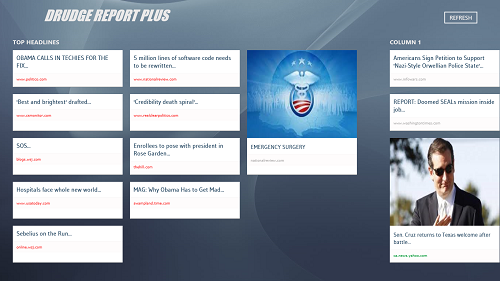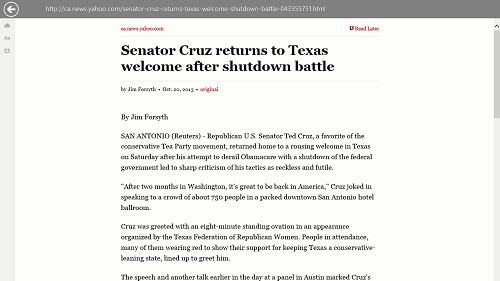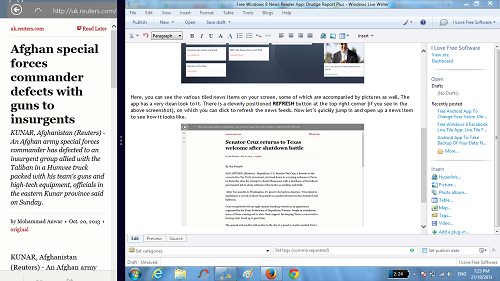Drudge Report Plus is a free news reader app for Windows 8 that allows you to read various news articles from around the world. When you launch the app, you will be presented with picture accompanied tiles of various news items which you can simply click on to read that particular news item. This is as simple as it gets, really! The news items are sorted out according to various categories like TOP HEADLINES, etc. The app supports docked view, and all in all, this is a simple, minimalistic and an extremely feature-rich news reader app for Windows 8 devices.
Drudge Report Plus supports live tiles for various news items as well, and has a Refresh button at the top-right corner, clicking on which forces the app to check for new news updates. You can also access the refresh button via the app’s control bar. Drudge Report Plus is very user friendly, and can be downloaded easily from the Windows App Store.
Using the Drudge Report Plus App for Windows 8:
Using the Drudge Report Plus app is incredibly straightforward. Once the app is installed on your device, simply launch it by clicking on the app’s icon from the Start Screen of your Windows 8 device. Doing so will launch an interface which looks like the below screenshot.
Here, you can see the various tiled news items on your screen, some of which are accompanied by pictures as well. The app has a very clean look to it. There is a cleverly positioned REFRESH button at the top right corner (if you see in the above screenshot), on which you can click to refresh the news feeds. Now let’s quickly jump in and open up a news item to see how it looks like.
In the above screenshot, I have opened up a news item, and as you can see, it looks absolutely clear with the large text size that makes the news item easier to read. You can go back to the main screen of the app via the back button at the top left corner of the above screen.
The app also supports viewing and reading articles in snapped view, so that you can multi task simultaneously while reading your news.
You can see that the snapped view works extremely well with large and clear text that is easy to read. The app also supports live tiles, and all this makes it a really good app to have on your Windows 8 device. Also, to make things better, the app is completely ad-free!
You can also check out a similar news reader app for Windows 8 which goes by the name of StartupNews.
Highlights of this app:
+ Minimalist, ad-free interface.
+ Support for docked view and live tiles.
+ Large text to make reading articles easier.
The verdict?
Drudge Report Plus is a very clean and minimalist app for Windows 8 that allows you to read a wide range of news items from around the world. The app is extremely minimalist, ad-free, and can be used as a viable replacement for your standard newspapers, thereby serving as a perfect companion for your morning cup of tea!