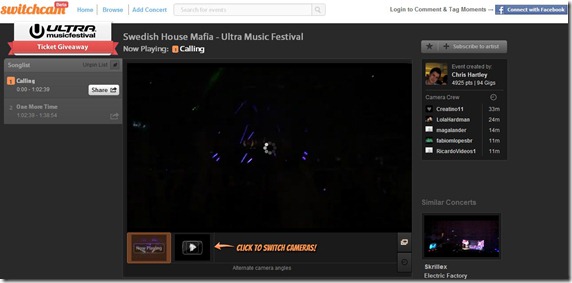Switchcam is a free web-based tool that lets users watch live events presented in multiple angles. With Switchcam, you can also share live events with your friends. Not only concerts but also conferences and a lot other significant events.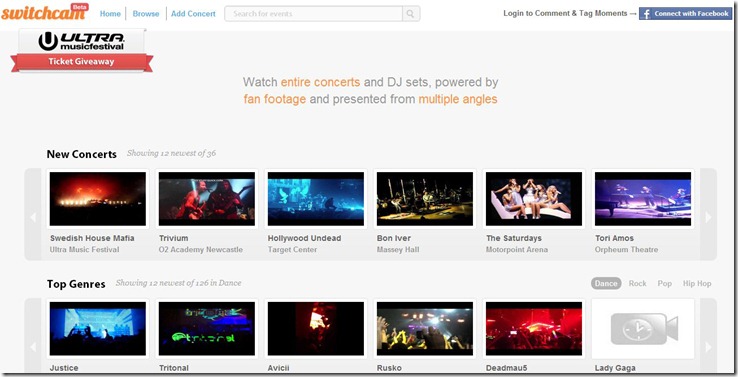
Switchcam doesn’t require you to give your personal information just to watch live events using the said site. You will only provide certain information if you contact their support team for any question or suggestion.
Features of Switchcam
Below are the features of Switchcam:
- Watch live events from different angles.
- Share live events with other people.
- Connect with your Facebook account to post comments and tag moments.
- With wide range of concerts to browse either by artist or by genre.
- Find and add your own favourite concerts.
- Give feedbacks, ask question, and offer suggestions.
- Communicate with other Switchcam community members.
- Not only for concerts but for other significant events as well.
- With free ticket giveaways.
Below are the top genres featured at Switchcam:
- Blues/Country
- Dance/Electronic
- Folk
- Hard Rock/Metal
- Hip Hop
- Indie/Alternative
- Jazz
- Latin
- Pop
- Rock
How to Use Switchcam to watch live events?
To watch live events, visit Switchcam and log in using your Facebook account by clicking “Connect with Facebook”. Facebook will then ask permission to share information from the said account with Switchcam. Your Facebook account will then be connected automatically with Switchcam. Another option to share live events is just simply visiting the said site and directly selecting concerts you want to view. However, if you want to access more features, you have to connect your Facebook account with Switchcam.
New concerts, top genres, and popular concerts are already presented in the homepage. If you want more options to choose from, just click the “arrow” beside the concert thumbnails. Another way is to select “Browse” and search either by artist or by genre. You will then be provided with different choices from A to Z, just hit the video to watch live events online. You also have the choice to either view it from camera 1 or camera 2. Similar concerts will also be shown, as well as a song list, all in the same page. And if you want to share the said video, just click the “Share” button in the “Songlist”. Your shared video will then be posted in your Facebook page. You can also post a comment and add it to your FB timeline.
If you want to add an event you went to, select “Add Concert” and Switchcam will then try to find it for you. Switchcam also offers ticket giveaway, just click the “Ultra Music Festival” to be one of the lucky users.
With Switchcam, you can now share live events from the comfort of your home.