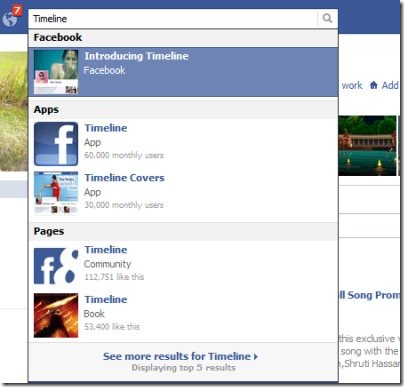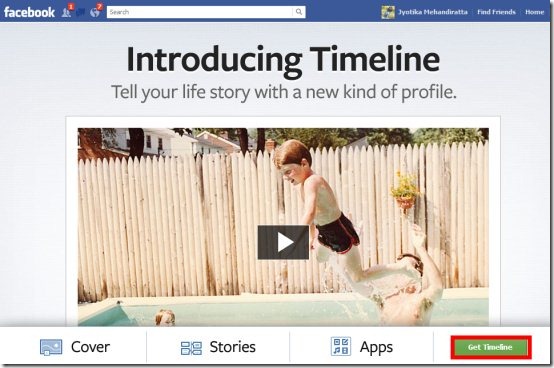Here is How To Enable Facebook Timeline. Facebook has come up with it’s all new profile layout. Facebook timeline lets you add a cover picture, unique image that represents you best. You can share your stories, photos, send messages, just everything like you have been doing over Facebook. Just the layout has been changed with some new features. For example you can schedule your Facebook statuses according to date, and some more. Timeline gives you the feature to control what you want others to see on your profile and what you would not want people to see. You can decide what suits you best with this new layout coming out as Timeline. The profile page with Facebook Timeline would be able to display whatever you want. Apart from friends list and recent updates, you will now be able to add apps, places, likes, photos, etc. as per your choice.
How To Enable Facebook Timeline :
- Login to Facebook Account as the way you have been logging
- In the search column, type “Timeline”
- This will bring a page where you would be able to watch a video related to Facebook Timeline, basically this page introduces you with Facebook Timeline.
- Just at the bottom left corner of the page, you will find an option to “Get Timeline”
- Click on “Get Timeline” to preview this new layout
- Click on “Publish now” to get it live
- Yup..you have successfully got the new layout of your Facebook profile page.
For the time being this new layout is optional until this timeline goes live on December 24th. This 7-day preview has been created for you to get familiar with this new layout, add or hide whatever you want to. . go ahead and get your timeline now…! Also check out Software to Download Facebook Photos and Albums reviewed by us.