Here you will learn about 4 free online video bitrate changer which can be used to change the bitrate of any video. You can do that just by opening these websites, selecting a video, and setting a custom bitrate value. It will then automatically process the video and change the bitrate for you. Bitrate is one of the most crucial aspects of a video which determines in which speed the video is transmitted during the playback. So, if you want to change that then these video bitrate changer can help.
They are actually core video converter websites, but also come with the option to change video bitrate. Not just video bitrate, they even let you change the video frame rate, cut video, change resolution, and much more. They come with an intuitive interface and can change video bitrate in no time.

Let’s get started with the video bitrate changer.
AConvert:
AConvert is one of the best free online video bitrate changer websites that you can use to easily change the bitrate of videos. It is actually an online video converter but comes with an additional option to change video bitrate. You can upload any video to this website and then manually set the bitrate to any value you want. It will automatically change that for the video. Do note that the maximum file size has a limitation of up to 200 MB.
How to Change Video Bitrate Online using AConvert:
Step 1: To get started, open this website and then click on the “Video” tab visible on the left. After that, select the “Convert” option at the top and then you can upload a video either by entering a video URL or select from your PC. Then select the output format for the video. You can keep it same as the original video if you want.
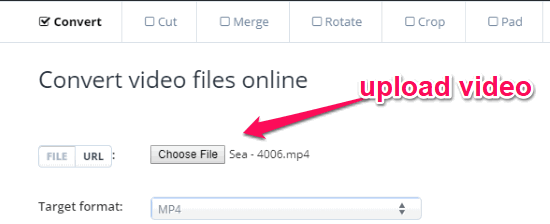
Step 2: Once you have done that, simply click on the “Options” menu and then choose the option that says “Change Size, Bitrate, or Frame Rate”. After that, a list of options will appear among which you can also see the “Video Bitrate” option. Now, click on the associated drop-down menu and then you can either pick any predefined bitrate value like 64k, 96k, 1024k, etc. or enter any custom value (in kbps) using the “Customized Bitrate” option.
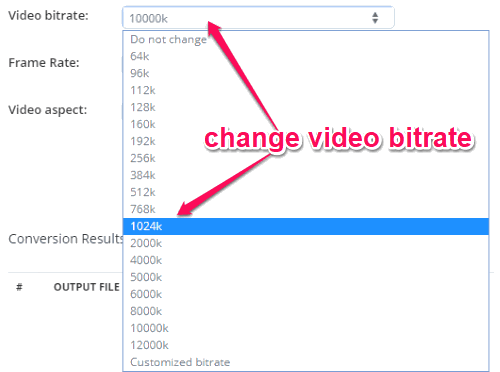
Step 3: As soon as you do that, click on the Convert Now button and then it will automatically change the video bitrate to the same value you have selected. You can then download the resulting video for free to your PC.
Online-Convert:
Online-Convert is another free online video bitrate changer that can assist you to change the bitrate of any video you want with ease. It is also a simple online video converter that provides an option to change video bitrate. It lets you choose any video you want and then change the bitrate without much effort. Unlike “AConvert”, this one doesn’t have any limit on the file size that you can upload for changing bitrate.
How to Change Video Bitrate Online with Online-Convert:
Step 1: After opening the website, select the video converter and choose any video format you want. If you don’t want to convert the video, then you can simply select the same format of the actual video. When you do that, you can now proceed to upload the video. It lets you select a video from PC, Google Drive, Dropbox, or entering an URL.
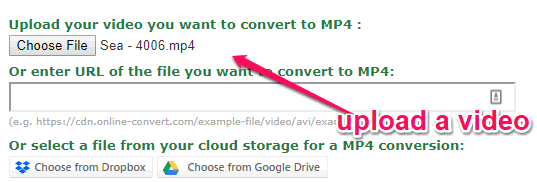
Step 2: After you upload the video, you can proceed to change the bitrate of the video. To do that, all you gotta do is enter the bitrate value in the “Change Video Bitrate” field under the “Optional settings” section, as shown below. The value you enter will be in kbps.
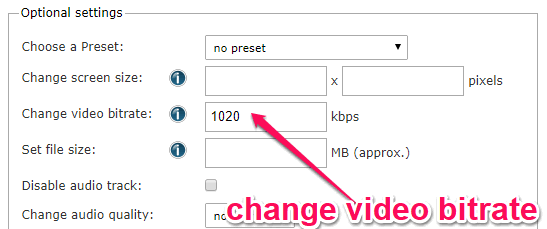
Step 3: Once you’re done entering the bitrate value, click on the “Convert file” button at the bottom. Now, it will change the bitrate of the video automatically and generate the output video. You can download the output video to your PC for free.
FileZigZag:
FileZigZag is also a simple online video bitrate changer using which you can change the bitrate of any video to any value you want. You can simply choose any video from your PC, web, or Google Drive and then manually set the bitrate value. Then it will change the bitrate automatically for you. Similar to “Online-Convert”, this one also doesn’t have any video size limit for uploading.
How to Use FileZigZag to Change Video Bitrate Online:
Step 1: When you open this website, you would need to click on the “Advanced Converter” first at the top. After that, you can upload a video for changing the bitrate. Then choose the output format same as the original video format, in case you don’t want it to convert.
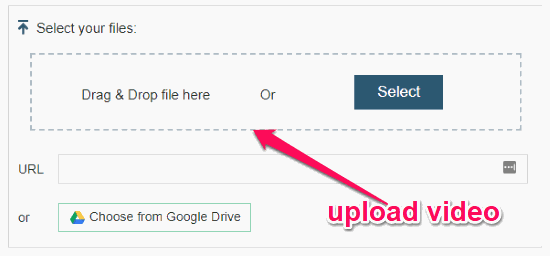
Step 2: When you have done that, you can see a “Change Video Bitrate” option under the “Settings” section. Now, you can go ahead and enter the bitrate value manually in the kbps field. After that, click on the “Convert” button.
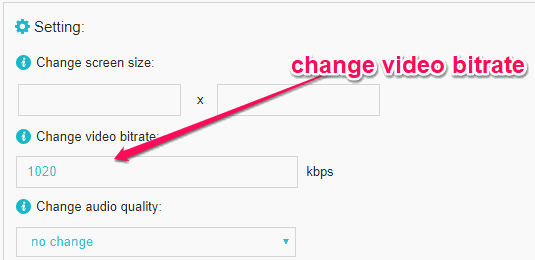
Step 3: As soon as you do that, it will automatically process the video and change the bitrate to the value you have entered. Then you can download the resulting video to your PC for free.
Online File Converter:
The last video bitrate changer is this list is “Online File Converter“. This one is also a video converter but lets you change the video bitrate as well. Using this website is very easy, as you can simply pick any video, set the bitrate value, and then get it changed automatically. It supports almost all kind of videos with no limit on the file size for changing bitrate.
How to Change Video Bitrate using Online File Converter:
Step 1: After visiting the homepage of this website, select any of the video convert options on the left. If you don’t want to change the original video format, then the same format from the list. After that, you can upload a video from PC or entering a URL whose bitrate you want to change.
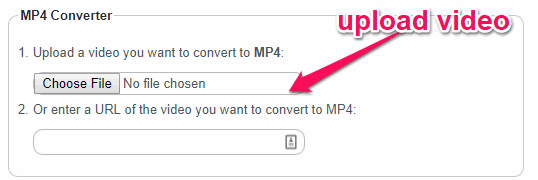
Step 2: Once you’re done uploading a video, simply scroll down and you can see a “Change Video Bitrate” option with an input field. Now, what you need to do is enter the bitrate value in the input field. The bitrate value you enter will be in kbps.
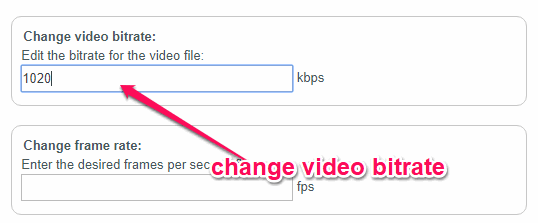
Step 3: When you’re done with that, click on “Convert File Now” and then it will change the video bitrate. After the bitrate of the video is changed, you can download the output video to your PC.
Closing Words:
So, if you have looking for a way to change video bitrate online for free, then using any of these video bitrate changer websites can help you with that. They are very easy to use and can help you change the bitrate of as many videos as you want absolutely free. So, try them out and leave your comments below.