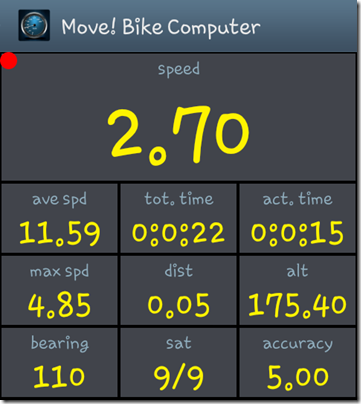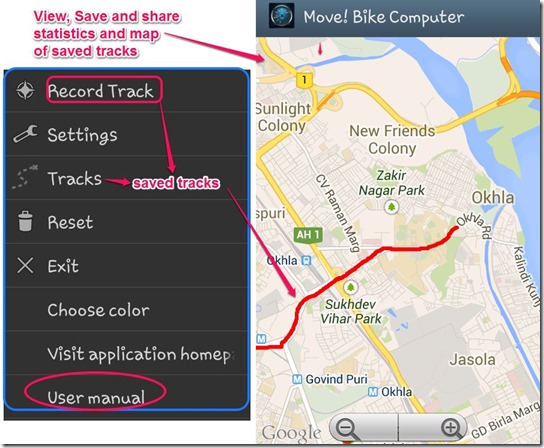The Move! Bike Computer is a free Android app that acts as a free GPS track logger and speedometer. It monitors your actual speed, average speed, and maximum speed. The app also displays your altitude, compass bearing, distance traveled and more, using your GPS enabled Android phone. Even though the app is optimized for use on bikes, you can actually use with cars as well, or for that matter, with anything that moves :)
Using this bike tracking app, you can record your tracks. It allows you to save the tracks and view their statistics. You can also analyze your tracks later using Google Maps from inside the app itself. The app lets you share your recorded trips with your friends using any messaging app.
Key Features of this Android Bike Tracking App:
- Simple interface.
- Easy to use Bike tracking app.
- Free Android app with no Ads.
- 10 gauges to track data related to your bike’s movements.
- Works on GPS enabled Android phone.
- Monitors current speed using GPS of your phone.
- Calculates Average speed and Maximum speed.
- Displays Altitude based on GPS.
- Also tells distance traveled.
- Shows trip time and idle time.
- Displays total uphills and downhills, too.
- Units can be displayed in Miles, Kilometers, or Knots.
- Also records statistics and map of tracks.
- Font color can be changed to a desired one.
- Phone memory or SD card can be chosen for storage.
- Online link to user manual provided in the app.
- Needs an Active Internet Connection.
You can also try MapSphere, a free GPS tracking software, reviewed on our website.
You can download Move! Bike Computer App using the Playstore link or QR Code provided at the end of this review. It is an ad- free Android app. When you open the app by tapping on its icon on your phone, and start walking, driving, or riding your bike, the app will automatically start monitoring and displaying you data like, speed, average speed, total time, active time, maximum speed, distance, altitude, bearing and position accuracy using GPS on your Android phone.
You can access its settings by pressing the menu button of your Android phone. You will find options to record a new track, access more settings, view saved tracks, reset the meters, select a font color, visit its homepage, or online user manual page.
This bike tracking app for Android allows you to switch units between miles, kilometers, knots. If you choose to record a track it will be done in background, so you can still see all the data on your Android phone screen. You can view maps and share statistics of your saved tracks.
My Verdict:
Move! Bike Computer is a fun to use bike tracking app for Android. It can not only be used for Bike tracking but actually for any activity or sport where speed and distance matters. You can use it during driving, running, and even trekking. I loved using it everyday when I go out jogging. I even shared my jogging track with a friend to ask her to join me there. This bike tracking app made it so simple.
Use this QR Code to download the app directly on your Android device.