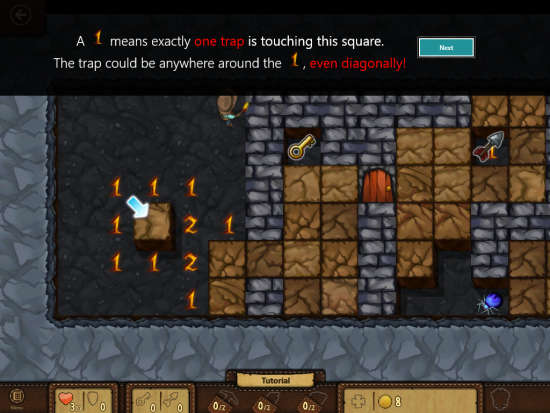Microsoft Treasure Hunt is a free Windows 8 puzzle game based on Microsoft Minesweeper game, but with amazing new concept. In this new game, you need to explore the underground maze to collect gold coins. But beware of the underground maze because with gold coins it has hidden bombs, monsters, and weapons as well. The objective of the game is to save your hero from all these dangers, collect coins, kill monsters, and guide your hero safely to the exit.
In this game, there are many different levels to unlock. In each level you are given 3 lives. Clear the level with provided lives or you will need to restart the level. The game sounds to be kind of childish, but it is quite tricky.
You need to use your puzzle solving skills to clear the level. The different twist of the game like monsters, doors, hidden weapons manages to keep you busy for hours.
Gameplay of Microsoft Treasure Hunt puzzle game for Windows 8:
Microsoft Treasure Hunt is one of the best brain storming puzzle game by Microsoft. The objective of the game is that you need to reach the exit door by collecting gold coins, avoiding traps, and killing monsters. In this game you need to guide the hero of the game in exploring underground maze. The maze is full of hidden objects like weapons, fire, gold coins, monsters, etc. You need to guide the hero to reach the exit door by collecting gold coins, killing monsters and by saving him from hidden bombs and dangerous weapons as well.
You simply need to uncover mud squares by clicking on them. You will find numbers beside squares. Each number tells how many dangerous squares touch the number. For example: If you find number 1, then it means that one dangerous squares touches that number. Now, it might be possible that there are actually more than one squares touching that number. So, this would mean that one of those squares has some danger under it, while others are fine. Which square has the danger? That’s what you need to figure out :)
You need to click on squares to uncover things that are hidden under them (weapons, keys to doors, etc.). However, if you uncover a square with a danger, you will lose a life. If you are sure that a square has a danger under it, you can just right click on that square and this will put a danger sign on that square. This danger sign is for your reference only, and does not serves any other purpose.
You need to keep clicking on the squares that you think are safe and try to uncover good hidden objects under them. One wrong move, and you will be killed!
Few levels have some secret stairs too, which leads you to a bonus level from where you can collect many treasures at once. In bonus level you are provided 15 seconds to collect as many treasures as you can.

Use your puzzle solving skills to reach the goal. Collect as many coins as you can.
Mouse controls to play this Puzzle Game for Windows 8:
Use the below mentioned controls to play the game easily:
- Moving Hero: Click on the square where you want to move your hero.
- Digging: Left Click on the square to uncover it. But be careful, if you unlock any danger under the square, then you will loose your life.
- Flag: Right click on any square to put a Red flag on square that you think is dangerous.
Different useful weapons of the game:
There are many weapons and tools in the game which make it more interesting, like: Pickaxes, keys, Dynamite, Maps, etc. You can collect all these in each level. These tools are hidden under mud squares (brown squares) only.
Hearts: You will get 3 hearts for every level. You will loose one heart when you uncover any trap. Game is over when you will loose your last heart.
Shields: It protects you from loosing heart. When you uncover a trap, you will loose a shield instead of heart.
Exploring underground in Windows 8 Microsoft Treasure Hunt puzzle game:
You can get Microsoft Treasure Hunt free from Windows store by using the link given at the end of this review.
After launching the app, you will find different options, like: Play, Statistics, Awards, etc.
Click on Play to start the game. You will be redirected to level 1. There you will find your hero in one corner and exit gate on the other side. In between there are many mud squares.
You need to guide your hero through this maze and help him to exit the door. Meanwhile you need to collect gold coins an different treasures as well. Help him to exit the door safely.
You need to complete one level, to play next one. When you loose all the hearts, then the game is over. You can even share your score with your friends using share charm and show them how many treasures you have collected.
Also try another puzzle game for Windows 8 I reviewed earlier: Zombie Ragdoll.
Conclusion:
Microsoft Treasure Hunt is based on Minesweeper but many new tricks and twists have been added, or you can even say it is improved version of minesweeper. The different weapons and the tools, like: Pickaxes, keys, Dynamite, Maps, etc. make the game even more interesting. I enjoyed this puzzle game a lot. And if you have enjoyed Minesweeper, then you will surely like this game a lot.