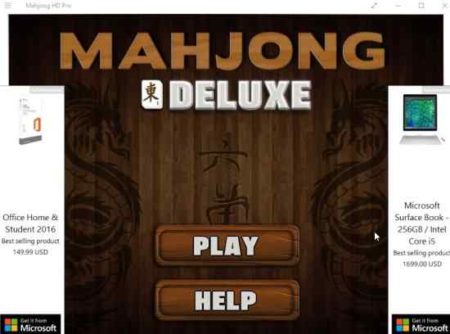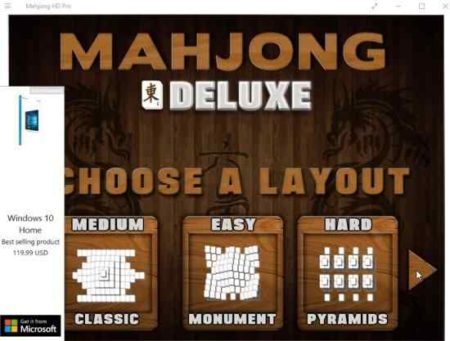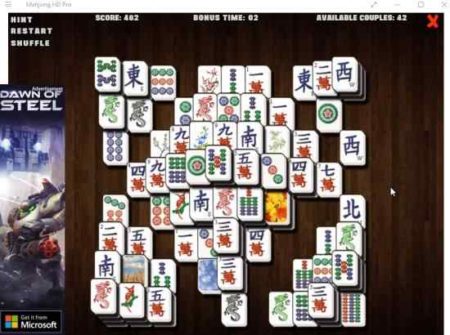Mahjong HD Pro is a free Windows 10 Mahjong game app with 6 different layouts available to play in. Mahjong is quiet a popular Chinese game where you have to match two similar cards which have at least one side free to eliminate them from the board. The game is available in three difficulty levels easy, medium and hard. Each difficulty level has a different layout of tiles in them.
The app can be downloaded from the Windows 10 store or from the link given at the end of this article. When you start the app you will see a screen as shown in the screenshot below.
As you can see from the screenshot above the app supports ads, which might feel a bit annoying at times. The help button tells you how to play the game. Whereas, play button will take you to the level selection screen as shown in the screenshot below.
From the layout selection screen you can choose which difficulty level you want to play. Start with the easy one and proceed to the next level when you think you have mastered the easy level.
The easy game layout is shown below in the screenshot.
This is the game board, here you have to select two same tiles which have at least one side free. As soon as you match two tiles they will be eliminated from the board.
Features of this Windows 10 Mahjong game app:
- Different layouts.
- Three difficulty levels to play easy, medium, and hard.
- Hint option when you get stuck.
- Restart the game.
- Reshuffle the cards on the board.
- Bonus time.
- Game board tells you how many total couples are available.
Conclusion:
Mahjong HD Pro is another fun Mahjong game. This game never gets old and you can play it as many times as you like. Its pretty fun and addictive. Do try it out on your Windows 10 devices.
Check out Mahjong HD Pro for Windows 10 here.