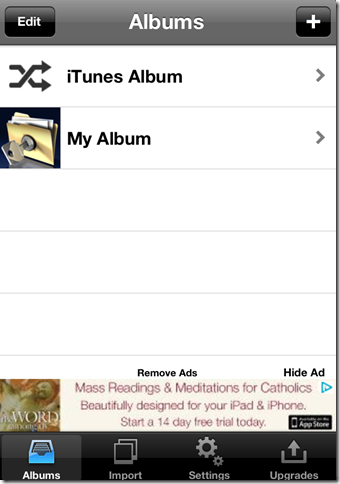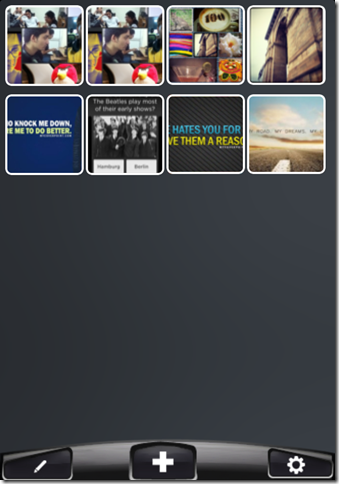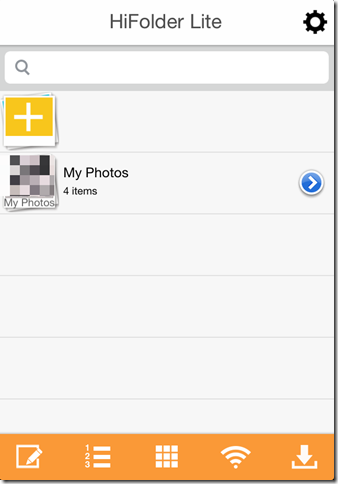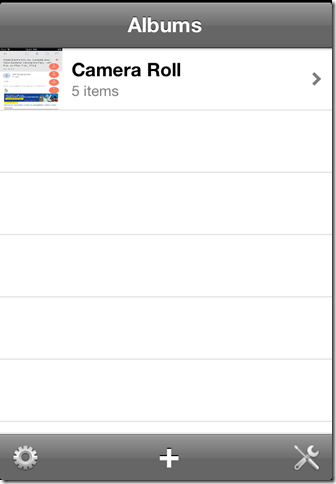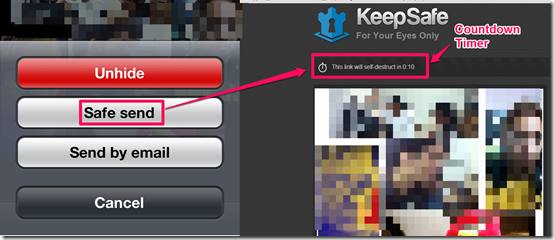Here is a list of 5 free photo locker apps for iPhone. These apps let you hide and protect your private and important photos from unauthorized access.
Many times, it happens that you have to give your iPhone to someone for making a call or to kids for playing games and you might be afraid that they might get access to your private photos either accidentally or willingly.
In this situation, you can use any of these 5 free photo locker apps for iPhone and leave all your worries behind while giving your iPhone to anyone in future.
Note: Since the iOS devices doesn’t let any third party apps to do any type of modifications to your photos in the gallery, hence you need to delete them on your own after adding them to any of these photo locker apps. If you forget to do so, then your photos will still be accessible to others even after adding them to any of the photo locker apps for iPhone.
1. Private Photo Vault:
The first photo locker app for iPhone is Private Photo Vault. This app lets you to add photos to the vault from your iPhone photo album, iTunes, and by clicking through the camera. You can create specific albums for hiding the photos belonging to a single event, occasion, etc. These albums can be password protected to add an extra layer of protection besides the password that you will set up for the whole app.
Get the Private Photo Vault app here.
2. Image Locker:
Image Locker is the next photo locker app for iPhone. You can import the photo from the photo album, clicking by camera, iTunes, Facebook, Wi-Fi, and DropBox. The app lets you to import photos from your Facebook photo album as well as from your friend’s photo albums. You need to have an account with the app before using it. The Wi-Fi sharing option lets you export/import photos between your PC and app.
Get the Image Locker app here.
3. HiFolder:
HiFolder is another photo locker app for iPhone. You can create folders and sub-folders in the app to hide your photos. The app lets you to either password protect or hide any folder/sub-folder if you want to get extra assurance about the safety. The photos can be added to the app via Bluetooth apart from the regular photo importing options. This app also supports Wi-Fi sharing between PC and your iPhone.
4. Foto Locker Free:
If you are looking for a simple photo locker app without too many features then, Foto Locker Free app is for you. This app performs the function of hiding photos very swiftly and that too without any extra features or tools. The app lets you import photos only from your iPhone library. You can only create folders, password protect them (optional) and finally add photos to them. It is as simple as that with no Wi-Fi sharing or any other account linking.
Get the Foto Locker Free app here.
5. KeepSafe Free:
The final app in the list is KeepSafe Free. This app is similar to the above mentioned Foto Locker Free app except for one extra option called Safe Send. The Safe Send option lets you share any photo with any one via email with a time limit of 20 seconds. It means that the receiver of the photo will be able to see it only once and that too only for 20 seconds after which the link will self-destruct. The app also disables the options of downloading or sharing the photo during those 20 seconds hence, the receiver can’t do anything with the photo for those 20 seconds except for viewing it.
Get the KeepSafe Free app here.
These were the 5 free locker apps for iPhone using which you can hide any of your photos from others and forget all your worries. Do checkout these apps to prevent your privacy from getting stolen.