Here are 5 free LinkedIn email finder extension for Chrome. You can use these extensions to easily find the email address of any LinkedIn profile in no time. Using these email finder is also very easy, as all you gotta do is install them and then you can start finding emails. The email address shown by these extensions might not be 100 percent accurate, so they also show how accurate is the email. If you still have doubt about the email shown by these LinkedIn email finder, then you can use any of the email verifier websites to check whether the email ids are authentic or not.
LinkedIn provides one of the best platforms for businesses for prospecting and generating potential leads. But, contacting them can sometimes be an issue as you won’t be able to directly see their contact information. So, these Chrome extension can now help you with that and extract their email addresses for you with minimal effort.
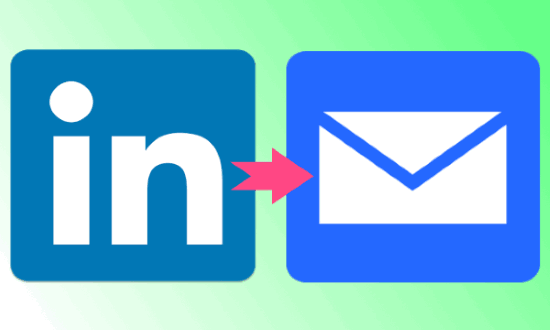
Now, let’s get started with the LinkedIn email finder.
FindThatLead:
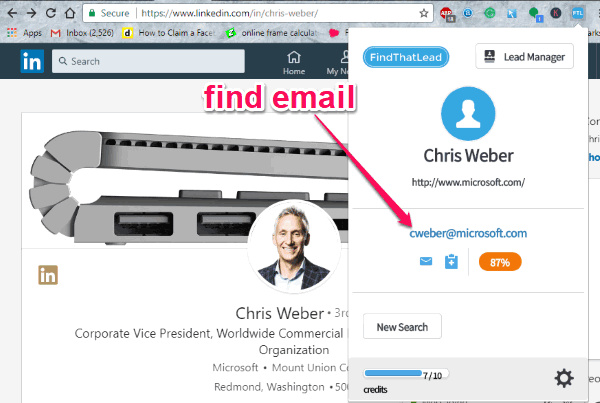
FindThatLead is one of the best free LinkedIn email finder extension for Chrome. This extension lets you easily find out the email address of any LinkedIn profile that you visit. To do that, simply install this extension on Chrome browser and then it will ask you to sign up for a new account. Once you do that, you can start using it via the extension icon on the toolbar. To find the email address of any LinkedIn profile, simply open up the profile and then click on the extension icon.
After that, it will automatically fetch the name and domain of the user. Then hit the “Find Email” button and then it will find the email for you instantly. In addition to the email address, it will also show how accurate the email is in percentage. The free version of FindThatLead has a limitation of 10 credit per day and 300 credits per month. Apart from finding emails on LinkedIn, this extension can also do that on Twitter.
Skrapp:
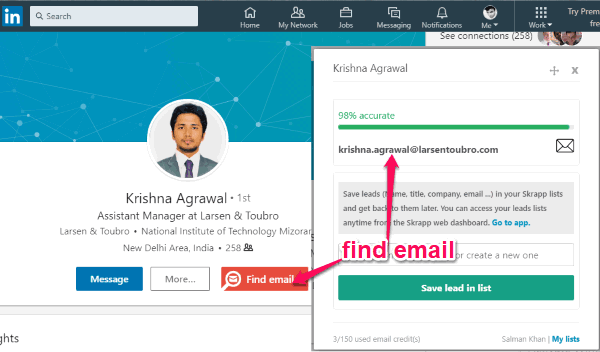
Skrapp is another free LinkedIn email finder extension for Chrome that can help you find email addresses of LinkedIn profiles with ease. Using this extension is very easy, as all you gotta do is install it on Chrome and you can start finding email addresses. After installing, it will ask you to create a free account and then it will add a “Find Email” option on LinkedIn. You can see this option when you browse any profile. Now, to find the email of any profile, all you gotta do is click on the “Find Email” button and then it will automatically find the email address for you.
Similar to “FindThatLead”, this one will also show you the accuracy of the email address in percentage. The free version of Skrapp also has a limitation of up to 150 emails which you can extract from LinkedIn profiles. It also lets you create lists and add the contacts as leads to them after finding their email addresses.
Saleslift Prospector:
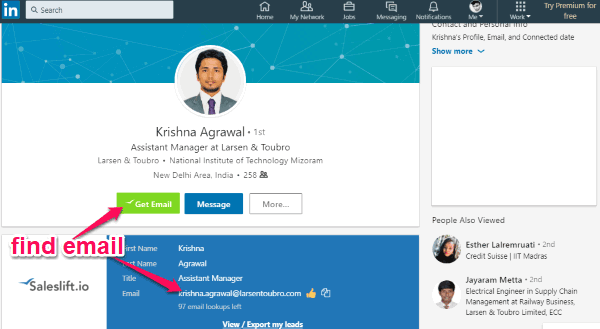
Saleslift Prospector is also a simple LinkedIn email finder for Chrome that you can use to find the email address of LinkedIn profiles for free. When you install this extension and sign up for an account, it will add a “Get Email” option on LinkedIn. The option will be visible to you when you open any LinkedIn profile or search for profiles. You can then simply click on this option to find the email address of that particular profile. It actually uses the company website to show you the email address or the email address originally entered by the user.
It will also show the email confidence either as low, high, or medium. The email confidence determines the accuracy of the extracted email address. You can also create lists and add the contacts as leads with ease. This LinkedIn email finder also has a limitation of up to 100 emails per month which you can find on LinkedIn profiles.
E-Reveal:
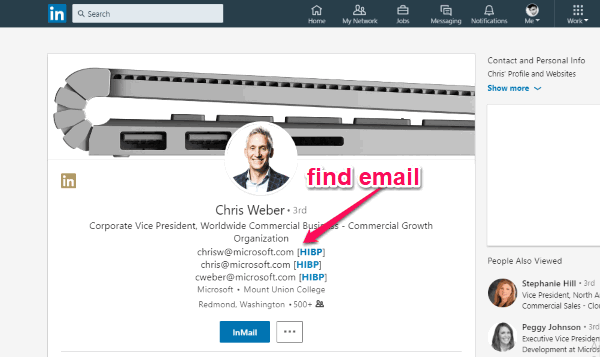
E-Reveal is also a pretty simple and free Chrome extension that allows you to easily extract email addresses from LinkedIn profiles. You can get started simply by installing the E-Reveal extension on Chrome and then you can start finding email addresses from LinkedIn profiles. It doesn’t require you to sign up or press the extension icon to find emails. Actually, what happens is when you open any profile on LinkedIn, the installed extension will automatically find the email address and show it in the bio section of the profile. It uses the Clearbit’s autocomplete feature to show you the emails. It can show multiple email addresses for a single profile.
The best thing about this extension is that it has no limitation on the number of email addresses which you can extract from LinkedIn. But, I am listing it in the 4th position as in some profiles it doesn’t work, while the other LinkedIn email finder extensions do.
GetProspect:
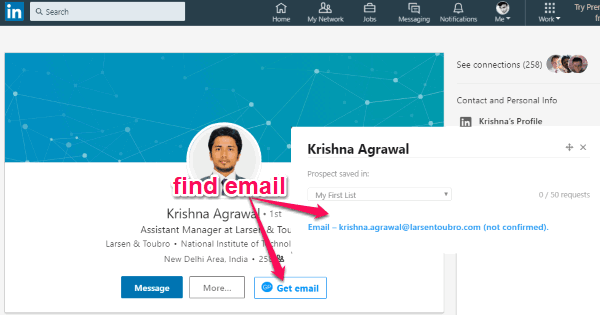
GetProspect can also be used to find email addresses of LinkedIn profiles for free. This Chrome extension is also very simple and easy to use. You can simply install it and then get started by signing up for a free account. After installation, this one also adds a “Get Email” option on LinkedIn which you can see after opening a profile. When you click on this profile, it will analyze the profile and show you the email. It will also directly tell you whether the email is confirmed or not confirmed. This way you can verify the email address better.
The free version GetProspect lets you find only 50 emails per months, which is pretty less in comparison to other extensions explained in this post. This extension also allows you to create lists and save the contacts as lead. You can even export the leads in a CSV file.
Closing Words:
These are some of the best free LinkedIn email finder extensions for Chrome which make it very simple for you to find email addresses from LinkedIn profiles. No rocket science is required, as all you gotta do is install these extensions and the rest can be done by them automatically. So, go ahead and start finding email addresses of your leads, customers, etc. from LinkedIn.