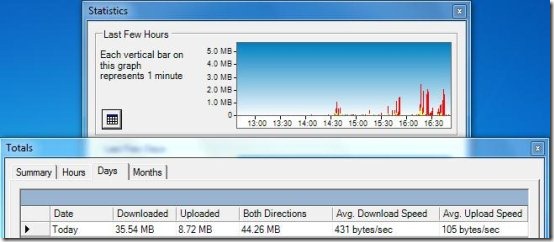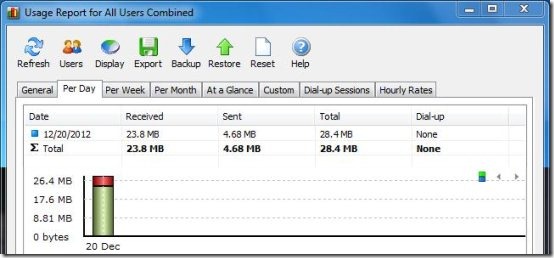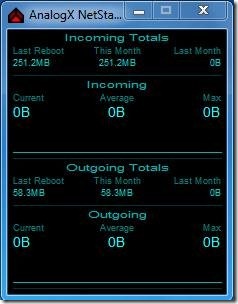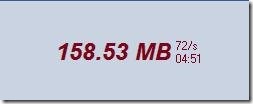Here, is a list of 5 software to monitor data usage, available for free.
Internet connections can be of two types: Prepaid and Postpaid. Both of the connections have their own set of advantages for users. Prepaid connections allow you to purchase a fixed amount of internet data that you can use within a specific time period. Postpaid connections allow you to access limited/unlimited data, which is billed at the end of every month. If you don’t know how much data you have used, you might end up using excess of internet data (in case of postpaid connection), or utilizing all your data bytes before the month end (in case of prepaid connection). You can easily overcome this problem by constantly monitoring your internet data usage. And this is where these data monitoring software comes handy. They help in monitoring your data usage so that you don’t exceed your data cap.
These software constantly monitors your internet access and displays information regarding the total number of data bytes downloaded and uploaded so far. This helps in saving those extra bucks that are charged on crossing your data plan limits. Let’s have a look on these free software, one by one.
BitMeter II:
BitMeter II is a free bandwidth monitor software that monitors your internet connection and displays information regarding your uploads and downloads total, along with your upcoming internet speed. It displays the information in a scrolling graph, allowing you to visually monitor data usage over different time periods. The information is being displayed in real-time, and keeps updating every second.
The application features a Statistics window, where you can see the history of your internet connection, including number of bytes downloaded and uploaded, average download and upload speeds, and total number of data bytes used in last few hours, days, and weeks. BitMeter II also allows you to enter your monthly data pack limit and shows warnings when you cross that limit. Apart from that it features an on-screen Stopwatch and info pan to display all sort of internet information such as total download and average internet speeds (download/upload) on mouse hovering.
Works With: Windows, Mac OS X, Linux
Price: Free
Download: Click here to download BitMeter II.
Networx:
Networx is a free software to monitor data usage and the speed of your internet connection. It’s a handy and lightweight tool that can monitor internet usage of one or more internet connections you have. Networx works with all kinds of internet connections, including dial-up, ISDN, ADSL, cable modems, Ethernet connections, and many more. It displays the data usage reports in clear graphical and numerical layouts, and also allows you to export them into number of formats including MS Word, MS Excel, and HTML.
Networx precisely monitors your downloads and uploads total, and reports the average data transfer rates. Apart from that, it features highly customizable sound and visual alerts to warn you when your internet activity crosses a predefined limit. It also provides facility to automatically shut down your data connections in case of heavy data flow or any suspicious internet activity.
Networx is available free of cost and doesn’t contains any spyware, malware, or adware.
Full Review: Click here to read full review.
Works With: Windows
Price: Free
Download: Click here to download Networx.
NetStat Live:
NetStat Live is another free software that monitors your internet connection and gives live information on data usage. It provides a quick and effective way to know the status of your internet connection. It displays graphical information of data throughput in last 60 seconds, average data rate, and total amount to data sent and received since last system reboot .
The interface of the program looks pretty simple and easy to understand. It gets split in several parts, depending upon the type of information you want to display. There are 6 different panes available; each showing different information. This includes information on current machine and remote machine connections, total number of bytes of incoming and outgoing data, incoming and outgoing data rates, number of threads currently running on your system, and graph showing CPU load.
Although everything except the internet speed graph worked well in my case, you can check if it works at your end.
Full Review: Click here to read full review.
Works With: Windows
Price: Free
Download: Click here to download NetStat Live.
Broadband Usage Meter:
Broadband Usage Meter is a free tool that lets you monitor data usage in real-time, and allows you to keep an eye on your internet data usage. It’s a handy and lightweight tool that sits nicely on your desktop and shows live updates on your internet data usage. The program doesn’t have any actual interface, it just shows a floating data access rate, which you can move and keep anywhere on your desktop.
Broadband Usage Meter basically displays two things: Live broadband usage and live broadband speed (in kbps) of your internet connection. It’s compatible with all Internet service Providers, and works great with both mobile and landline broadband connections. And the best part is that it doesn’t consume any data for its own function! Apart from that, Broadband Usage Meter is very easy to install and can be configured to change it’s color.
Works With: Windows XP, Windows Vista, Windows 7
Price: Free
Download: Click here to download Broadband Usage Meter.
Also, check how to monitor data usage in Windows 8.
tBB Meter:
tBB Meter is a free bandwidth meter that displays live information on your internet data usage. It graphs your internet usage in real-time and allows you to see internet data statistics on daily, weekly, and monthly basis. tBB Meter allows you to keep an eye on your data usage and prevent you from exceeding your data cap by alarming you on high data transfers.
tBB Meter provide Stopwatch to record your download speed and offers a sample download test to measure your internet performance. tBB Meter is a nice utility that gives live updates on your internet speed and data usage.
Full Review: Click here to read full review.
Works With: Windows XP, windows Vista, Windows 7
Price: Free
Download: Click here to download tBB Meter.