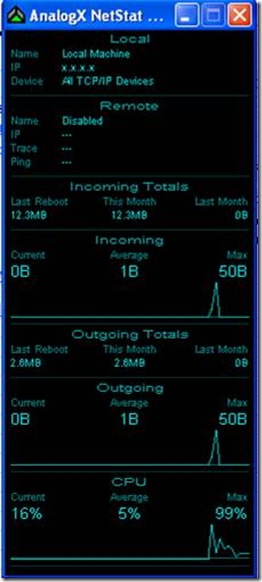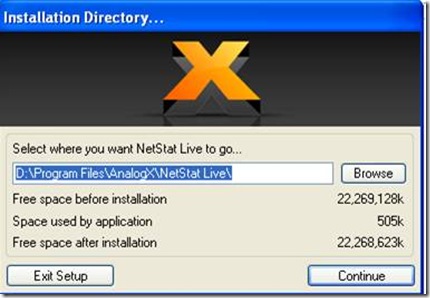NetStatLive is a free internet speed monitoring software. NetStatLive will show you the exact amount of outgoing or incoming data to your computer when you are connected to the internet. You get accurate results using any form of internet connection like DSL, cable, local network, etc.
Normally we know how much speed has been transmitted to the modem by the broadband company, but we often neglect to find out the actual speed we are getting out of it. You may sometimes find your internet to be running slow than normal. You get frustrated and try all sorts of ways to get a good internet speed. Few ways I have tried are, restarting my modem, deleting temp internet files, running PC optimization tools, and many more. These ways seldom work but are usually a waste of time. Instead, you can use this internet speed monitoring software. You will get all the information you want about your data transfer and internet speed.
Some features of this internet speed monitoring software:
- Free to use.
- Lightweight.
- Monitors internet speed.
- Gives detailed results on incoming and outgoing data.
- Provides information on data usage.
- Works with all versions of Windows.
- Works with all forms of internet connections like DSL, Cable, local network, etc.
- Provides data transfer rate.
How to download and install this internet speed monitoring software:
- To download the software you need to visit the following website
- After the download is completed, run the set up application.
- You have to agree to the license agreement in order to continue. Here, you are giving permission to the software to monitor your PC usage.
- Then you have to choose the directory for installing the file.
- Once the installation is finished, run the software.
NetStatLive is a lightweight yet useful software for all those who want to get information on their data usage and thus restrict or control the amount of data they transfer over the internet.