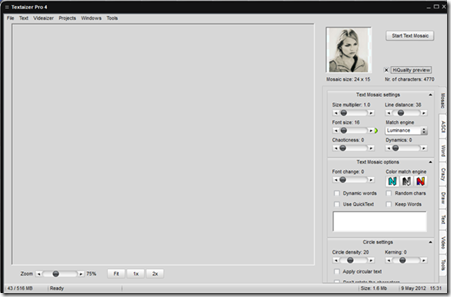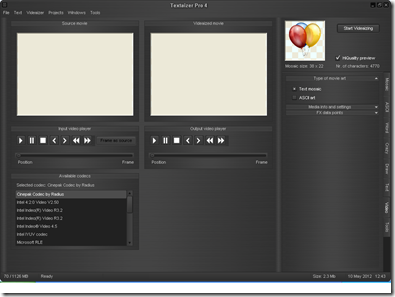Textaizer is the perfect application that helps you to create fantastic effects with texts and pictures. The software is a freeware which enables you to make text mosaic from the pictures and repaint the pictures by text. So you could use it and transform a picture of your choice into a little piece of art and then re-paint the bitmap image with text all over. It’s very simple to use whereby you just need to select a text file of your choice on your computer and follow it up by targeting a picture and pressing the button of execution.
Installing text mosaic Software
The installation is pretty simple where the step by step wizard helps you install it on your computer easily. You just need to visit the website of the company and download the respective file of the application. The file gets downloaded in a zipped format which upon extraction gives you the executable file to install on your computer. Just follow the simple steps of installation and you are done. People interested to try some more photo mosaic creating software can try Animosaix, EasyMoza and Mosainick.
User Interface
Textaizer comes with a very appealing and well-designed interface. When you open the software it would open two viewing windows namely:
- Thumbnail Window
- Preview Window
As a user you would view the original picture in the thumbnail view section whereas the result of the work can be viewed in the preview window. The Textaizer Window gives you the option of changing the skin of the program and you could select any of the pre designed skins from the tools menu at the top of the program window.
Create Text Mosaic using text and pictures
Playing with texts and making great looking mosaics have never been so simple. This tool actually comes with numerous options that refine the creation of text mosaic. It also comes installed with the basic bitmap filters which help in tuning the source picture and giving out improved results. You may select any picture of your choice and select any text which you would want to be used for creating the text mosaic. In case the text you choose falls short of the words to cover the entire picture the entire text gets repeated till the entire picture is covered and your mosaic is created. Textaizer comes along with an in-built full screen viewer which previews all the graphics which you may have created. You may use the option of zooming in or out of the resulting picture which is as easy as it can be.
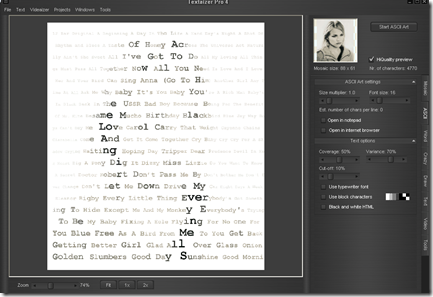
Textaizer Pro also gives you the ability of creating basic ASCII art forms and adds great effects with the use of the basic filter for tuning of images. With the use of this feature you could actually create your own ASCII art pictures by just drawing lines or directly typing codes on your picture. For your convenience you may choose any background picture which would act as a guide for drawing a new art.
Textaizer Pro also gives you the feature of creating text video clips where with the use of the Videaizer you may create animated Textaized bitmaps. In order to use this feature you would have to use a source video clip or any other selection which is same as the size of the bitmap.
Therefore, Textaizer is a great application for the people who love to create surprising effects and play around with pictures and texts. You may use it for your poster of your favorite image and paint it with the text you love. A bright idea to make your welcoming message look great is something which you could surely try with this application. So put on your cap of creativity and paint your favorite pictures with the song you love.