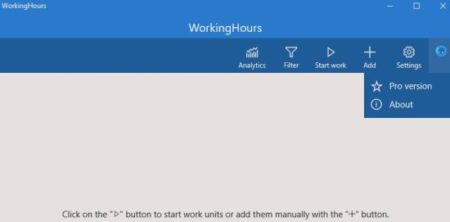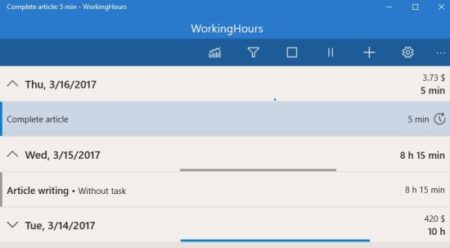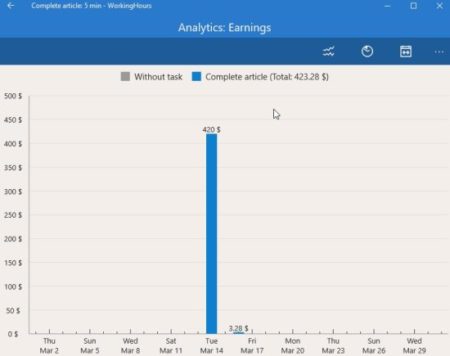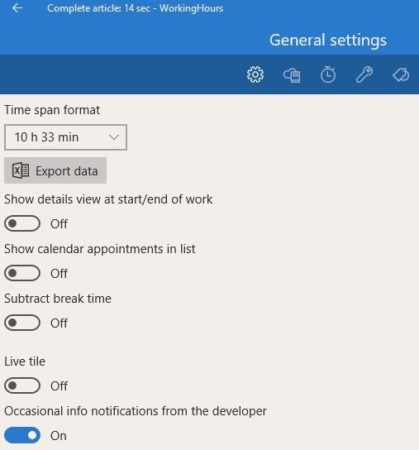WorkingHours is a Windows 10 time sheet / time tracking app for keeping a track of your working hours. The app provides you with a simple interface to keep track of the hours that you have been working. The app can prove to be good for freelancers, hourly workers, or anyone who is paid on the amount of time they have worked for.
The Windows 10 time sheet/time tracking app can be downloaded from the Windows 10 store or from the link given at the end of this article. When you start this app you will come across an interface like the one shown in the screenshot below.
The home page above has all the options given on the top right side. To start tracking your work hours you have to first create a task. The task can be something you are getting paid for or something you are just keeping track of. If you are getting paid for it then you have to define a hourly rate for the work hours as well.
When that is all set you can just click the play button and choose the added task and your timer will start. The timer will automatically keep updating how much money you have earned in the time you have worked so far. It will also display the same on your screen.
Like in the above screenshot, you have two tasks for previous days and one current one. The current one has its timer running and above the time it shows the amount of money you have made so far. You can pause this timer when you want to take a break and stop the timer when you are done with the days work.
The filter option lets you filter your data by tag or task. You also get the option to export your data in Excel or CSV file format.
The analytics option on the app shows you graphs of your working hours and money earned. The screenshot below shows you a bar chart of your earnings.
Similarly, you can view the graph for working hours as well. The settings option in the app lets you make a few changes. The settings window is shown in the screenshot below.
There are various tabs in settings window also. In general settings you can change the time format, turn on the live tiles, show calendar appointments in your list, etc. You can also sync your data with OneDrive. Create a new task, create a new tag, etc.
Features of this Windows 10 time sheet app:
- Track working hours using this app.
- Sync you data with OneDrive.
- Press the start button when you start working on a task.
- Press the stop/pause button when you are done with the task or taking a break.
- Export data in Excel or CSV file format.
- View earnings and working hours on graphs.
Conclusion:
WorkingHours is a great app to track working time for freelancers, hourly workers, etc. The app is pretty simple to navigate and adding a task is easy. You can just define a hourly rate and start the timer. Rest everything is calculated by the app. The app can come in real handy to manage your working hour and keep a record of it too.
Check out WorkingHours for Windows 10 here.