The newly minted Windows 10 is arguably the most feature heavy Windows version till date. From visual enhancements, to under the hood improvements, it’s jam-packed with a whole slew of goodies. And the (universal) apps are one of the most important of them. Fundamentally essential to the overall Windows 10 user experience, these apps require access to a bunch of user information, such as account info, location, and even the contacts. And while that’s not so bad, it might be a tad problematic from the privacy point of view.
However, not to worry, as you can easily prevent some, or all of the apps from accessing the contacts (and their associated information) stored on your Windows 10 device. Sounds like something you can use? Let’s see how you can disable contacts access by apps in Windows 10.
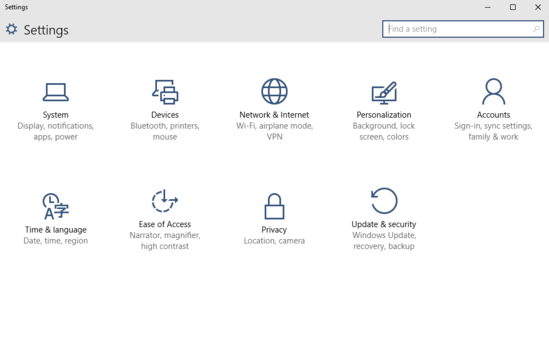
How To Disable Contacts Access By Apps In Windows 10?
Preventing apps from accessing your contact list is pretty simple in Windows 10. Check out the following illustrative tutorial, explaining how to get this done:
Step 1: Launch the modern UI Settings app, and click on the Privacy sub-module.
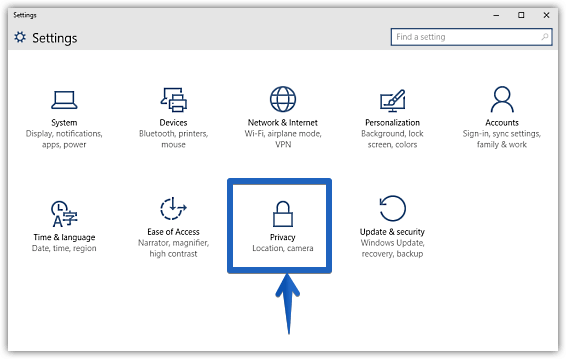
Step 2: From the list of options displayed on the left, click on Contacts (obviously). Now, move to the right, and under the Contacts sub-section, turn the virtual toggle button corresponding to the words Let apps access my contacts to Off. If you’d rather configure contacts access on a per-app basis, you can Here’s a screenshot:
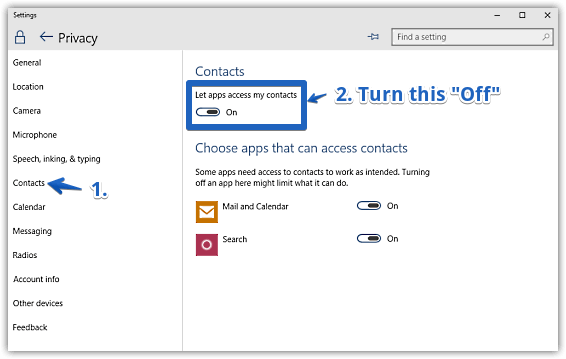
That’s it. Going forward, none (or some, if you’ve configured the permissions selectively) of the apps will be able to access your contacts, as well as any information associated with them. Now that, is awesome.
Also See: How To Disable Aero Snap In Windows 10
Wrapping It Up
Although most of the apps require access to your Windows 10 contacts (and a number of other details as well) to function to their max, it does present a little bit of a privacy concern. Good thing is, that Windows 10 easily lets you sort that out. And the fact that you can grant selective apps access to your contact list, makes things even better. Take it for a spin, and shout out your thoughts in the comments below.