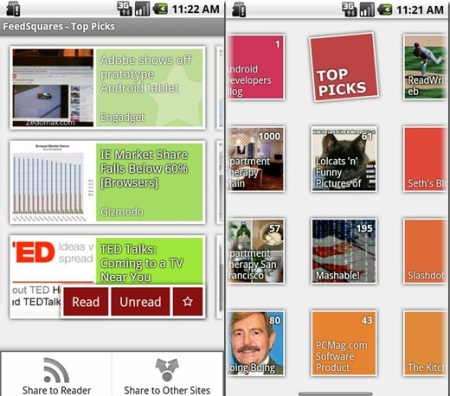Here are 5 free RSS reader apps for Android which let you explore news at its best. Forget turning long newspaper pages to know what is happening around you. Get one of these free RSS reader apps for android phone and read news even when you are on the go.
gReader
gReader comes first in the list, since it’s easy to use and includes user-friendly features. Using gReader, you can view feeds by site or view them all at once. The well designed user-interface never leads users to confusions. gReader syncs with your Google Reader account and retrieves news in lightning speed. This free RSS reader for Android lets you search for news articles and gets them in no time. If you are looking for a RSS reader which can get you news with no distraction, gReader is the best one for you.
iPad users can also check RSS Reader Apps for iPad reviewed by us.
Feed Squares
Feed Squares is bit different from other free RSS readers. Other applications of same lot gives you a boring list of RSS feeds, you have to go through the whole list to find out which one to pick and which one to drop. This free RSS reader for Android displays news feeds in colorful boxes, every color represent each category. Hence, looking at the color, you can prioritize the news articles. The interface is user-friendly, even a computer beginner can easily browse through it. If you have plenty of news feeds from a bunch of websites, this freebie is for you.
You should not miss to check RSS Reader Extension For Chrome reviewed by us.
FeedR
The most useful feature of FeedR is its built-in feed search option. You can directly open up the FeedR, search for the news you are looking for. You can select news by category. This feature drastically narrows down your search. If you just want news about ‘Sports’, you can select the category sports and all sports related articles are listed. Transparency, Efficiency and Speed can be said to be the 3 major reasons for using this free RSS Reader Android.
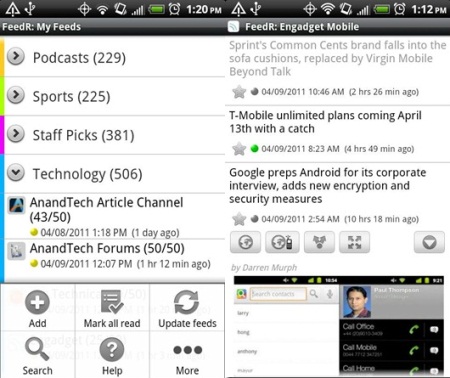
As soon as you open up the FeedR, a feed list is displayed which can be customized according to your needs. Color coding technique to express the update age of the news is commendable. Recent or Fresh news will have a green dot in the status line; the color changes to yellow and then to red as time goes. You can turn on the automatic update feature to keep your News feed updated. The process of getting news is the same; it connects to Google Reader account and retrieves news for you. You can set FeedR widget on your home screen for easy access.
Do take a splash look on News Apps for iPad to get latest news on iPad, iPhone, and iPod Touch.
Fast Reader
As the name says, being fast is the key feature of Fast RSS Reader for Android. Unlike other RSS readers, this application has two tabs, one tab shows each feed that you select and the other displays all the feeds. You can Zoom in or Zoom out the view as per your convenience and you can switch to different articles with ease. Search option is not available in this application and the user-interface is not so good-looking. This Free RSS reader, Fast Reader is an ordinary one that suits people who just want to read regular news.
News Rob
News Rob is a very ordinary RSS feed client suited for normal users. The well designed and user-friendly interface impresses most of its users. Like other application, News Rob connects to the Google Reader account to extract news for you. You can view all news feeds at once but it does not provide you an option to mark as read or unread. The news feeds are displayed in normal speed.
These are the 5 RSS Reader apps for android. You can also check My Client Apps for iPad that are creating a buzz in the app store.