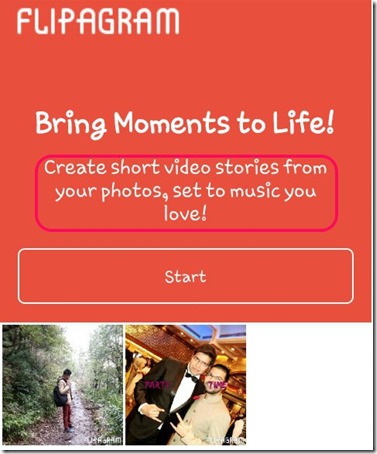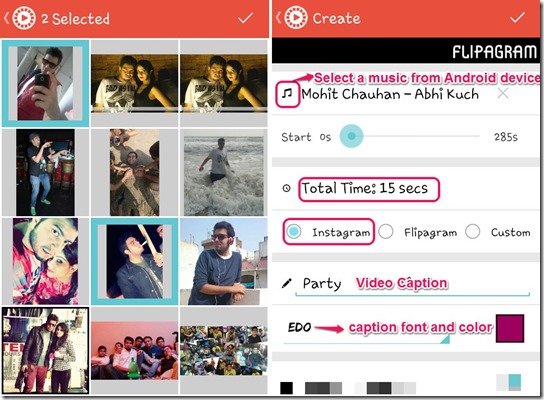Flipagram for Android is a fantastic app that lets you create videos from photos. You can select pictures from Android gallery as well as from Instagram. The app also lets you add music to the video from the phone or use free 30 seconds previews of songs provided in the music library of the app.
This free Flipagram app lets you scale the pictures and arrange them in a desired order. You can select the timing to display each photo during the video. You can also add a caption in one of the stylish fonts and colors given in the app.
Key Features of Flipagram for Android:
- Beautiful user interface, clean and uncluttered.
- This Android app is free to download and use.
- Give your photos a new touch by turning them into video.
- Combine as many pictures as you want to form a beautiful video.
- Allows you to set the layout by simply dragging pictures.
- The app also allows you to add your favorite music to the video.
- Select songs saved on your Android phone.
- Use 30 seconds previews of songs from the in app Music Library.
- Also gives you option to buy full songs.
- Add photos from Android gallery, Instagram.
- Crop or scale individual pictures selected for the video.
- Select time for each picture to be displayed in the slideshow.
- You can add a caption to the video, select a font and color for it.
So basically all this app does is make a nice slideshow of your pictures and plays the music you choose with the slideshow. It sometimes looks plain and offbeat, as there are no customization function available in Flipagram app for Android. If you want to add subtitles, effects etc. to videos, then you can try Video Editor for Android to convert photos to videos.
Using Flipagram for Android:
You can install this Flipagram app on your Android device by using the QR code or the Google Play Store link given at the end. Open the app by simply tapping its icon.
To start making a new video, tap the Start tab. If you have already made some videos using Flipagram for Android, then those videos will be displayed below the start tab on the main page itself.
After you have tapped on start a menu will appear asking you to select the Android gallery or Instagram to import pictures from there. To import the pictures from your Instagram account, you will first have to sign in to the app from inside Flipagram. To select pictures from Android phone’s gallery, tap on the Gallery option and select desired pictures. You can select as many pictures as you want. Now, tap the Tick icon on the top right corner of the app.
The app will display all the selected pictures. you can double tap them to scale them. Once you have scaled the pictures, decide the layout. Simply long press an image and drag it to the desired place. The first image will appear first in the video. So arrange the pictures to get the desired order of pictures in the video. Once everything is done tap the Arrow on the top right corner of the screen.
Flipagram will create a preview of your video. You can now add music saved on your Android phone to the video. You can also search for appropriate music in the app, too. Free 30 second previews of songs are given in the music library of this app.
Once you have selected the music for your video, add a caption in a font and color you would like. Once everything is set, move on to create the final video by tapping the Tick icon from the top right corner of the screen.
Access all your videos inside the app from the main page of the app. If you tap a video and it displays a message saying this video cannot be played, then just press Ok, and tap on the Play icon on the video. Video will play anyways.
If you are a iPhone user, then you must try this very interesting App To Make Clones of People In Photos.
Final Verdict:
Flipagram for Android is a fantastic app that lets us create simple videos with our pictures. The best thing is that it has free previews of songs which we can add to the videos. You can save your favorite memories in video form with this app.
Scan the QR Code given below to get the app directly on Android device.