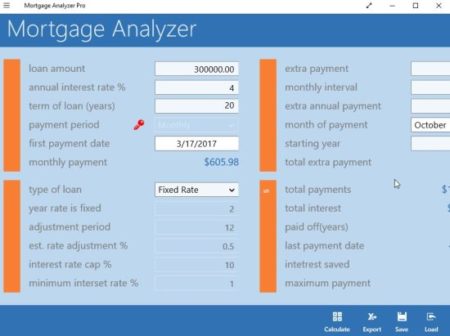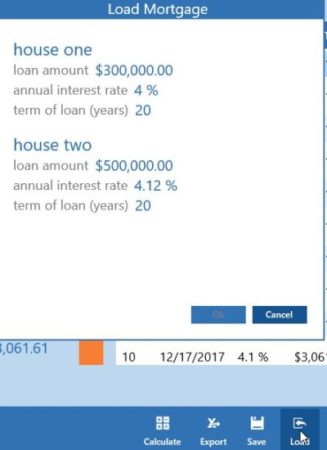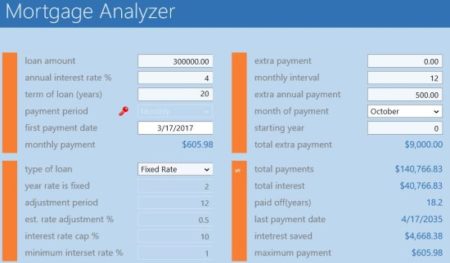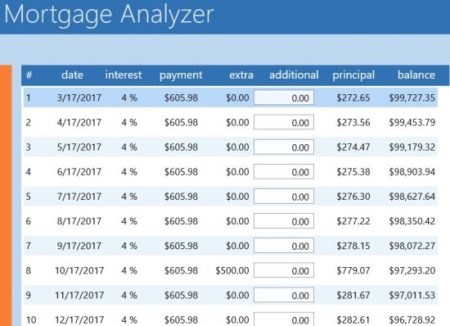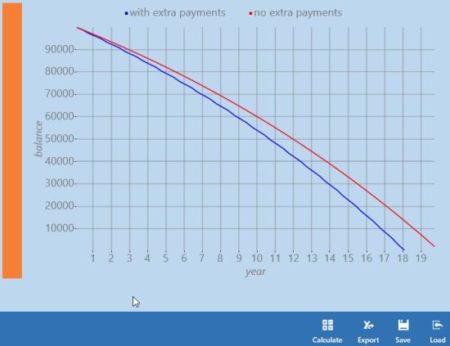Mortgage Analyzer Pro is a Windows 10 mortgage calculator app to find out different loan options when you are planning to buy a house, or a car, or any big ticket item. The app offers you a simple to follow interface and lets you download the calculations you made in Excel format. You can also save your calculations in the app and can view them later.
The Windows 10 mortgage calculator app can be downloaded from the Windows 10 store or from the link given at the end of this article. When you start this app you will be taken to the calculator interface immediately. The same is shown in the screenshot below.
You can enter all the relevant data in the fields provided on the app and click the calculate button given at the bottom of the app window. Apart from this the bottom menu lets you export your mortgage calculations in Excel format and save them on your device. The save option in the menu lets you save a copy of the calculation in the app itself, so you can carry on with other calculations without loosing the previous ones. The load option will bring up all your saved calculations stored in the app as seen in the screenshot below.
Let’s start by putting in data to calculate a new mortgage schedule, the screenshot below shows all the fields that have to be filled in and the calculations that are made in column two.
The third column shows the amortization schedule of your loan in detail, as shown in the screenshot below.
In this amortization schedule you can make changes by adding extra payment. This extra payment could be for a month only or for a few months depending on when you are able to make some extra payment. Otherwise you can just follow this schedule. The schedule shows you in detail the amount of interest that you are paying, the amount of principal you are paying, etc.
The last column shows you a graph denoting the difference if the payments are being made with extra payment and without extra payment.
Features of this Windows 10 mortgage calculator app:
- Calculate mortgage/loan payments when buying big ticket items.
- Shows detailed amortization schedule.
- Shows monthly installments along with principal and interest amounts.
- Save calculations in the app.
- Export calculations to your device in Excel format.
- Graph showing difference in loan payments with or without extra payments.
Conclusion:
Mortgage Analyzer Pro is a great tool to help you calculate mortgage payments and how different option affect the loan distribution. Like each installment of the loan has certain principal amount and certain interest amount. To lower the interest you are paying on this loan, you can make some extra payments, whenever you have more cash flow. This will help you a great deal in lowering the interest that you are paying on a loan. The mortgage calculator helps you in calculating all these situations.
Check out Mortgage Analyzer Pro for Windows 10 here.