This post explains how to create YouTube Shorts using Remix. YouTube Remix is a feature that lets you create YouTube Shorts using the existing YouTube videos. It allows you to effortlessly incorporate a segment of a YouTube video in your Shorts. This feature is similar to Instagram Remix or TikTok Stitch. It offers 4 different options to use the original video; sound, collab, green screen, and cut. The feature appears as a “Remix” button below the YouTube videos from where you can access it.
All YouTube videos under the public domain are available for use with this feature. That means you can use videos and shorts from your channels and other channels to create remixes. This feature is not available for every video on YouTube though. It is not available for content that includes copyrighted music. Apart from that, channel admins also have the option to opt-out their content from YouTube Remix.
While you are here, explore other posts covering free AI Tool to Chat with Any YouTube Video and YouTube Analytics Viewer for any Channel by Mr Beast.
Use YouTube’s Remix Options for Shorts
YouTube Remix appears as a button alongside the Share and Download button while playing a video. You just have to play the video that you want to use in your Shorts and tap this button. Doing this shows all the Remix options on the screen. You can pick the desired option and create your shorts.
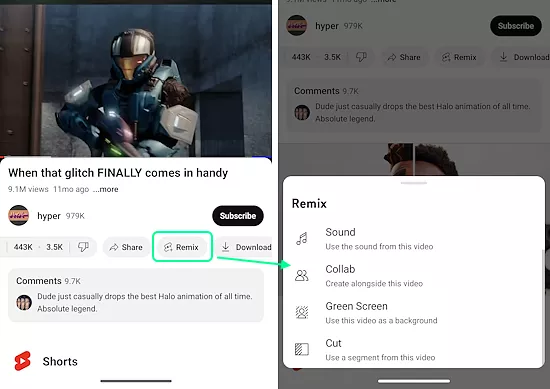
- Sound: Use the sound from the video
- Collab: Create alongside the video
- Green screen: Use the video as a background
- Cut: Use a segment from the video
Let’s explore each of these remix options in detail:
Sound
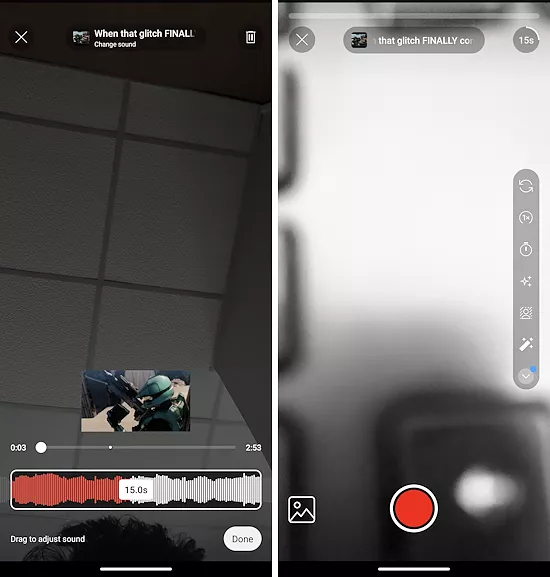
Selecting the Sound option opens the audio of the respective YouTube video in a trim UI. It shows the video preview at the top with a full video scrubber below it. You can use the scrubber to select a 15-second-long video segment to take the voice from. You can with the trim UI present at the bottom of the screen. Once you trim the 15 seconds of audio, it opens the Shorts creator screen. The screen has the YouTube video thumbnail and title at the top. When you press the record button, it plays the tirmmed audio and you can record your short with that.
Collab
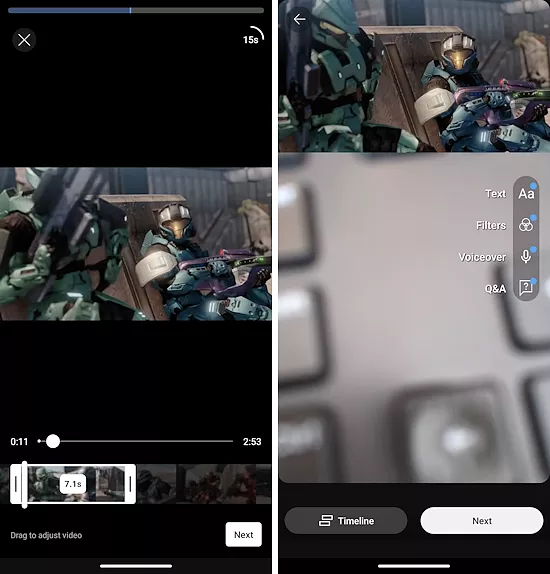
Collab is a new addition to Remix. It lets you create your Short alongside the original video. First, it lets you select a segment of the video that you want to use. You can select a segment up to 15 seconds in length. Then it takes you to the Shorts creator interface and places the trimmed video on top. You can record your part of the Shorts alongside the original video playing at the top. After recording, you get a timeline option that lets you add text over the video. This way, you can use this option to collaborate with YouTube videos.
Green screen
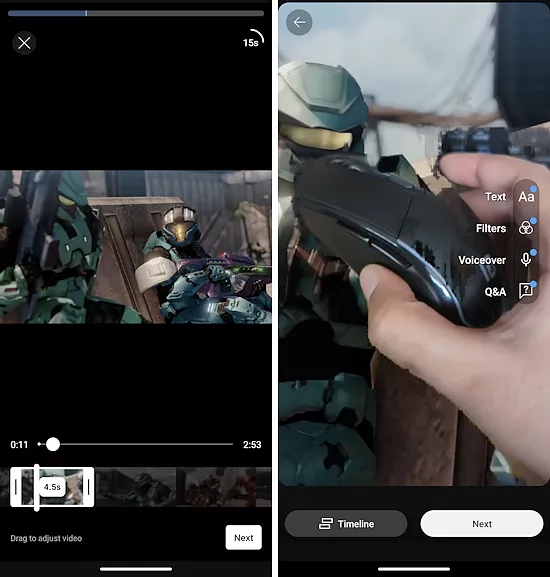
The green screen option is also a new addition to YouTube Remix. It also lets you trim up to 15-second-long segments of the original video. After the selection, it opens the Short creator interface with the trimmed video playing in the background acting as a green screen. You can record yourself, other people, or objects over it and create a short.
Cut
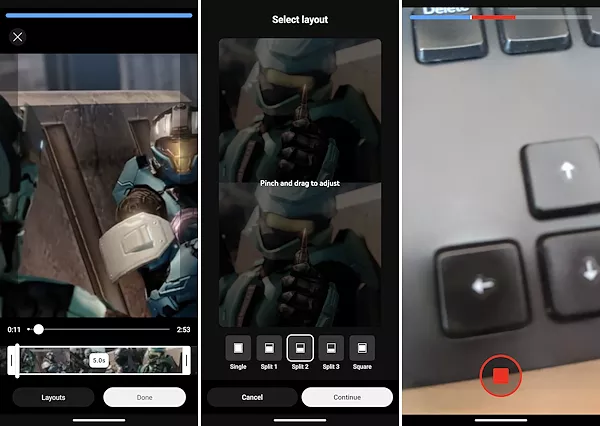
The Cut option lets you add a selected segment of the original video in the short. You can trim a segment of up to 5 seconds. After that, you can pick from a set of 5 layouts that determine the placement of the video in the short. You can pick the desired layout to incorporate the trimmed video in your shorts.
Closing Words
YouTube Remix offers an easy way to make YouTube Shorts. With options like Sound, Collab, Green screen, and Cut, creators can seamlessly integrate YouTube videos into their Shorts. This offers creators as well as marketers opportunities to create fresh content without exceeding their budget constraints.