VideoGPT is an AI-based free online tool that enables you to specify any YouTube video link and ask questions about the video using simple natural language text prompts. It is powered by ChatGPT and offers a summary and displays the key scenes of the video as soon as you input the video URL.
Simply input the YouTube video link and start posing questions. VideoGPT will furnish detailed responses using ChatGPT, accompanied by the exact timestamps from the video where it extracted information relevant to your query. This enhances your viewing experience on YouTube, offering a more immersive and insightful engagement.
How it Works:
1. Click on this link to navigate to VideoGPT and input your email address. A link will be instantly sent to your inbox that you can use to sign in to VideoGPT.
2. Paste the URL of the YouTube video in the text box at the bottom of the page and then click on the button ‘Yes Watch’.
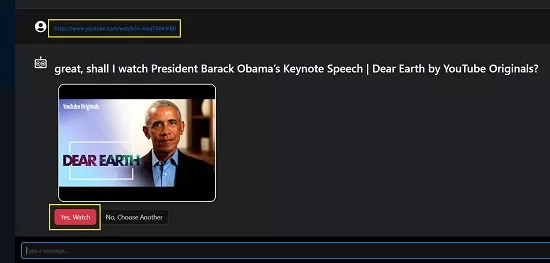
3. Wait for some time while the VideoGPT application analyses the video and is ready for taking questions from you.
4. Once the video has been analyzed, a short summary will be displayed in the panel on the right-side along with its key scenes as identified by VideoGPT.
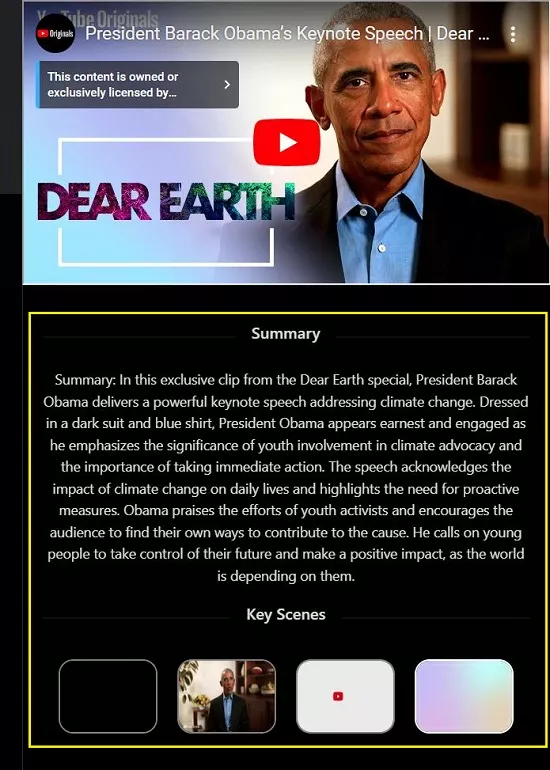
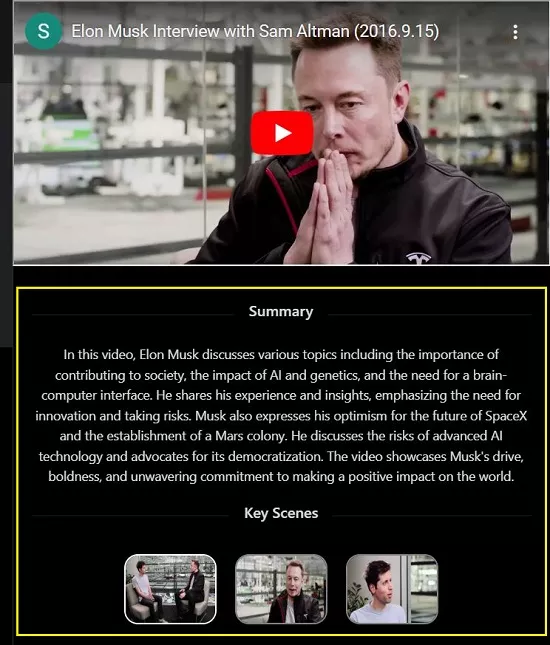
5. You can click on any of the key scene thumbnails to view the video from that specific location.
6. To chat with the YouTube video, simple type the question in plain natural language in the text box at the bottom and hit ‘Enter’ on your keyboard.
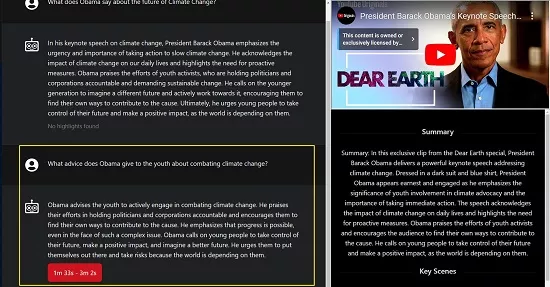
7. Hold on for a few seconds while the AI of VideoGPT extract the information from the video and displays the answer to your question.
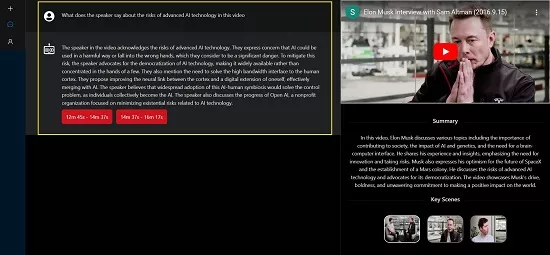
8. You can notice that VideoGPT also provides the precise timestamps from the video where it extracted the required information pertaining to your query.
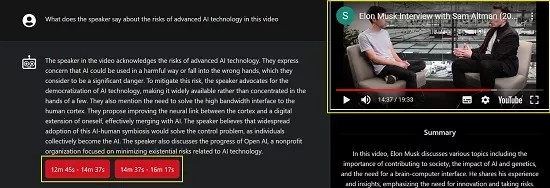
9. You can click on the timestamps to start playing the video from that location.
Closing Comments:
Overall, VideoGPT looks like a very good AI-based online tool that you can use to ask natural language questions regarding any YouTube video and get detailed and prompt responses. In addition to this, it also offers a short summary of the entire video along with the key scenes.
The chatbot has power to transform the way you discover and enjoy a diverse range of YouTube topics and make them engaging and insightful. Go ahead and try it out and do write to us about what you feel. Click here to navigate to VideoGPT.
Are you looking to distill the key points from lengthy YouTube videos without any hassles? You can click here to read about a product called YouTube Chapters that utilizes advanced video summarization algorithms to create concise and meaningful summaries, streamlining content for users. This enables easy navigation to specific video segments (chapters), saving both time and money.