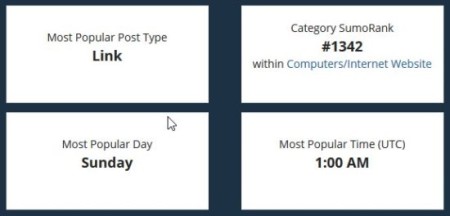SumoRank is web tool which can analyze any Facebook page and tells you what performs best on that page. Every business, no matter how big or small, has a Facebook page. You try to promote your business by posting updates, photos, videos, etc. Then you end up wondering what posts get the most interactions, likes or comments, and at what times during the day visits are highest on your page. Then stop wondering and try out SumoRank. This web app gives you a in depth analysis of a Facebook page.
You can check out your page performance or performance of any page that you like. Below screenshot shows the analysis of ILoveFreeSoftware Facebook page.
At the very top it shows the SumoRank of the page, followed by most popular post type, most popular day, most popular time and SumoRank within a category. When you first open up this page, you will see a text box at the center of the page. Just enter the name of the page you want analyzed and click on submit button. Below the submit button there is a link of top 20 Facebook pages, which is a list of 20 pages which performed the best in the month of August.
The analysis results of a Facebook page are for the previous moth only. Once you analyze a Facebook page, following are the results you get:
- SumoRank of the Facebook Page: For example, if the SumoRank of the Facebook page is 100, that means there were 100 pages that performed better than this page. By performance here we mean more likes, shares and comments.
- Most Popular Post Type: This tells you if the most popular posts on your page were links, images, videos, etc.
- Category SumoRank: This tells the SumoRank of a Facebook page within a particular category.
- Most Popular Day: This is the day of the week when there are maximum interactions on your page.
- Most Popular Time: This is the time of the day when there are maximum visitors.
- Estimated Monthly Total Interactions: The graph in this section shows you the total interactions for the posts published on your page based on shares, likes and comments.
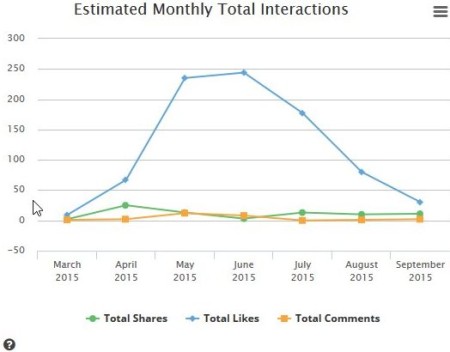
- Average Engagement per Post Type: The bar chart in this section gives you an insight on the number of times a post has been shared, liked or commented upon.

- Average Engagement per Character Range: The bar chart gives you an insight on the average number of times the posts have been shared, liked or commented upon, based on length of the content.
- Post per 3rd Party Tool and Average Engagement: This bar chart shows you the average number of times a post was shared, liked or commented on with the use of a 3rd party tool.
- Day Posted and Average Engagement: This bar chart shows you the average number of times posts were liked, shared or commented on depending upon the day of the week.
- Time Posted and Average Engagement: This bar chart shows you the average number of times posts were liked, shared or commented on depending upon the time of the day. The bar chart represent every hour on this chart.
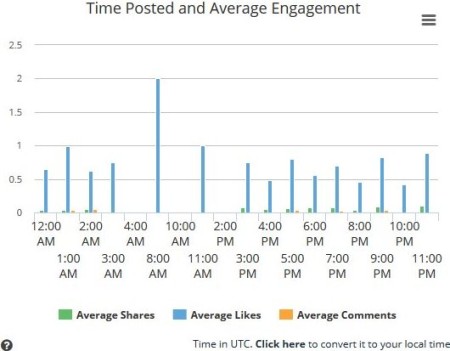
- Estimated Monthly Average Interactions: This graph shows the growth of average monthly interactions for the posts published on this page.
- Top Facebook Posts: This section lists out the top performing posts for a Facebook page. For each post it shows total number of shares, likes, comments and total interactions.

You also get the option to share this analysis on your Facebook, Twitter, Google +, or LinkedIn account. The app also provides you a URL in case you want to share this analysis via any other medium.
You can also check out Paessler Site Inspector free website analysis tool.
I was wondering how useful this tool is, as Facebook provides insights to a page itself. I assume Facebook insights to be more accurate as Facebook is providing them. SumoRank is no doubt a useful tool, but apart from SumoRank, there is nothing unique in the analysis data that it is providing. You can get all the same data from Facebook insights and the data is not limited to last month, but you can get the data for the current or previous week as well. The choice is yours to see which one you find easier to read.
Try out SumoRank here.