Here are 5 free online subtitle converters. Whenever you want to convert SRT, SUB, SSC, ASS, or some other subtitles to SUB or other supported subtitle formats, these websites will be useful. While some of these online subtitle converter websites support one file conversion at a time, some of these let you batch convert subtitles.
These subtitle converter websites also come with other interesting features. For example, you can upload subtitles from Dropbox, OneDrive, or Google account, select multiple output formats at once to get the output files, etc.
Let’s begin with first free online subtitle converter.
Caption Converter
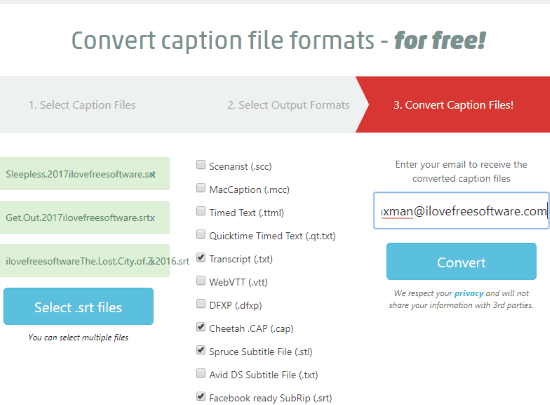
Caption Converter is a very good choice when you have to online convert SRT subtitle files. It doesn’t support other formats for input, but multiple output formats are supported for conversion. You can batch convert SRT files to SCC, TXT, DFXP, CAP, STL, SRT, TTML, MCC, VTT, etc.
Two unique features come with this subtitle converter website. You can upload files from your OneDrive, PC, Google Drive, and Dropbox accounts. Apart from that, you can select multiple output formats to get the output subtitles in all of those formats at once. While other sites provide output in one format at a time, this website can save time when you have to generate output subtitles in different formats.
Only three steps are needed to convert subtitles using this website. Add subtitle files, select output formats, and provide the email address to get the output. It doesn’t give output files directly. You need to give your email address to receive the ip file of output subtitles.
Subtitle Converter
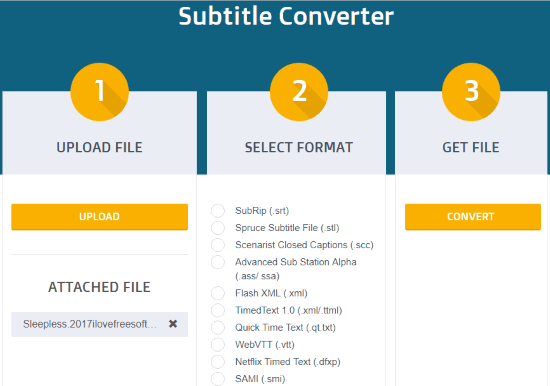
Subtitle Converter (Homepage) is also a useful website for converting SRT, SUB, SSA, ASS, and other format subtitle files. Only one subtitle file can be converted at a time, but it supports 15 different subtitle formats for conversion. You can get the output as XML, QuickTime Text, VTT, SMI, DFXP, CSV, RT, SBV, SCC, STL, or other supported formats.
Using this online subtitle converter is also very easy. Upload your input subtitle file, select the desired output format and use CONVERT button to get the output subtitle file.
Free Online Subtitle Converter
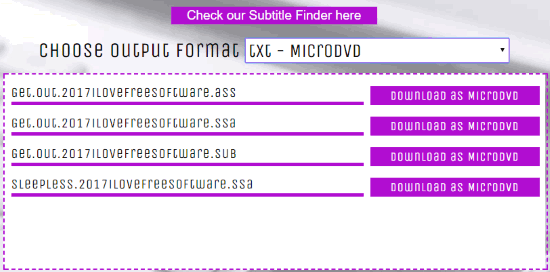
Free Online Subtitle Converter (Homepage) lets you convert 5 different subtitle files at a time. You can get the output as TXT, SRT, OVR, PSB, JS, LRC, DKS, SUB, SON, SST, SML, or any other supported formats.
You can add TXT or SRT format subtitles as input and then select the output for conversion. One by one, it converts all the input subtitles in the selected output format. You can’t save all files at once. For each file, it provides a separate download link. So, you can get output subtitles one by one.
Convert Subtitles to Srt
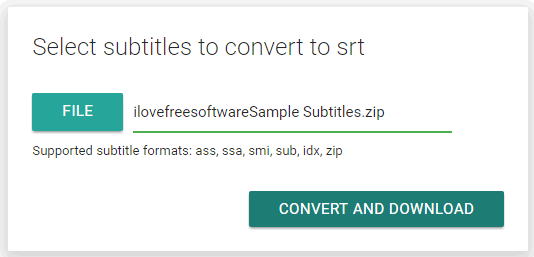
Convert Subtitles to Srt (Homepage) is one of the best websites here. As its name indicates, it lets you convert subtitles to SRT format files. Subtitle formats supported by this website are: ASS, SUB, IDX, SMI, and SSA. You can also use it to batch convert subtitles, but for that, you have to first create a ZIP archive of subtitles and then upload that ZIP archive for conversion.
You can also upload a single subtitle file for conversion. It has a very simple interface where you can first upload subtitle(s) and then use CONVERT AND DOWNLOAD button to get the output. It also detects encoding in input subtitle file and then provides the output in UTF-8 format, which is helpful when the input file has special characters.
Subtitle Converter
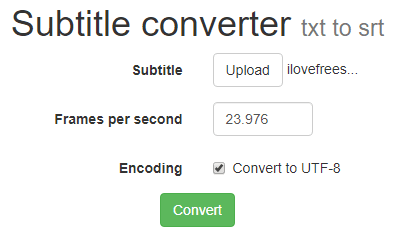
Subtitle Converter (Homepage) is a very basic website but handy when you have to convert TXT files to SRT files. So, if you have created or added subtitles as TXT file, you can use this website to get the output as SRT file.
Two interesting features come with this online subtitle converter. You can set FPS (Frames Per Second) and enable encoding (which is used to convert special characters to UTF-8 to display them correctly in output) for the output file.
Add a TXT file on its interface, set output options, and use Convert to get the output as SRT file.
You may also check these Best Free Software To Edit Subtitles.
The Conclusion:
Whenever you feel the need to convert subtitles online, this curated list will come in handy. Among all these subtitle converter websites, I personally like Caption Converter website. The reason is that it supports multiple output formats in one go. Other online subtitle converters are also good in delivering the output. Try these sites and share your thoughts via comments.