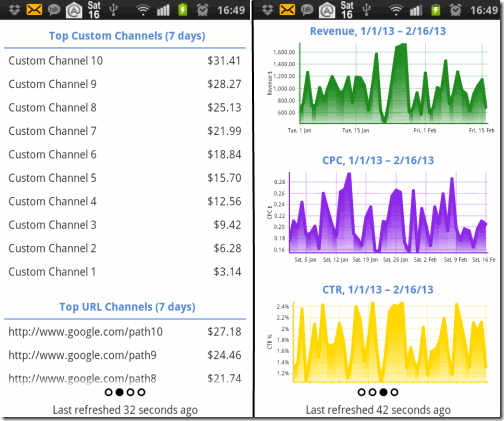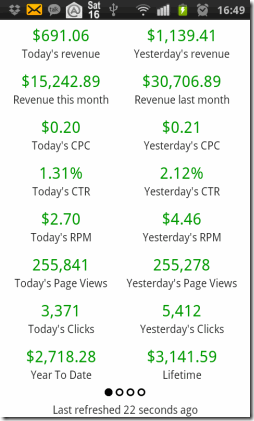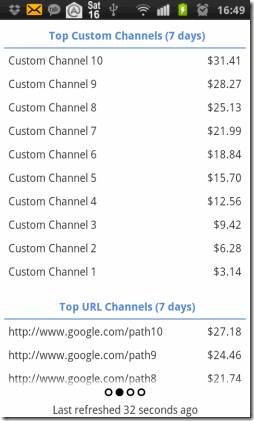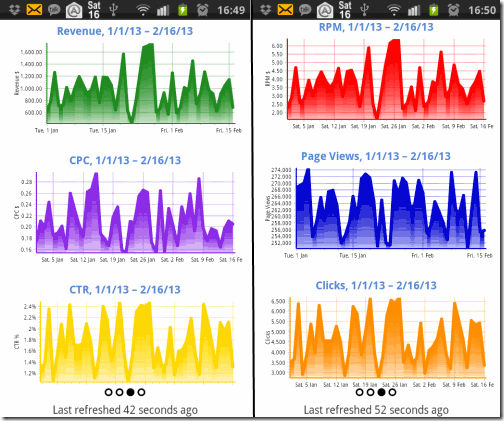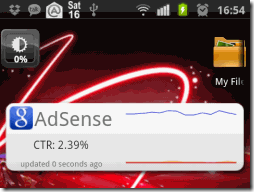Adsense Dashboard is a free Adsense app for Android that shows you a quick overview of Adsense data. This is one of the most popular Adsense apps out there. It shows earnings, custom channels, URL channels, graphs for earnings, pageviews etc. and trend for last 2 weeks. Apart from that, this app also has Adsense widget that you can add on Home screen of Android.
This is in fact one of the few Adsense apps out there that show data for custom channels as well and shows graphs for key metrics like Earnings, Pageviews, RPM, CTR, CPC, etc .
Note: All the screenshots in this post are showing random data (available in Demo mode of this app); and not data of my own Adsense account.
If you are a regular reader of this blog, you would have noticed that I wrote about another Adsense app yesterday, called Adsense 360 for Android, and I mentioned that is my favorite app. The only reason I use that app over Adsense Dashboard app is because Adsense Dashboard shows URL channels data combined for last 7 days, and I prefer to see the data for today. So, I had to go with Adsense 360 app. However, going my number of installs, I seem to be in a minority, as Adsense Dashboard app has lot more downloads (at time of writing of this article).
Data Shown by Adsense Dashboard for Android:
This Adsense app for Android shows lot of data. All the data is split in 4 screens and you can just swipe from one screen to next screen. There is nothing in this app that is clickable, and all the data is static. Let’s go by screen to screen.
First Screen:
This screen shows a quick overview of your Adsense account. It shows Today’s revenue, Yesterday’s revenue, Revenue for this month, Revenue for Last month, Today’s CPC, Yesterday’s CPC, Today’s CTR, Yesterday’s CTR, Today’s RPM, Yesterday’s RPM, Today’s Page Views, Yesterday’s Page Views, Today’s Clicks, Yesterday’s Clicks, Year to Date Earnings, and Lifetime Earnings. At bottom of the screen, you can see how long ago the data was refreshed. Everything is nicely laid out in easy to read manner and in most of the cases you won’t need to go beyond the first screen to see the information that you wanted.
Second Screen:
This screen shows custom channels and Top URL channels. For them, it shows earnings data for last 7 days. I really wish it showed the data for today as well; as that is what is keeping me away from this app. May be most of the people look for aggregated 7 days data for custom and URL channels and that’s why the app caters to that. There could probably have been an option to switch time period.
Third Screen:
This screen of the app shows graphs of key performance metrics of your Adsense accounts. All the graphs show data for current month and previous month. Following graphs are available: Revenue, CPC, CTR, RPM, Page Views, Clicks. This gives you a very good insight into how your websites are earning over time and you can see which parameter is influencing the earnings.
Fourth Screen:
This screen simply shows daily data for last 2 weeks. For each day, it shows Page CTR, Page RPM, and Est. earnings. Again, this gives you a good insight into the earnings trend. In my case, it helps me see that my page views and earnings go down on the weekends.
Adsense Widget For Home Screen:
As I mentioned in the beginning, this app also comes with a Adsense widget that you can add on Home Screen of Android. This widget shows you earnings, CTR, Clicks. It shows one of the things at a time and after a few seconds it shows another metric. The data auto refreshes after every few seconds.
How to Install Adsense Dashboard for Android:
This Adsense app for Android is available in Google Play store. Once you install this app, it will show you Google Accounts that are configured on your Android phone. You can choose any of the account and then Google Adsense will ask you to give permission to this app to use Adsense data. Once you allow that, this app will start showing Adsense data for that account.
Also check out Adsense Earnings Tracking Software.
Verdict:
Adsense Dashboard is a neat app that shows you lot of details about your Adsense account. In fact, some of those details are not even available in Adsense web application (like, graphs). The app does not requires any customization and is very easy to use. The fact that it also provides Adsense widget for home screen is an added bonus. I really wish it had some option to customize time period.