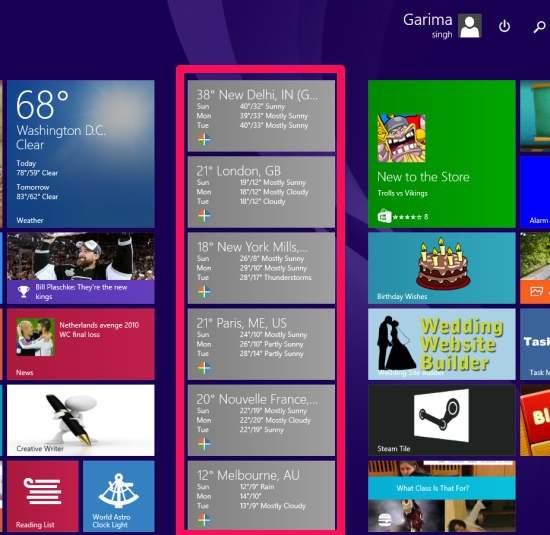Elements Weather Forecast is a free Windows 8 weather app which shows the hourly forecasting of weather of the whole world and of upcoming 7 days as well. You can also check the sunrise, sunset, moon rise, moon set, and day length of 7 days of any city around the world. The app also uses you GPS location to show local weather forecasting. It also lets you chose the unit of temperature from Celsius and Fahrenheit.
The app even lets you pin individual city on the Start screen of Windows 8, so that you can track the weather of any city directly through the start screen of the app. The Live tile displays the current temperature of the city and forecast+ of upcoming 3 days.
The background of the weather changes as per the weather of the particular city. You can even change the background image of the individual city by importing images from your PC.
The additional feature of the app is that it even shows wind speed, wind direction, and precipitation.
Using GPS location For weather Forecasting With This Windows 8 weather App:
You can get Elements Weather Forecast app free from Windows store by using the link given at the end of this review.
After launching the app, it will ask you to allow the app to use your GPS location. If you will allow, it will show the local weather and forecasting of upcoming 7 days.
If you don’t want the app to use you GPS location, then you can manually add city to see its forecast as well.
You can pin your city to the start screen of Widows 8 as well. To pin, right click anywhere on the screen. You will find different options: Pin, Background, Update, etc.
- Pin lets you Pin that particular city on the Start screen. It displays current temperature and weather forecast of the upcoming 3 days on the Live Tile.
- Background lets you change the background image of that particular city by importing image from your PC.
Adding Cities For weather Forecasting With Windows 8 Weather App:
To add more cities in the app, click on Add cities option at the bottom. Type the name of the city, it will show you relevant results. Chose the city you want to add and then click OK. You can add as many cities as you want. You can even arrange the sequence of the cities as per your preference.
It displays details of a single city on the screen. Scroll right to see weather forecast of another added city. You can even add summary of weather forecasting to check weather of different cities at one place.
The background of the app automatically changes as per the weather of the particular city. This app lets you change the background image of individual cities. You can even pin the individual cities on the start screen. It will display all the pinned cities without replacing the previous tile.
Also try another weather app for windows 8: Storm.
Conclusion:
Elements Weather Forecast is one of the best weather apps for Windows 8. It shows the weather forecast of all the cities of the world. The best thing I like about this app is that it lets you individually pin different cities on the Windows 8 start screen. It shows real time weather and changes background accordingly. If you are looking for a weather app, then you should definitely try this app.
Get Elements Weather Forecast here.