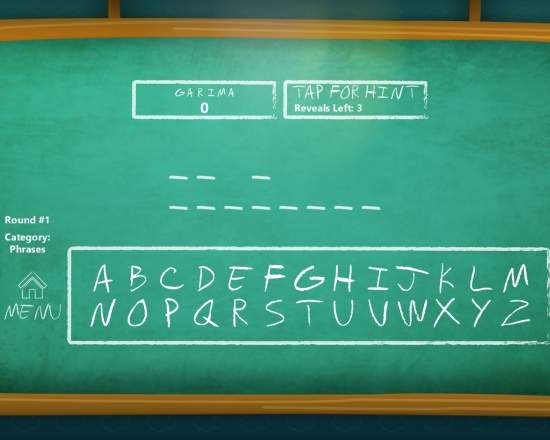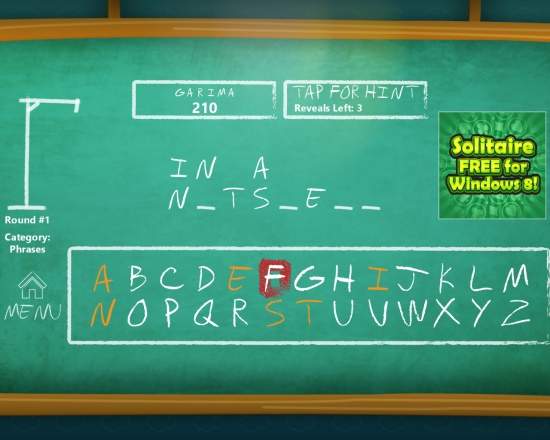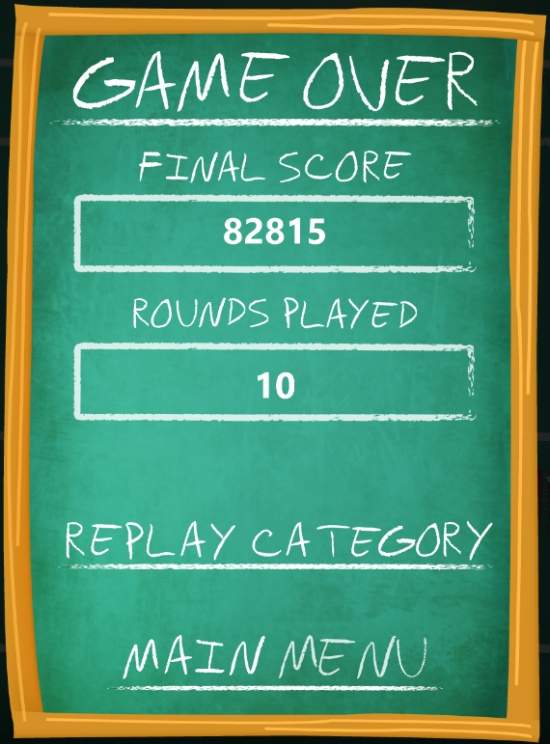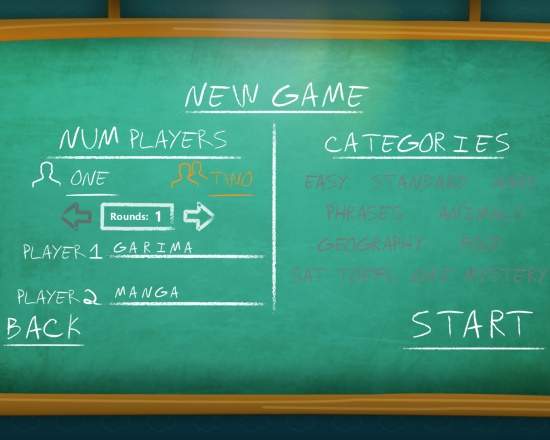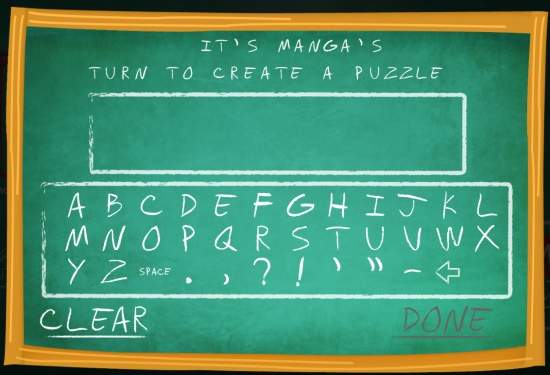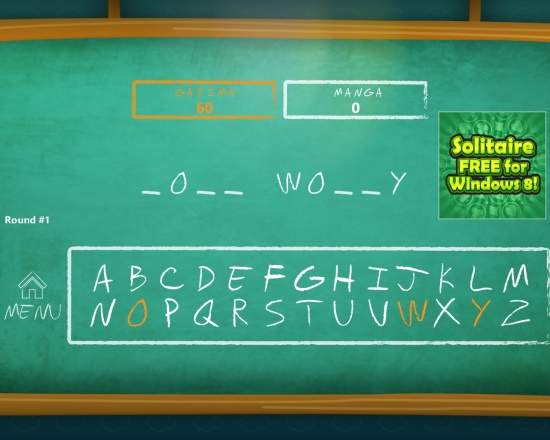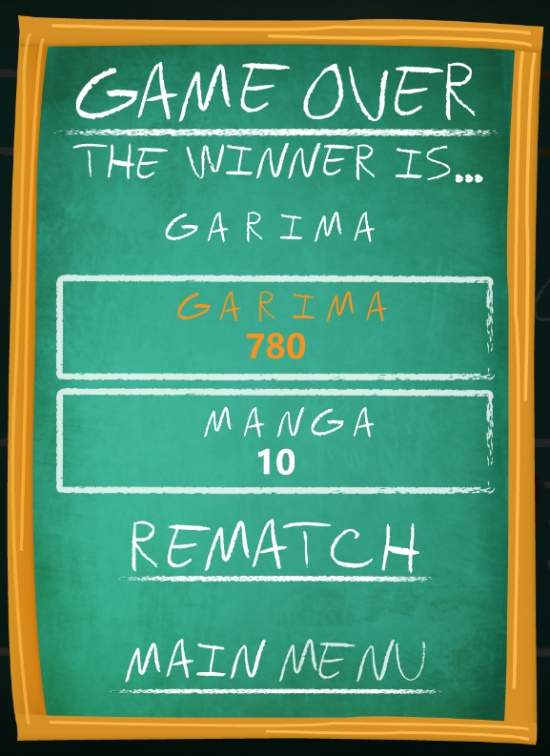Hangman Pro is a free Windows 8 multiplayer Hangman game. In this game, you need to guess word/phrase. For each wrong guess, the next stroke of hangman is drawn. You need to guess the word/phrase before the hangman drawing completes.
The game has two modes to play: Single Player and Two Player.
- In Single Player, You can choose from a variety of different categories to play: Easy, Standard, Hard, Phrases, Animals, Geography, Food, Mystery, etc. In this mode you need to complete one round to play another one. If you are struck somewhere in the game, then you can take hints as well.
- In Two Player, you and another player can create own words and phrases alternatively. In this, first player creates word/phrases for second player. The second player needs to guess the created word/phrase. The second player will also get the chance to create the word/phrase and the first player needs to guess it. The one with higher score wins the game.
The game has great graphics and amazing sound effects. It has a very clean interface with board and chalk theme.
Gameplay of Windows 8 Multiplayer Hangman Game:
You can get Hangman Pro game app free from Windows store by using the link given at the end of this review.
As we know, in Hangman game, you need to guess the word/phrase before the hangman drawing completes.
After launching the app, you will find a Play button. Click on the play button to get started.
After clicking on play button, you will two modes on the screen: Single Player and Two Player.
Single Player mode in Windows 8 Hangman game:
In this mode, you can choose any category to play: Easy, Standard, Hard, Phrases, Animals, Geography, Food, Mystery, etc. Click on any on category and then on Start.
You will find an alphabet box. You need to guess the word and phrase and then click on relevant letter in the box. If the letter is correct, then it turns Yellow and the letters are added on its relevant positions. If it is incorrect, then it is marked with Red circle and Hangman drawing starts.
You need to guess the word/phrase before the hangman drawing completes. If you guess the word/phrase correctly, then another round starts instantly. In each round the hangman drawing restarts so that you can play the game with a relax mood.
You are given 3 hints for every game.
If you fail to guess the word/phrase, the game is over. You can see the points you earned and the total number of rounds you played.
Two Player mode in this hangman game for Windows 8:
In two player mode, two players are can play together on the same PC. This is quite interesting and unique mode of the game.
In this mode, first player creates own word/phrase for the second player. The second player needs to guess the word.
When the second player correctly guesses the word, he/she will now create word for the first player. Now the first player need to guess the word/phrase.
Similarly, the game continues from one round to another until any one player fails to guess the word/phrase. The player with highest points wins the game.
Also try other hangman games for Windows 8: Windows 8 Hangman Game Apps.
Conclusion:
Hangman game is a unique and interesting hangman game for Windows 8. The most interesting thing I find in this game app is two player mode.