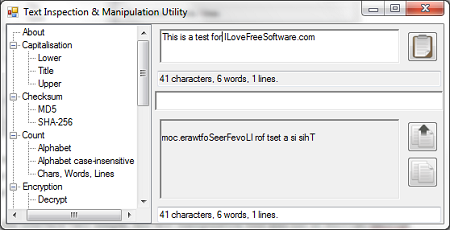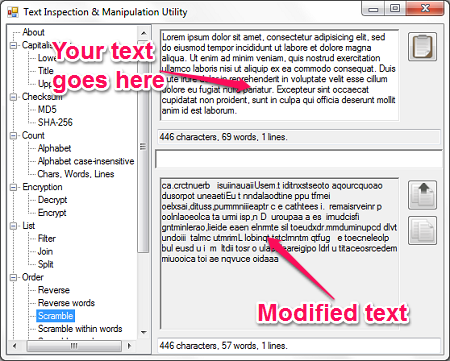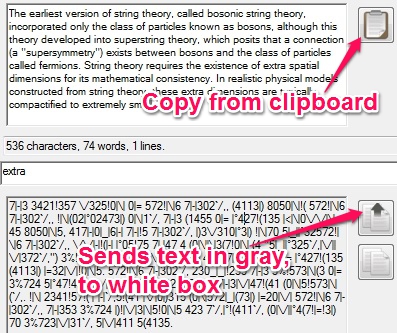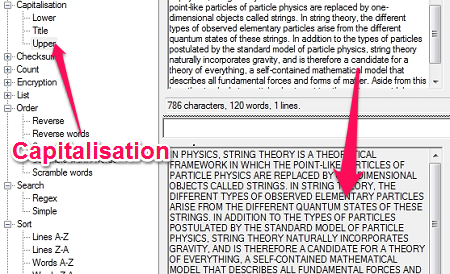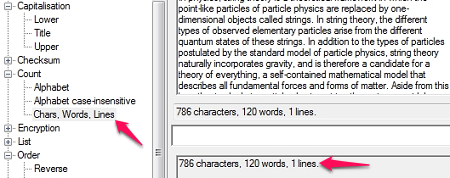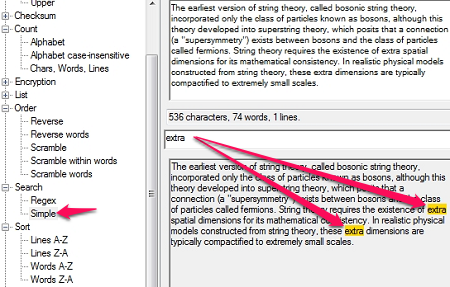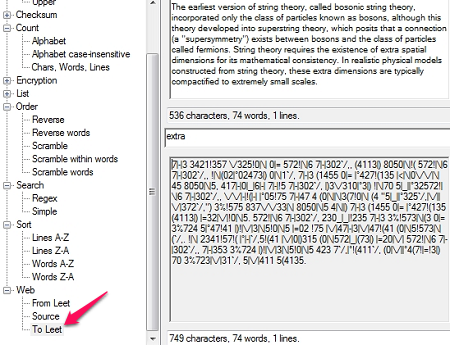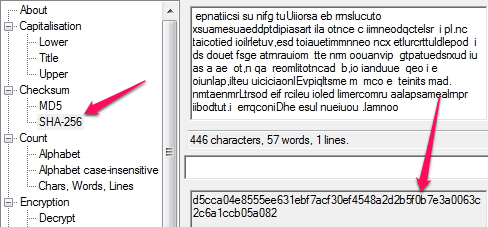Text Inspection & Manipulation Utility is a text manipulation tool that lets you manipulate text, generate checksum for the text, encrypt/decrypt etc. Other text manipulation functions includes capitalisation, changing the order of the words, search within the text, sort the text in alphabetical order and convert the text to Leet.
This software is a portable one, so no installation is required to use it. You can use the Count Tool within this software to get number of letters, words, and lines in the text. This text manipulation tool also has an excellent Sort functionality to sort the text in alphabetical order. It can even highlight links entered into the text box.
You might not use all the features in this text manipulation tool, however there are some that might come handy. I prefer using this software to quickly change the case of letters, get the word count, etc.
While keeping the interface very simple, this text manipulation tool also has an encrypt/decrypt tool that lets you encrypt or decrypt a piece of text using a key.
How to use it?
The simple interface makes it easy for you to understand what is to be done next. Your text goes in the white box to the top right hand side of the window. You can choose the manipulation function from the panel in the left. The modifies text appears in the gray box, right below the white box.
This text manipulation has tool to encrypt, so how are you going to copy text, or add something to the encrypted text. Look at the image below.
Though you can copy the text from the box in gray, however you cannot edit it from the gray box. If you click on the “Page with Arrow” icon, the text is going to be copied to the white box, making it editable.
I just love the variety of functionality with this text manipulation software and what I can do with it. Lets check out what all functions we have with this tool.
Text Manipulation Functions
Capitalisation
You might like this tool for what it can do to change the text from uppercase to lowercase and vice versa. I personally liked the way it can change an entered text into Title format, capitalizing only the first letter of the word. Now, this is something that I might consider using while typing the title for my articles.
Counting the words
Count the words, letters, and lines in the content. You can get the individual count for the letters present in the text. Though it’s a nice tool to have while you’re working with a text editor that doesn’t have this functionality. The count for the number of lines, depends on the NewLine character (a carriage return or when the Enter key is pressed).
Changing the Order
What if you want a tool to scramble or reverse the words in the content. This text manipulation tool lets you easily change the order of the words.
Search Function
The search functionality is what you might have expected with this text manipulation tool. You can go for a simple search or even the advanced search with Regex. This would give you more flexibility while searching for a piece of text, and you can be more specific while searching.
Leet
Leet, the classical and cool way of writing on message boards and chats, has made its return through this text manipulation tool. You can change the text in box to the old Leet way of writing things. Try out this “Eleet” way for writing.
Hashes
I like to use hashes when I am sending an important file to someone. This helps the receiver to verify the file integrity and letting him/her know that it’s not corrupt or tampered. Though, there are other hash algorithms, MD5 and SHA are the common ones. You can copy the message and paste it into the white box and click on the Checksum option to expand it. Choose the checksum you like to use and there you go. You have the unique hash for the text entered.
All the functions that you might need are arranged according to the category. This lets you have easy access to them.
Conclusion
I tried Text Inspection & Manipulation tool with Windows 7 and I got to say that I loved it. While keeping in mind about all the functions that you might require while dealing with text, this text manipulation tool has also included tools to encrypt/decrypt the text with a key. I liked this tool, hope you would like it too.
Get Text Inspection & Manipulation here for free
Want to get things done online, on the go? You should check out Goformat.