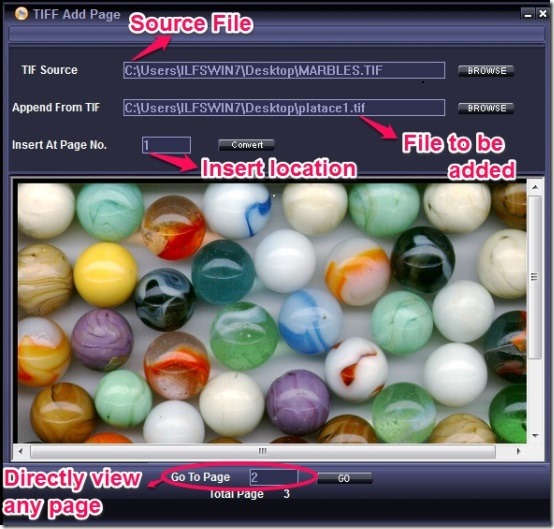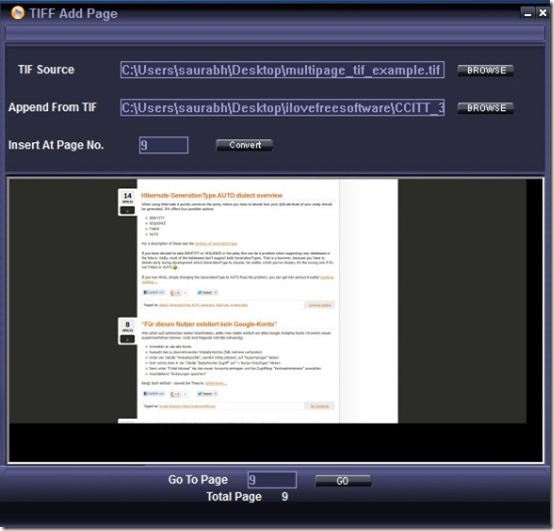TIFF Add Page is free tool that allows you to add single page or multi-page TIFF files to another multi-page TIFF file. TIFF refers to Tagged Image File Format that usually helps in storing images and is popular among graphic artists.
TIFF Add Page is a tool used to affix TIFF images with the pages from other files of the same type. It is a simple application that allows you to insert pages from other TIFF files into the source image that you select and load. Those files can be viewed in Photo viewer tools.
How to install and download TIFF Add Page:
TIFF Add Page can be downloaded using the link given at the end of this article, which will be around 4.80 MB in size. It has no specific system requirements and works on the Windows platform. As you are done with installation, TIFF Add Page is ready to use.
How To Use TIFF Add Page?
It’s a simple software and all you need is your TIFF files to use this tool. No matter whether you have single Tiff file or multipage Tiff files. Upload the source file and the file you need to add to the source file using the browse button. As you are done with this process you are now ready to insert the file at a particular page number within the source file. Go ahead and mention the page number where you want to add the TIFF file.
Now just click on Convert button, the TIFF Add Page window flips and the Tiff files gets inserted into the Source File automatically. When you will click on the main source file you will be able to see the other file inserted in it and the whole file will appear to be one.
You can directly go to the page you wish to just by entering the page number and press on the Go button and it will show you the page in few seconds. The window also facilitates you by showing the total number of pages that a file consists.
Key Features Of TIFF Add Page:
- Allows you to add single or multi-page TIFF file to a specific page
- No special system requirements
- Compatible with Windows
- It is handy and light weight
My Verdict For TIFF Add Page:
TIFF Add Page is a freeware tool that enables you to add single or multi-page TIFF file to another TIFF file. It is a simple way to insert any TIFF file into the desired source image. Though it is simple and handy, I found some inconvenience using this tool. At the times of installation, I found no option available to Create Shortcut desktop icon and so I had to go to the Start Menu whenever I wanted to use this tool. Whenever you start with this application it displays ad banners or other types of advertising material during its runtime.
When I checked the file that was created, I noticed that one of the pages were inserted at a wrong location. But I could not find any way to edit or undo this mistake. It would have being convenient if they had provided the option of edit image along with this application. You can give it a try if the issues mentioned above do not bother you and you can download this tool from here.