Yourganize is a online personal organizer where you can manage your tasks, project, goals, reminders, etc. This personal organizer lets you create positive habits and achieve goals using them. It can also help you focus on work and give up distractions like social media. The web app is in beta testing phase right now and is free to use.
You can sign in to the app using you Gmail account and start organizing things. You can also create a weekly or daily routine to remember things that need to be done. The app gives you badges for completing tasks, or for efforts you made to improve your habit or reach a goal.
Let’s look at this website in detail below:
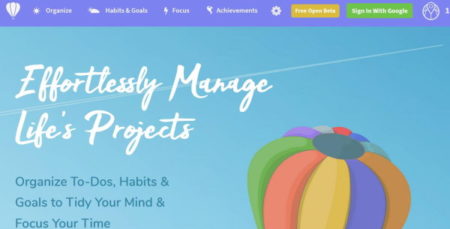
When you open this website you will see a screen like the one seen in the screenshot above. You can find the link to the website at the end of this article. At the top of the page you will find the option to sign in the app with Google. Click this button and authorize the web app to use your Google account to sign in.
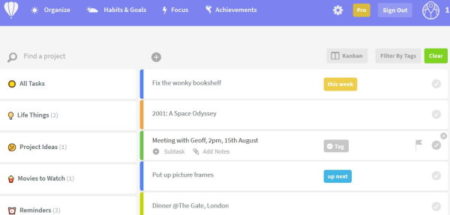
Now you will see the organizer interface, like you see in the above screenshot. All your tasks can be seen listed on the right side and on the left side you can see categories these tasks are put under. You can see categories like life things, projects, movies to watch, reminders, etc. You can easily add a new category of your own.
At the top of the page you will notice 4 tabs namely, organize, habits & goals, focus, and achievements. Let’s look at each section in detail.
Organize:

This is the organizer tab that we saw in the above screenshot. You can organize all your tasks according to their priority. For creating a task click the plus icon given at the top of the task list. And for creating a new task category or project click the plus icon given at the bottom of the categories list. You can also click on a particular category and then click the plus icon to create a task inside that particular category. This can be seen in the screenshot above.
You can give a name to your task, then add what type or category task it is, and then you can also add tags to it. It becomes easier to search when you add tags to your task. Out of so many categories and tasks, it is difficult to find a particular one. But with the help of tags you can do that easily. Just click on the filter by tags button on top of the tasks list, a drop down menu will show all the tag suggestions. Choose the one you are looking for and all the tasks with that tag will be listed on your screen.
Habits & Goals:
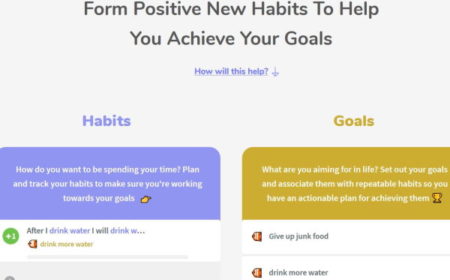
This section helps you form positive habits which will in turn help you achieve your goals. The app will ask you to enter one habit that you want to be reminded of. Then enter a goal that you want to achieve by getting into that habit. Now you have to keep updating the tracker everyday to make sure you are following your goal and keeping up with the habit you need. You can add multiple habits and goals in here. Keeping track is easy and you can monitor your progress as well.
Focus:
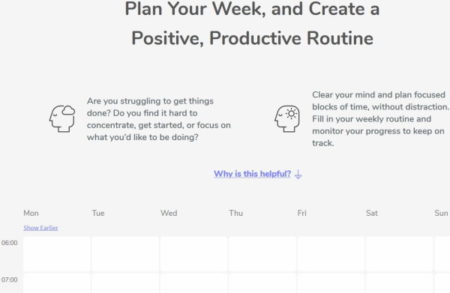
This tab lets you focus on what is important. Under this tab you can make a routine for yourself, so you can be more productive. A hour wise time table is given, where you can plan your day accordingly. You can plan blocks of time to focus on work and avoid any distractions during that time. Making a routine will help you be more focused as you will follow the time set for each activity or task. You can plan your entire week using this planner.
Achievements:
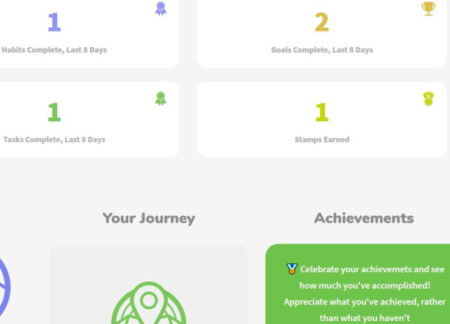
This section shows you your progress in achieving goal, keeping focus, etc. As you can see in the above screenshot, it shows you your progress for last several days. It shows you the number of tasks you have completed, the habits you have completed, the goals you have completed, and stamps you have earned. This is basically a page where you can see all your achievements and be motivated to keep going and working on your goals.
Overview:
Yourganize is a nice web app which lets you manage a lot of things like tasks, habits, goals, etc. It is easy to add and organize tasks. Add positive habits you want to acquire to achieve a goal and then follow the progress you are making. Create a weekly time table to be more productive and avoid distractions. Then definitely check out the achievements section to see all the badges you have earned on completing tasks, goals, etc. to stay motivated.
Check out Yourganize web app here.