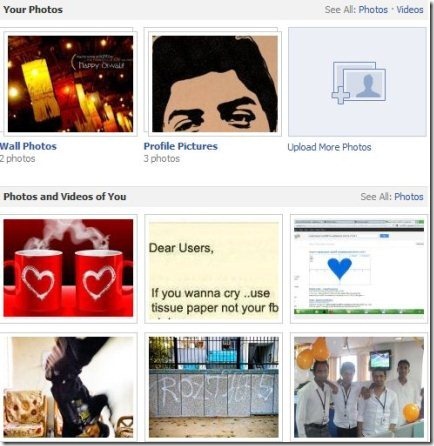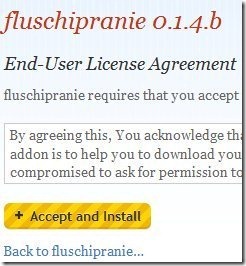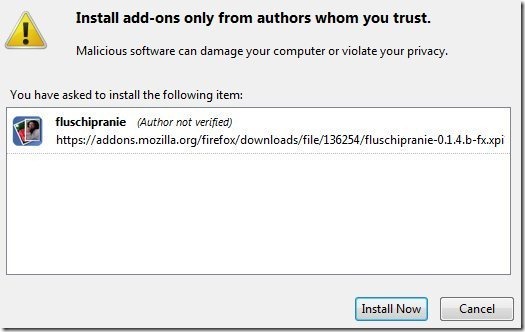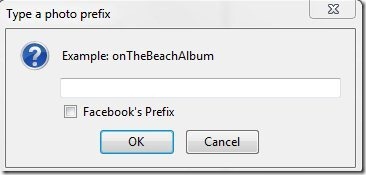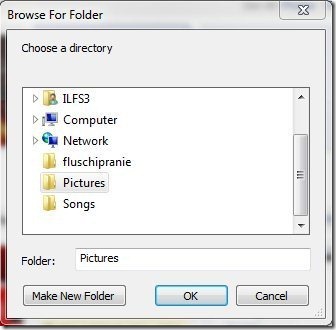Fluschipranie is a free Firefox add-on which allows to download photos from Facebook like a breeze. This Firefox add-on would be a great tool for all the Facebook users or Facebook fans who Download photos from Facebook on a regular basis. You need to just download and install this Firefox add-on to your Mozilla Firefox web browser then download the entire Facebook Album with a single tap like never before. And it’s very simple and user-friendly add-on.
After installing this add-on, log on to your Facebook account right-click on any album and select fluschipranie’s download, then enter the prefix of your photos, choose the directory where you want your photos to be downloaded. That’s all you need to do.
Don’t forget to check out Low quality Flash reviewed by us.
Key Features: Download Photos From Facebook
- Free Firefox add-on.
- Downloads full Facebook albums faster like never before.
- Easy to use.
- Choose your preferred directory to save downloaded photos.
You would also like to check out Firefox plugin to change colors of elements on web.
How to Get Started: Download Photos From Facebook
- Go on to homepage of this Firefox add-on and click on “Continue to Download” button.
- Now click on “accept and install” button for proceeding further.
- Click on “Install Now” button for installing this Firefox add-on.
- Now login to your Facebook account and right-click on any album and select fluschipranie’s download.
- Type in prefix of your photos, or check Facebook’s prefix which uses default Facebook prefix .
- Now you need to choose the directory where you wish your photos to be downloaded. And click “OK”.
- Moreover you can make a new folder and name it by clicking on “Make New Folder” button.
- Now open the folder where you saved your album and view your photos.
Fluschipranie is a Firefox add-on which allows you to download any Facebook album with a single click. Download and install it today and start downloading your Facebook albums.