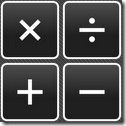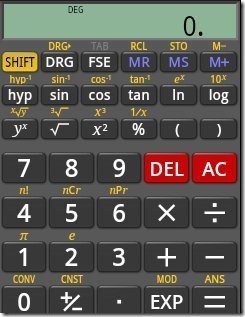RealCalc is a free Android app that offers a scientific calculator on Android. This Android calculator app provides a real scientific calculator on Android. In term of Android scientific calculator, this app is from among one of the most installed app in Android Market.
The app gives you the feeling as if you are working on a real scientific calculator. RealCalc app is able to perform all the basic and complex calculations on Android same as a real scientific calculator performs.
RealCalc will be launched in Full-Screen mode on Android screen. This gives a real feeling of operating a real scientific calculator. After launching the app, your Android will look like a calculator more than a phone. Also, this Android calculator has the option to clear list and clear history. The settings option provided by the app is highly customizable.
Also, the interface provided by RealCalc app is very real, and there are no extra options other than a simple Android scientific calculator. The app is very simple and provides a very advance Android calculator.
You can also check out some online scientific calculators reviewed by us.
Some Key Features Of RealCalc Android Scientific Calculator App:
- RealCalc provides an awesome scientific calculator on Android.
- You can check the result history from within the app.
- The interface is very real, and all the options of a scientific calculator are there in the app.
- This Android Calculator app includes all algebraic functions.
- You can clear memory and history from within the app.
- Also, the app provides the method of unit conversion in the calculator.
- The calculator looks very real when launched on Android.
- The response of all the calculations is very fast on Android scientific calculator.
Also, check out some iPad Calculator apps reviewed by us.
How To Install RealCalc App On Android:
- Login to Android Market and then scan the QR Code below.

- If you find any problem in searching the app with QR Code, then search for RealCalc Scientific Calculator app manually in Android Market.
- After searching tap on install option to install the app.
The free RealCalc Scientific Calculator app will be automatically installed. Click here to download RealCalc Android Scientific Calculator from Android Market. Install this intelligent Android calculator today on your smart phone and complete basic and complex calculations anytime on your Android.