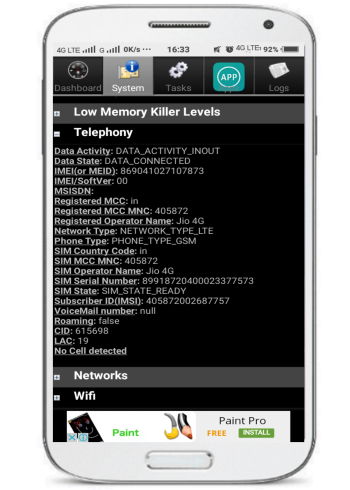Here in this article, I have compiled a list of 5 Free Android apps to view Android system info. I know you can view it in your Android settings but the device information provided there is quite basic. Android apps included in this article provide more advanced system information related to your device processor, sensors, battery, etc. Some of these even come with a compass and give you the option to export Android system info as TXT file. All of the Android apps included in this article will provide you a detailed information about your Android device from device manufacturer to underlying OS minor details such as kernel version, architecture, Java VM, etc. Information is properly organized in these apps and some of these even display a dashboard of Android system info, so that you can get a quick overview of specifications.
View complete Android system info using CPU-Z:
CPU-Z is an Android app to get full Android system info. From it, you can know entirely about your Android device from its processor, device info, system info, battery info, thermal, and sensors info. For the processor, it displays a number of cores, speed of each processor core, architecture type, clock speed, etc. It also displays graphics properties of your Android phone like GPU clock speed, GPU load, GPU Renderer, etc.
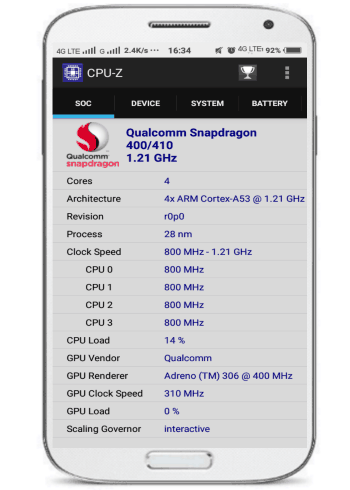
Well the information it displays is quite huge, so I am listing a few so that you can get an insight of this app:
- SOC
- Processor cores
- Architecture
- Revision, Process, Clock Speed, etc.
- GPU Vendor and Renderer.
- GPU Clock Speed, Load, etc.
- DEVICE
- Model
- Manufacturer
- Board
- Hardware
- Screen Resolution, etc.
- SYSTEM
- Android version, API level.
- Java VM.
- Bootloader
- Kernel Architecture
- System Uptime, etc.
- BATTERY
- Health
- Level
- Power Source
- Status
- Voltage, etc.
- THERMAL: It displays the temperature of Android sensors and battery.
- SENSORS: From here you can know the values of Android sensors.
View complete Android system info using Sys-I:
Sys-I is another Android app that you can use to view specifications of your Android System. Well, most of the information provided by Sys-I is quite the same as provided by CPU-Z but additionally it also displays Network info like IP address, MAC address, and SSID. The information is properly organized in different sections and different screens that you can swipe in between to switch. From it, you can view device info such as processor info, memory info, etc, system info like OS info, internal storage, etc, GPU information, and a lot more.
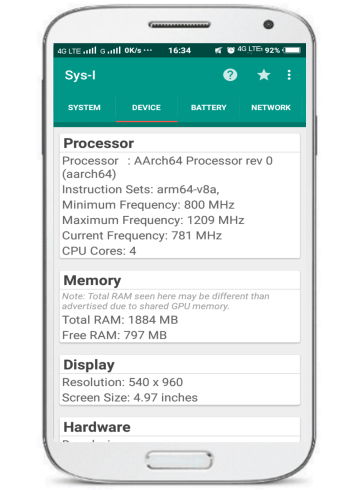
Some of the Android system info that you can read on Sys-I:
- System
- Operating System
- Android OS & Version.
- API level & Release, etc.
- Internal Storage
- Total space, available, and used.
- Java VM
- VM Lib Name and Vendor.
- VM Spec Name
- VM Spec Ver, etc.
- Operating System
- Device
- Processor
- Memory
- Display
- Hardware
- Battery
- Level
- Voltage
- Status
- Health
- Temperature
- Charge method
- Network
- IP & MAC address
- SSID
- Sensors: Displays a list of sensors in your Android system.
- GPU
- GPU Information
- GPU Vendor
- OpenGL ES
- GPU Clock
- GPU Clock Maximum
- GLES Extensions
- GPU Information
View complete Android system info using DevCheck:
DevCheck is an Android app to view Android system info. What separates it out from most of other Android system info viewer apps included in this article is that it gives you the option to export the system info as TXT file. It also gives you an overview of your Android system through its dashboard. By using DevCheck, you can view information related to your Android hardware, system, battery, network, memory, and camera. It is quite a useful application and displays a lot more Android phone system info as compared to other Android apps that I have mentioned in this article.
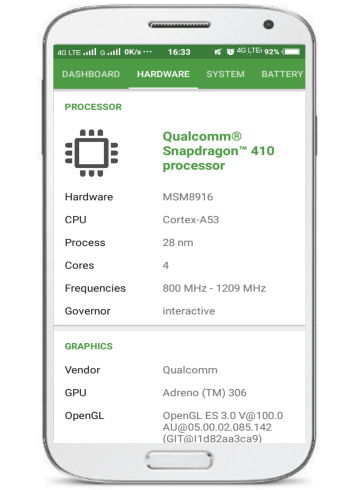
I am listing some of Android system info that you can see through this app down below:
- Hardware
- Processor
- Graphics
- Memory
- Storage
- System
- Device
- Model
- Manufacturer
- IMEI
- Device ID
- OS
- Android version and build.
- API level.
- Architecture
- Root access, etc.
- Device
- Battery
- Status
- Technology
- Health
- Voltage
- Current and Capacity.
- Network
- Wifi Status
- Dual Sim
- Status
- Operator name, code.
- IP address, MAC address, Public IP address, etc.
- Memory: Displays running services on your Android device.
- Camera
- Resolution
- Focal length and modes.
- JPEG quality, Image format, and Face detect mode.
- Front Camera
- Resolution, focal length, modes, etc.
- Sensors: Displays sensors info supported by your Android device.
View full Android system info using CPU-X:
CPU-X is another Android app to view full Android system info. Apart from displaying your device’s core info it also comes with other handy features. You can use it to view data speed and battery temperature in the notifications area. It can also alerts you when your device battery is fully charged. It displays almost the same type of Android system information as in other Android apps included in this article i.e. hardware, OS, GPU, etc. Additionally, it also displays a list of features such as GPS, NFC, etc and whether your phone supports them or not.
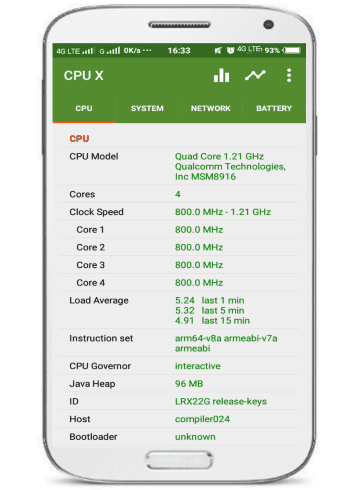
By using it, you can view following Android system info:
- CPU
- Model, cores, clock speed.
- Load average.
- Instruction set
- Java Heap, etc.
- GPU
- Vendor
- Renderer
- System
- Manufacturer, brand, and model.
- Board and Hardware.
- Serial
- Android ID, etc.
- OS
- Version and Version name.
- API level.
- Fingerprint, etc.
- Memory
- Total and Free RAM.
- Toal and free internal storage
- Network
- Data connection.
- Data type and Network.
- IP address.
- Download and Upload speed.
- Battery
- Battery level
- Battery Temperature
- Power Source
- Current Meter, etc.
- Sensors: Displays a list of sensors supported by your phone.
- Features: Displays a list of features and whether they are supported by your phone or not.
- WiFi Direct
- Bluetooth
- GPS
- NFC, etc.
- Camera
- Back Camera
- Resolution
- Antibanding
- Focal length, etc.
- Front Camera
- Resolution
- Effects
- Face detection values, etc.
- Back Camera
View full Android system info using System Info for Android:
System Info for Android is another Android application to view Android device info. It is quite a simple application which you can use to view Android system info related to OS, battery, networks, CPU, etc. The best part is that all information is available in single screen unlike other Apps included in this article which let you swipe between a number of screens to get the info. Another cool feature of this Android app is that you can also view manifest file of different applications installed on your device.
I am really impressed with this app as it displayed my current operator info as well like SIM serial number, Subscriber ID, Operator name, etc.
You can view following device information from this Android app:
- OS
- Browser UserAgent
- Android ID, etc.
- Configuration
- Font Scale
- Hard Keyboard Hidden
- MCC
- MNC
- BuildInfos
- Android version
- API Level
- Hardware
- Radio, etc.
- Battery
- Level
- Technology, etc.
- Memory
- Download Cache Max
- External Storage, etc.
- Telephony
- IMEI
- Network and Phone Type
- SIM Country Code, etc.
- Networks
- Background data usage.
- CPU
- Processor Architecture.
- CPU Variant
- CPU part, etc.
- Screen
- Resolution.
- Refresh Rate.
- Density, etc.
- OpenGL
- Sensors: Displays a list of sensors supported by your device.
- Environment
- Root directory
- Data directory
- Download Cache Directory, etc.
- Features: Displays a list of features supported by your phone.
- Java Properties
- Java vendor
- User Timezone
- OS Name
- OS Arch, etc.
- Mount Points: Displays a list of mount points of your Android device.
Verdict:
In this article, I have introduced you to 5 free Android apps to view system info related to processor, sensors, network, battery, etc. All of the apps mentioned in this article provide full Android system info but I personally liked DevCheck as it gives you the option to export Android system info as TXT file and System Info for Android as it provided more info. All other apps are also good and provide some other options, like, CPU-X gives you the option to view network speed and battery temperature in the notifications area of your Android device. Do check all of them before making any decision.