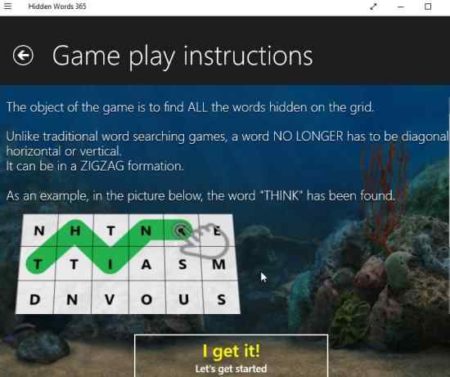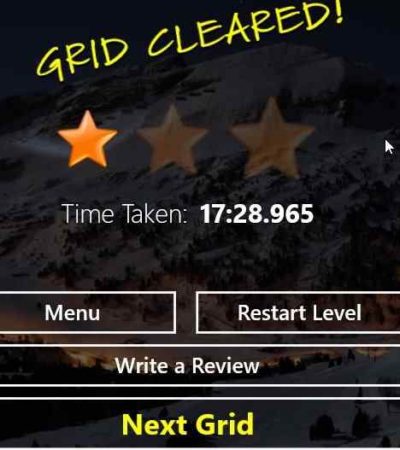Hidden Words 365 is a free Windows 10 word search game app where you have to search words in a grid. The apps lets you search words in a grid unlike the traditional word search games. Instead of vertical, or horizontal word searches this apps allows you to search words in a zigzag formation.
The Windows 10 word search game app can be downloaded from the Windows 10 store or from the link given at the end of this article. When you start this app for the first time, you will see an interface as seen in the screenshot below.
You have one free level in this free version and rest of them have to be unlocked through the paid version. But in this free level there are 7 games to play. Select the winter grids which have unlocked games in them.
Start with the first game and you will get a instructions page on how to search for words in this game. As you can see in the screenshot below, the words you search are all in zigzag format and not the regular horizontal or vertical format.
When done reading the instructions, click on the I get it button at the bottom. This will take you to the game board which can be seen in the screenshot below.
There are words given on the right side of the screen and the grid is on the left side. Start finding words from the list in the grid and remember all the words are in zigzag formation. If you are able to find all the words in under 10 minutes, then you get 3 stars, otherwise the stars keep decreasing with the amount of time you take.
As you can see above I got one star as I took a lot of time to find the words in the grid.
Features of this Windows 10 word search game:
- Fun word search game.
- 7 free games in the free version. (365 games can be unlocked with the paid version)
- Find all the words in 10 minutes to get 3 stars.
- Hint available in case you get stuck.
Conclusion:
Hidden Words is a fun word search game app where you have to find words from a grid in zigzag format. This unique way of finding words makes this game more interesting. Try out the free games and of you like the app then you can upgrade to the paid version and enjoy playing many levels.
Check out Hidden Words 365 for Windows 10 here.