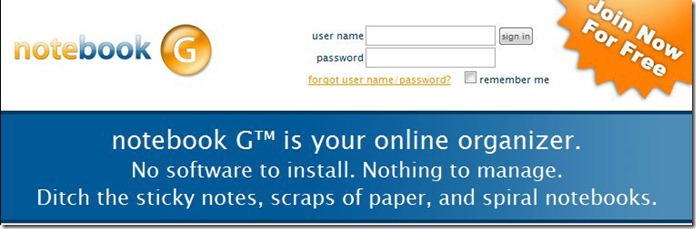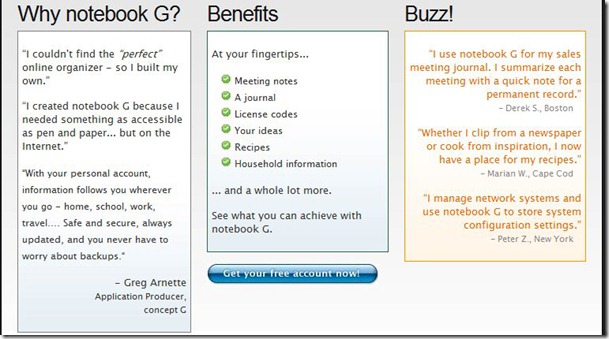NotebookG is an free online note taking system, wherein no software is needed to install. NotebookG is a personal information organizer that is as handy as your pen and paper. And since internet is always available, your data follows you while you’re on the go, so no need to worry about forgetting anything at home or in the office. It is the easiest way to keep a permanent record and rest assured your data is always protected. No need to be bothered about losing what you have saved. And this free online notebook can also be personalized.
The most opted types of organizers nowadays are those web-based, or commonly known as free online notebook. It is a personal electronic notebook, in which you can directly save your random thoughts and ideas. No need to carry the usual pen and paper to jot down everything that keeps running in your mind. A free online notebook is indeed a perfect buddy that will surely remind you anywhere you go. And NotebookG is the most accessible among these online organizers.
Feature of free online Notebook:
Below is the feature of the life organizer NotebookG:
- PowerTags: Lets you organize notes with People, Places and Things. Previously used tag words will also be automatically completed as you type the first few characters.
- People: You can enter the names in the people box according to the format of your choice – either first name, or first and last – just separate individual names with commas.
- Note: You can tag a note to its specific place. Type a restaurant name for example where you had experienced a great meal.
- Things: You can use things to tag your note with related identifiers. Example: Meeting Notes, Recipe, To-Do, etc.
How to Use free online Notebook?
NotebookG is your personal account that is safe and secure, no need for you to have backups. It is a reminder where you can put specific time and date, and a detailed note. Everything is at your fingertips, as they always say – meeting, journal, recipe, and school notes – any type of information.
To get started, click the “Get your free account now!”. Fill in the required information and click the “Create Account” button. NotebookG will then send you a message for you to save in case you misplace your login credentials. Once logged, you will see an example of what your screen could look like, since your notebook is still empty. Click “add your first note” to add what’s on your mind and experience what notebookG could offer.
Once directed to the new page, enter the following needed information for your note:
- date; time; subject – your note’s headline;
- people – the ones whom you want to tag with;
- places – in which you can enter your city or any location;
- things – the type of note you are saving; and
- body – wherein you can put the detailed description of your note.
And in case you forgot something, just click “Edit Note”. You can also select “Add a note” to add another one. And then, that’s it.
In this free online notebook, you can personalize your own page the way you want it. Just select “Settings” and opt the theme of your choice. PowerTags are also visible on the left side of the said page.
In NotebookG, there is a lot more to discover. Try it and be amazed.