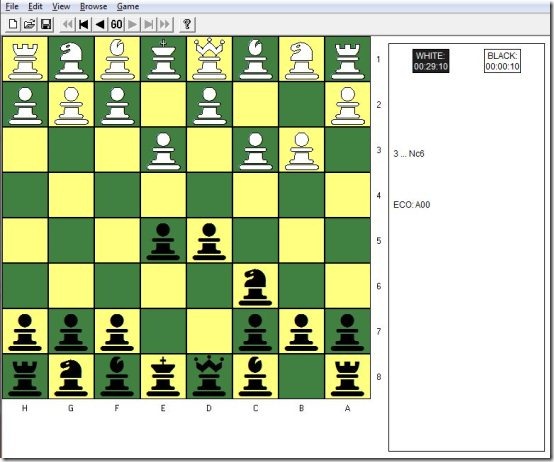Here, are 5 free software to play chess on computer. If you love to play chess, then it’s worth trying out these downloadable chess games on your computer. Playing chess on these chess game software gives you exactly the the same feel of playing chess on the chess board.
Some of these desktop chess games even allow you to take help from the Hint option for making moves in order to play the game. These chess games are easy to play, as you simply need to use your mouse for making moves. Try these chess games for free.
Brutal Chess
Brutal Chess is a free open source chess game to play chess on computer. This Chess Game offers full 3D graphics, so you will definitely enjoy playing chess in Brutal chess. Brutal chess launches with a straight-forward interface that includes a chess board and it’s pieces. For making moves you need to use the mouse, select the piece which you want to move by clicking on it, then click the column where you want to place the piece. That’s all you need to do for playing chess in this chess program. Brutal chess lets you play the chess in a straight-forward manner, as it does not includes any other game option or level selection option, etc. Try Brutal Chess for free, you will fall in love with the 3D graphical interface of this desktop chess software.
Yea Chess
Yea Chess is another free game to play chess on PC. This program to play chess comes with a small interface that includes a small chess board and it’s pieces. For playing chess, you need to use the mouse, select the piece which you want to move by clicking on it and for making a move you need to simply drag it. This chess game includes game options and few other options. Within the game options you can start a new game as White or Black, save game at the current position, load game, etc. Other options allows you to set the computer strength in the game play, choose the default window size, etc. Try Yea Chess for free.
Don’t forget to check out our post on free chess apps for iPhone.
Arasan
Arasan is another completely free chess program to play chess, developed for Windows and Linux users. Unlike other chess programs, this chess program includes several customization options. It includes Appearance options which allow you to select the type of piece font and you can even select the board size between small, medium, large, and extra large. You can even select you preferred colors for the chess board with the help of Board colors option. Arasan even include few Game options to rotate chess board, view game moves, take back the move, make the computer play with White, etc. It provides Browse options to access the previously played game with a single click. Like the above reviewed chess programs, this chess game is also played with the help of mouse.
100% Free Chess
100% Free Chess is a totally free chess software for PC that allows you to play chess like a professional player. Unlike other chess program, this chess game offers you a practice mode to practice the chess. You can even check the tutorials for learning the chess moves. 100% Free Chess is suitable for the beginners, as it contributes a lot in chess learning. For playing chess in this chess program, you need to click and drag the pieces using the mouse. The main interface in which you play the chess includes options like Hint, Undo, and Menu. Hint options gives you hint for making moves, Undo option lets you take back the move and Menu option include new game, practice, exit, settings, history, and help option. 100% Free Chess is an awesome chess game to play and learn chess.
You might also like to check out free Android chess apps reviewed by us.
Knight’s Gambit
Knight’s Gambit is another free chess game to play chess on your computer screen. This program to play chess allows you to choose the game view between 2D and 3D, so you can easily switch between 2D and 3D view and you can even rotate the chess board. The good part is that it even allows 2 users to play this game on the same computer. You can choose to play with White or Black. Knight’s Gambit even allows you to choose the board type and font type. This Chess game comes with Hint option to provide you hint on chess moves for winning the game. Undo option helps you to take back the move if you have made a wrong move. This Chess game comes with a Save Game option to save the game which you playing currently. Knight’s Gambit offers an attracting game interface with only necessary game options.
So, these are some of the best chess games for PC that we came across. If you are an avid Chess player, these chess software would let you enjoy your favorite game on your PC as well.