Baby Sounds is a free Android app to play baby sounds on Android. Baby Sounds provides your list of multiple types of baby sounds on Android. You can play and listen to baby sounds on your Android.
This Android baby sounds app even allows you to use any baby sound as your default phone ringtone or share the sound via Gmail, Facebook, Dropbox, and the like.
All the baby sounds in the app are very funny. You can even listen to them continuously by playing them all together. The sounds which are played with this Android sound app are played with app’s inbuilt audio player.
If you want to have collection of multiple funny Baby Sounds, then this Android sound app is one of best among all other sound apps. I really didn’t liked the interface of this app. The interface of the app looks very boring with only two views that are list view and grid view.
Some Features Of Android Baby Sounds App:
- The app comes up with collection of multiple funny baby sounds on Android.
- You can set any sound as your default phone ringtone.
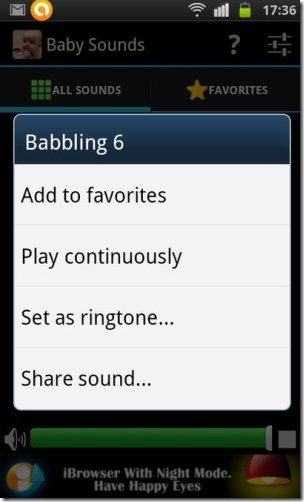
- Share the sound via Gmail, Facebook, Dropbox and the like.
- Add any sound to the favorite in the app. You can then access your favorite baby sound anytime without heading to bunch of sounds on your Android.
- Allow the app to play the sound continuously one by one so that you can listen to all of them on your Android.
- In addition, you can even allow the app to play single baby sound continuously on Android.
- List of multiple languages support by the app.
How To Set Any Baby Sound As Ringtone:
- Launch the app on your Android.
- Play and listen to the baby sounds, and select the one which you like the most and want to set as your default ringtone.
- Long press on the baby sound you want to set as ringtone.
- Tap on “Set as ringtone” option from the list (check screenshot above).
- The baby sound which you selected will be set as your default ringtone on your Android phone. For sharing any sound, you need to follow the same steps; long press on the selected sound→share the sound→select the medium and you are done with.
Install Baby Sounds App:
Login to Google Play Store and then search for “Baby Sounds” app in Google Play Store. Or, click here to download this Android sound app from Google Play Store. If you have a barcode scanner app, then you can scan the QR code below to directly install Baby Sounds app on your Android phone. Tap on install option to install the app.
Have fun with the bundle of funny baby sounds on your Android. Make your Android phone sound funny whenever an incoming call lands on your Android phone. Make your friends and other laugh with other funny Android sound app reviewed by us.


